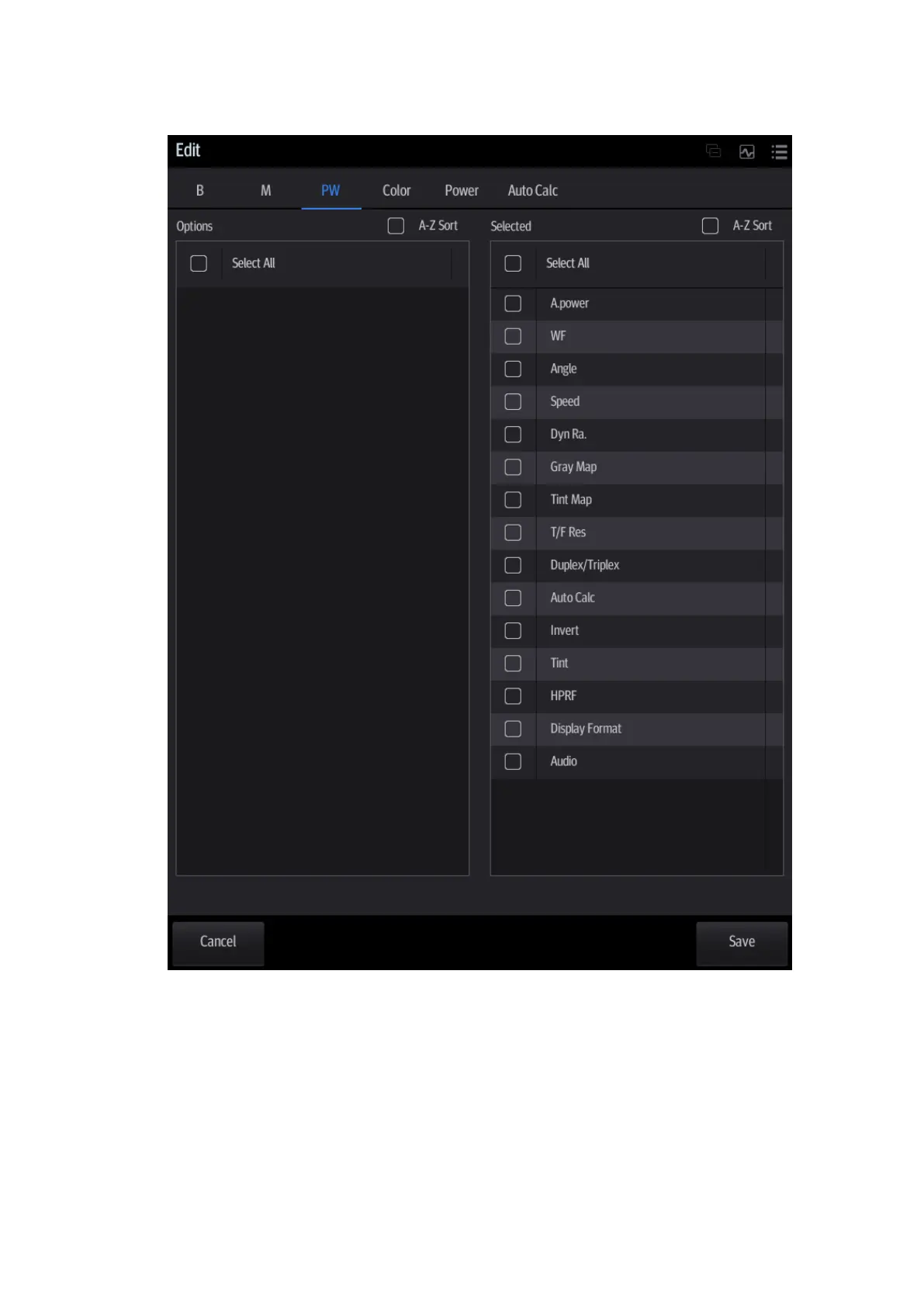Image Optimization 5-3
Check image parameter and change layout:
1. Tap [Edit] to enter the screen for checking the current image menu display for the current
exam mode of the particular probe.
2. Tap and hold any parameter until it floats, then you can:
Drag upwards/downwards to change its position on the image menu;
Drag leftwards/rightwards to change its display on the image menu: drag it to the left
“Options” list to delete its display or drag it to the right “Selected” list to display the
parameter.
3. Tap [Save] to save the settings or tap [Cancel] to cancel changes you made.
Tip: the [Quick Save] and [Edit] controls are available under all imaging modes.