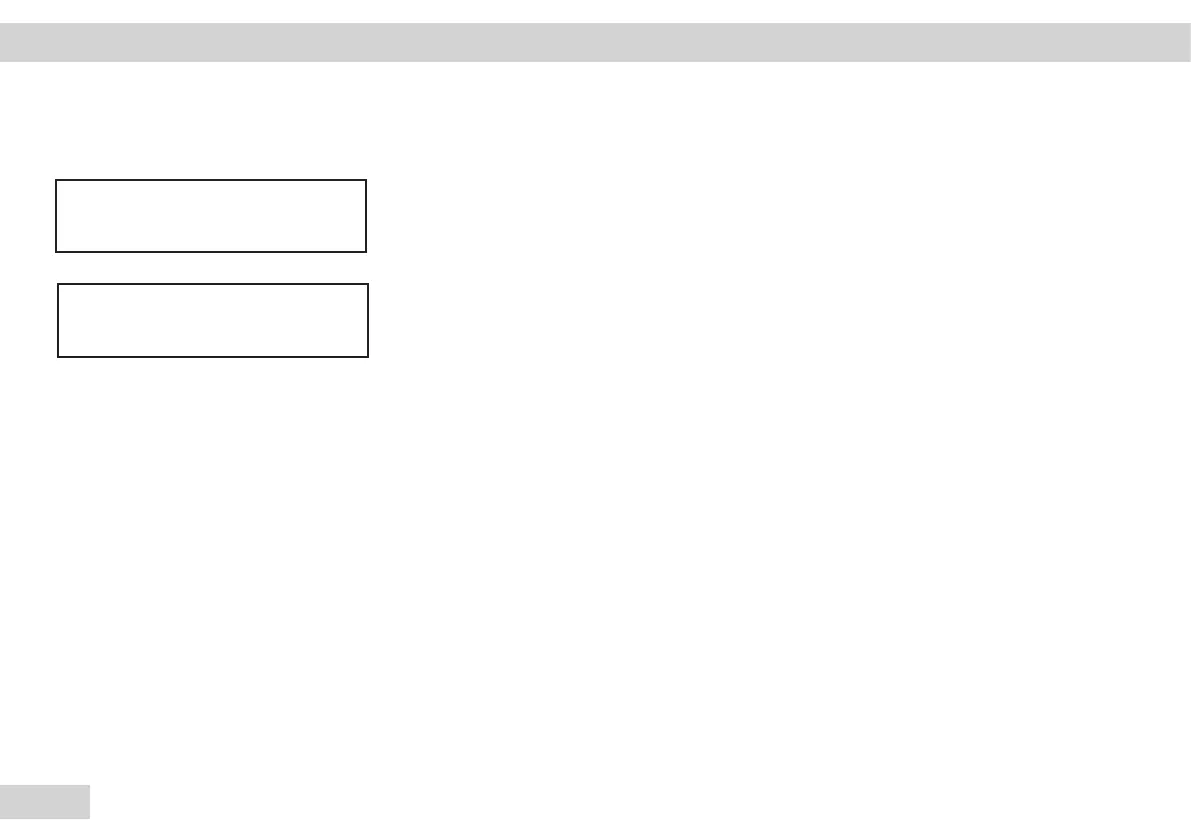34
Service Manual Combics
y The option test takes place. If option L9 is available, the battery symbol appears at the
end of the test. For option A10 (ADU 1x 10.000e), the scale symbol appears.
y The test takes place for the standard COM 1 interface
"UART STD" appears on the display.
y The test takes place for the optional UNICOM interfaces.
A different message appears on the display depending on the option:
– "OPT RS232 " for option A1
– "OPT RS422" for option A2
– "OPT RS485" for option A3
– "OPT DIGITAL" for option A5
– "OPT ANALOG " for option A9 (cancel test via the c key. The LED flashes.)
– "PROFIBUS" for option B1
– "ETHERNET" for option B9
y A test of the LED indicators for option A9 takes place (4-20mA/0-10V)
y The test results are displayed.
STD UART
OPTRS485
Operating Design | Test Program Combics 1 | 2
W
