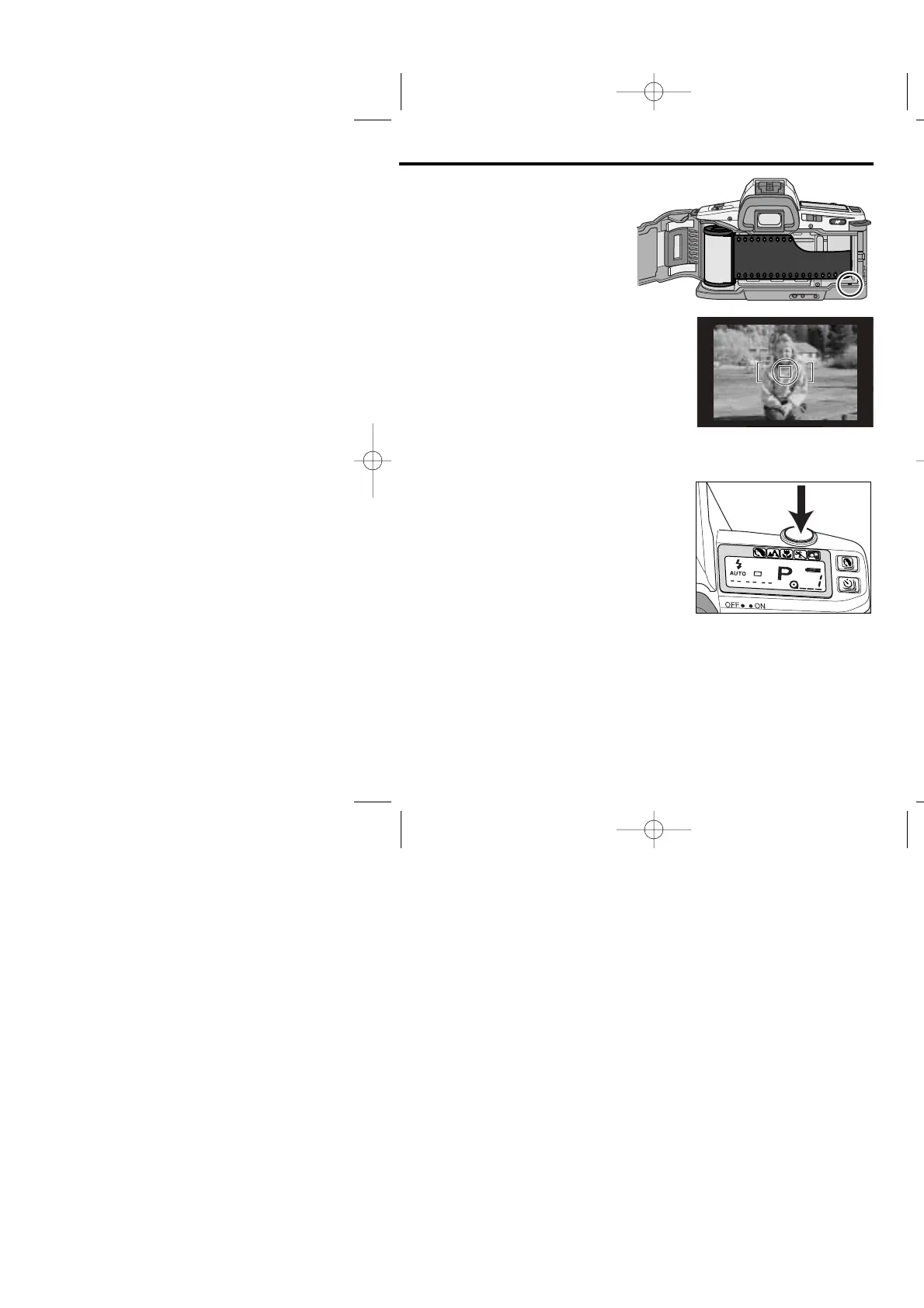13
5. Open the back cover and
load the film (p. 23).
• Align the film tip with the red
mark, then close the back
cover.
6. Center the subject in the wide
focus frame. If using a zoom
lens, rotate the zooming ring to
frame the subject (p. 28).
•The camera will focus and set exposure
automatically when the shutter release
button is pressed partway down.
7. When the focus signal appears
in the viewfinder, press the
shutter-release button all the
way down to take the picture (p.
28).
• Use focus lock if your subject is off-
center and outside the focus frame
(p.30).
