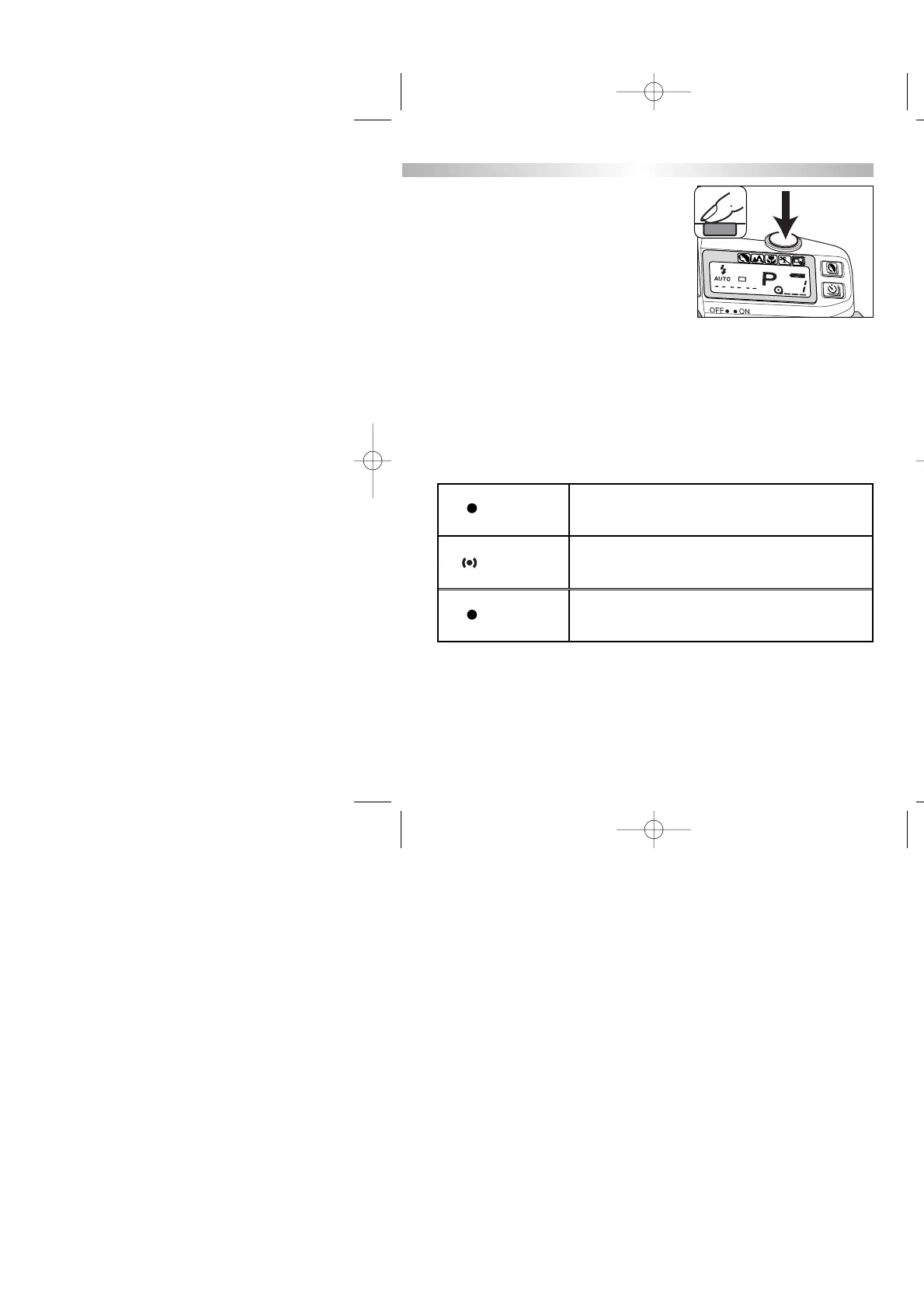29
Focus Signals
When the shutter-release button is pressed partway down, the follow-
ing signals appear in the viewfinder to indicate the focus status.
• Focusing time can be longer with macro or telephoto lenses, or in very dark
conditions.
• If the camera is unable to focus, the subject may be too close or one of the
special focus situations (P. 31) is preventing the AF system from focusing.
Use focus lock (p. 30) or manual focus (p. 47).
4. When the focus signal appears in
the viewfinder, press the shutter-
release button all the way down to
take the picture.
Steady
Focus is confirmed.
Cannot focus. The shutter is locked (p. 31).Blinks
Steady
Focus is confirmed with a moving subject. The cam-
era will continue to focus while the shutter-release
button is pressed partway down.
