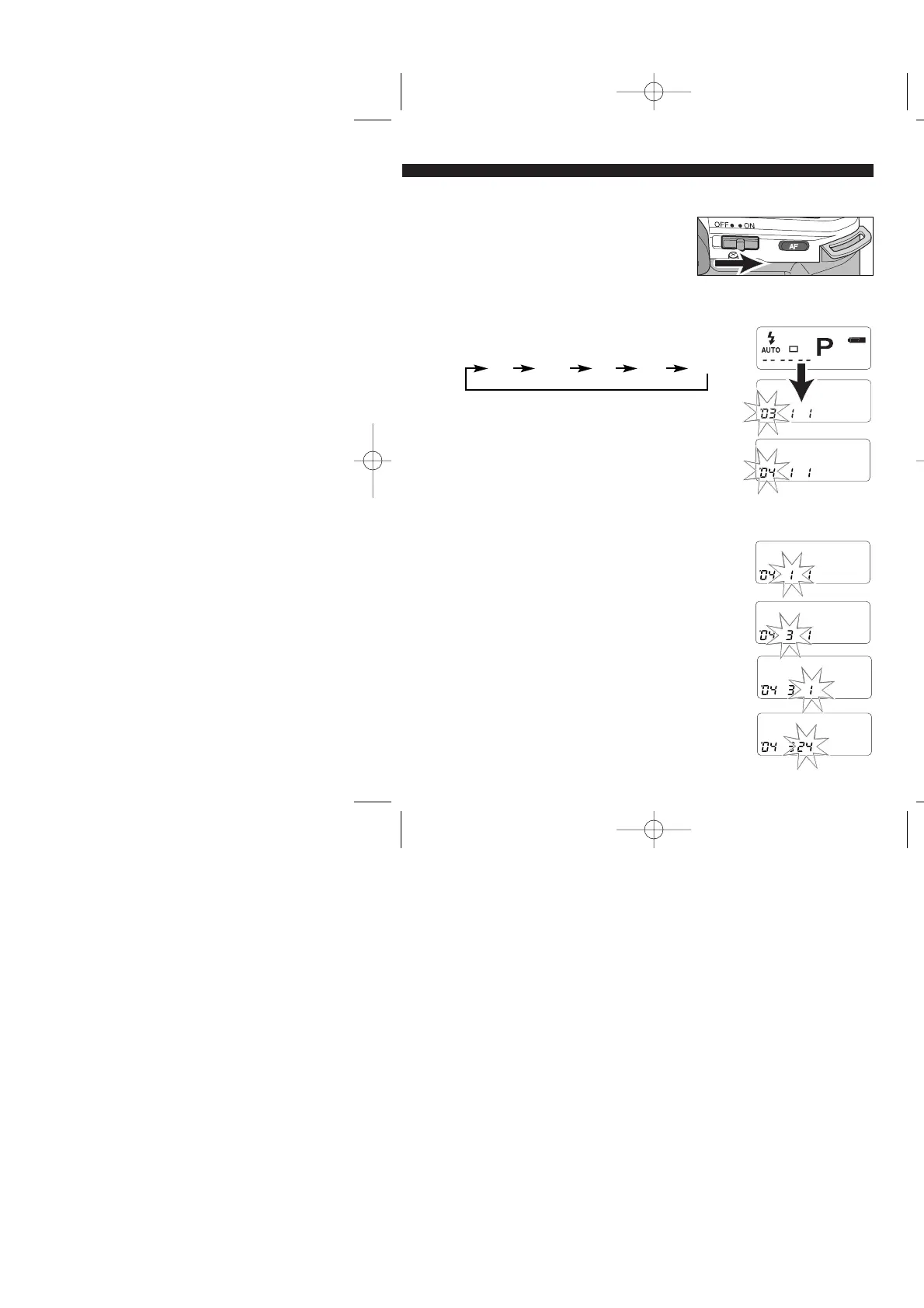17
Setting the Date and Time
2. Press the select button to select the year.
• ‘03 will blink indicating 2003.
• The item will cycle as follows.
Year Month Day Hour Minute
3. Press the adjust button to change the
year.
• ‘04 indicates 2004.
• The item continues increasing as long as the button
is held down.
• During the cycle the year jumps from ‘39 down to ‘03.
The following example changes the date and time from the default
setting of 2003, January 1, 0:00 to 2004, March 24, 15:45.
4. Press the select button to select the month.
• The month register will blink. The initial setting is
January.
5. Press the adjust button to change the
month value.
6. Press the select button to select the day.
• The day register will blink. The initial setting is 1
st
.
7. Press the adjust button to change the day
value.
1. Slide the main switch to the on
position.
