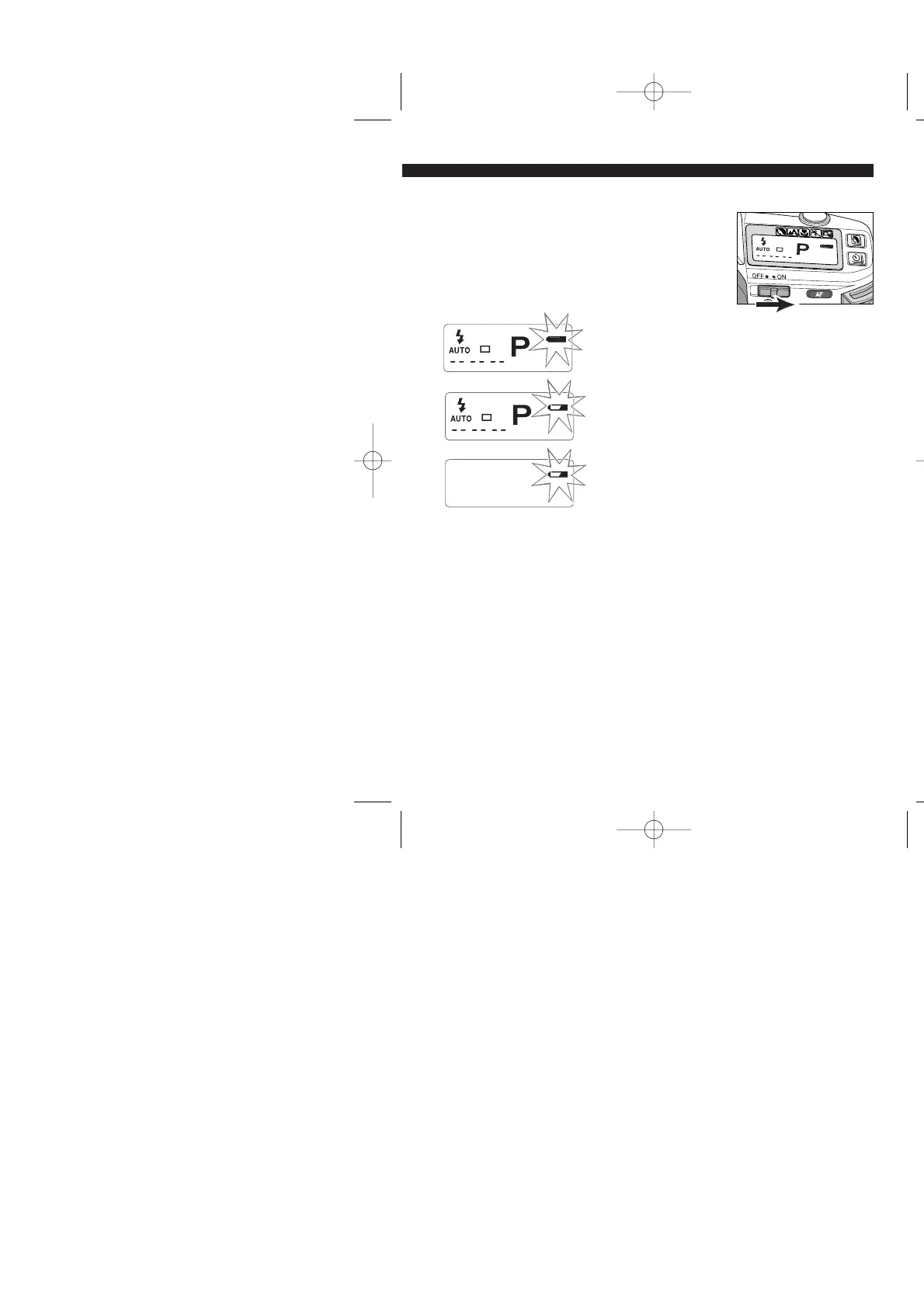15
Battery Condition Indicators
Slide the main switch to on position.
•Abattery indicator appears on the data panel
indicating the power status of the batteries.
• If the data panel is blank, the batteries may be dead or installed incorrectly.
• Occasionally, the battery-condition indicator will give a false low-battery-
power warning, even though there is enough power capacity. Turn the
camera on and off a few times to reset the display.
Full-battery indicator.
• Power is sufficient for all camera operations.
Half-battery indicator blinks.
• Power is low. All functions are operational, but
the batteries should be replaced soon. Flash
recycling time may be slow.
Half-battery indicator blinks and no other
indicators appear on the data panel.
•Power is insufficient for camera operation and
the shutter is locked. Replace the batteries.
