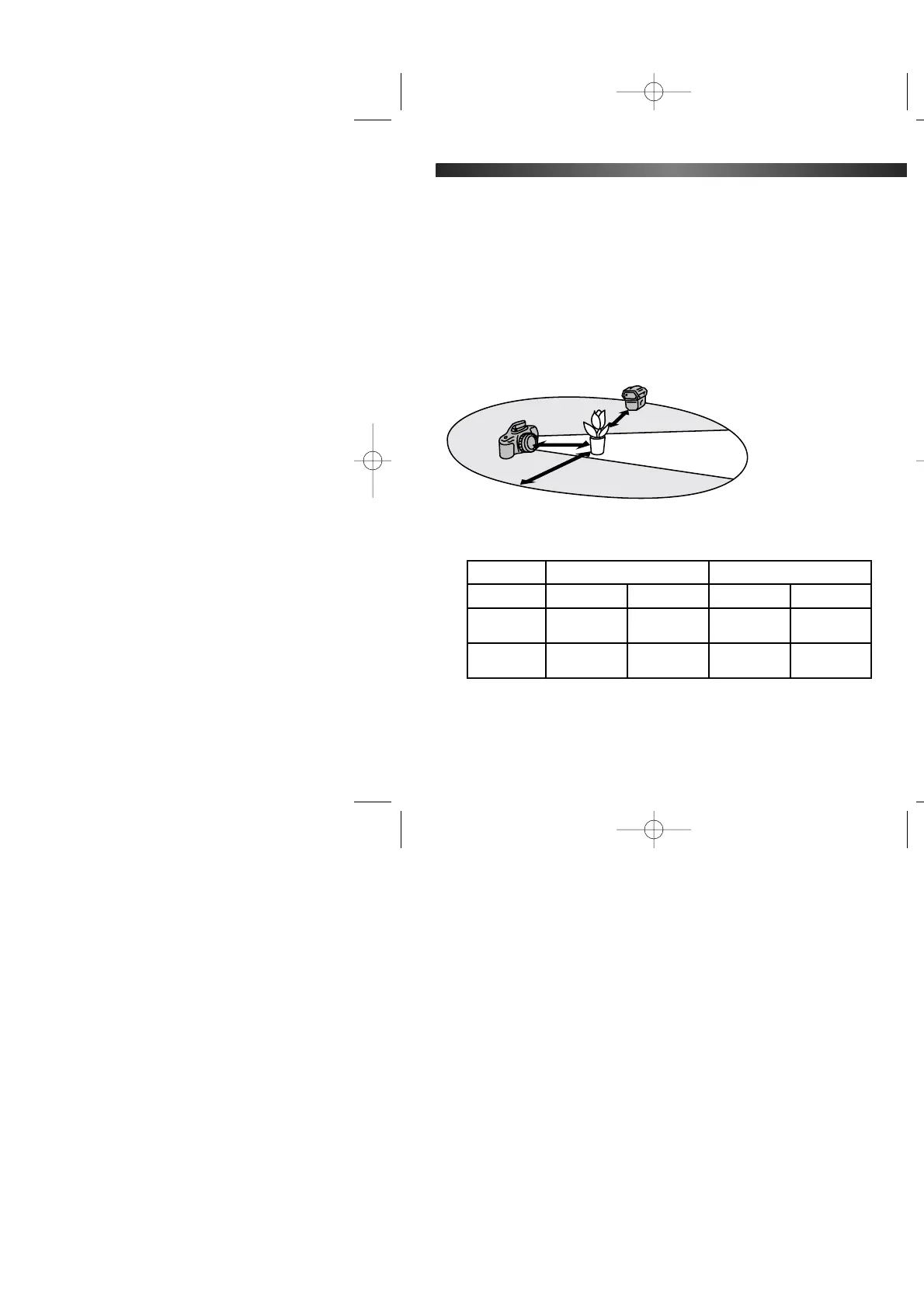52
FLASH
ADVANCED OPERATION
1. Position your camera and flash unit around the subject. See
the description below for subject distances.
• Photograph in dark locations.
• Refer to the flash unit’s manual for specific information.
• The shutter speed will be set to 1/45 second or slower automatically. The use
of a tripod is recommended.
• Ratio-flash control is not available.
Taking Pictures in Wireless / Remote Flash Mode
Flash-Subject
Distance
Camera-Subject
Distance
The remote/ wireless
flash may not detect
the control signals if it
is placed behind the
subject.
Place the camera and flash unit within a 5 m radius of the subject
The accessory flash is controlled by a light signal from the built-in
flash. Although the built-in flash fires, it does not add to the exposure,
but simply controls the accessory flash. The position of the camera
and flash is critical to control the lighting of the subject.
Telephoto
ISO 100
ISO 400
1.0 ~ 5.0m
(3.3 ~16.4ft.)
2.0 ~ 5.0m
(6.6 ~16.4ft.)
1.0 ~ 5.0m
(3.3 ~ 16.4ft.)
1.0 ~ 3.5m
(3.3 ~11.5ft)
2.0 ~ 5.0m
(6.6 ~16.4ft.)
2.0 ~ 5.0m
(6.6 ~16.4ft.)
1.0 ~ 2.5m
(3.3 ~ 8.2ft)
2.0 ~ 5.0m
(6.6 ~16.4ft.)
Wide Angle TelephotoWide angle
Camera - Subject Distance
3600HS(D) - Subject Distance
Film speed
• The chart is based on the use of the 35-80mm f/4-5.6 II AF lens.
When using the 5600HS(D) flash, the flash to subject distance is 1.0 ~ 5.0 m
(3.3 ~ 16.4 ft) at all focal lengths with ISO 100 film, and 2.0 ~ 5.0 m (6.6 ~
16.4 ft) with ISO 400 film.
