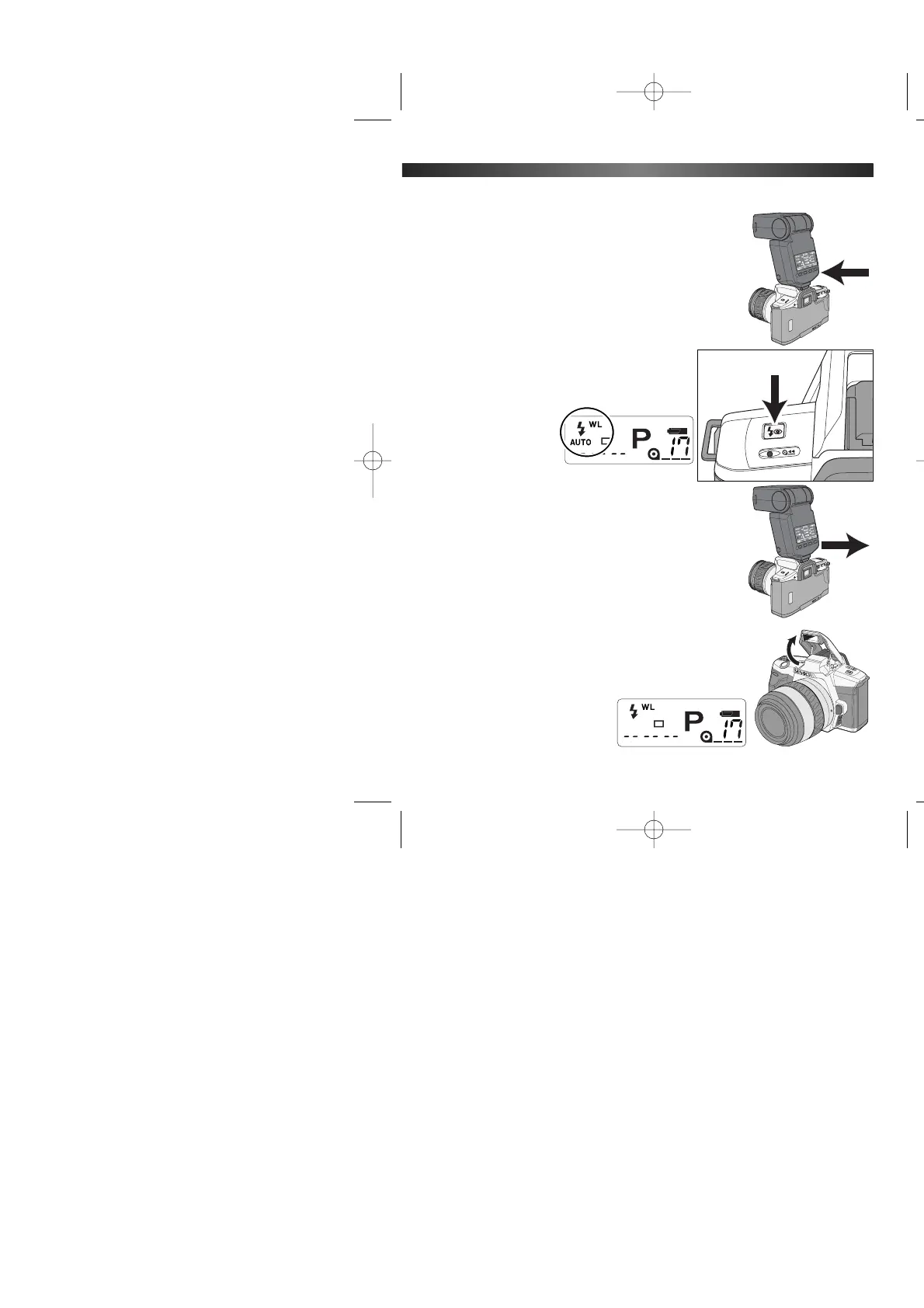51
2. Press the flash mode button on the
camera until WL appears on the
camera’s data panel.
Setting Wireless / Remote Flash Mode
3. Detach the accessory flash.
1. With the camera and flash off, mount the
flash unit on the camera. Turn both the
camera and flash on.
• The flash must first be mounted on the accessory
shoe so the camera can set the wireless/ remote
function.
4. Press the camera’s flash-mode button to
raise the built-in flash.
