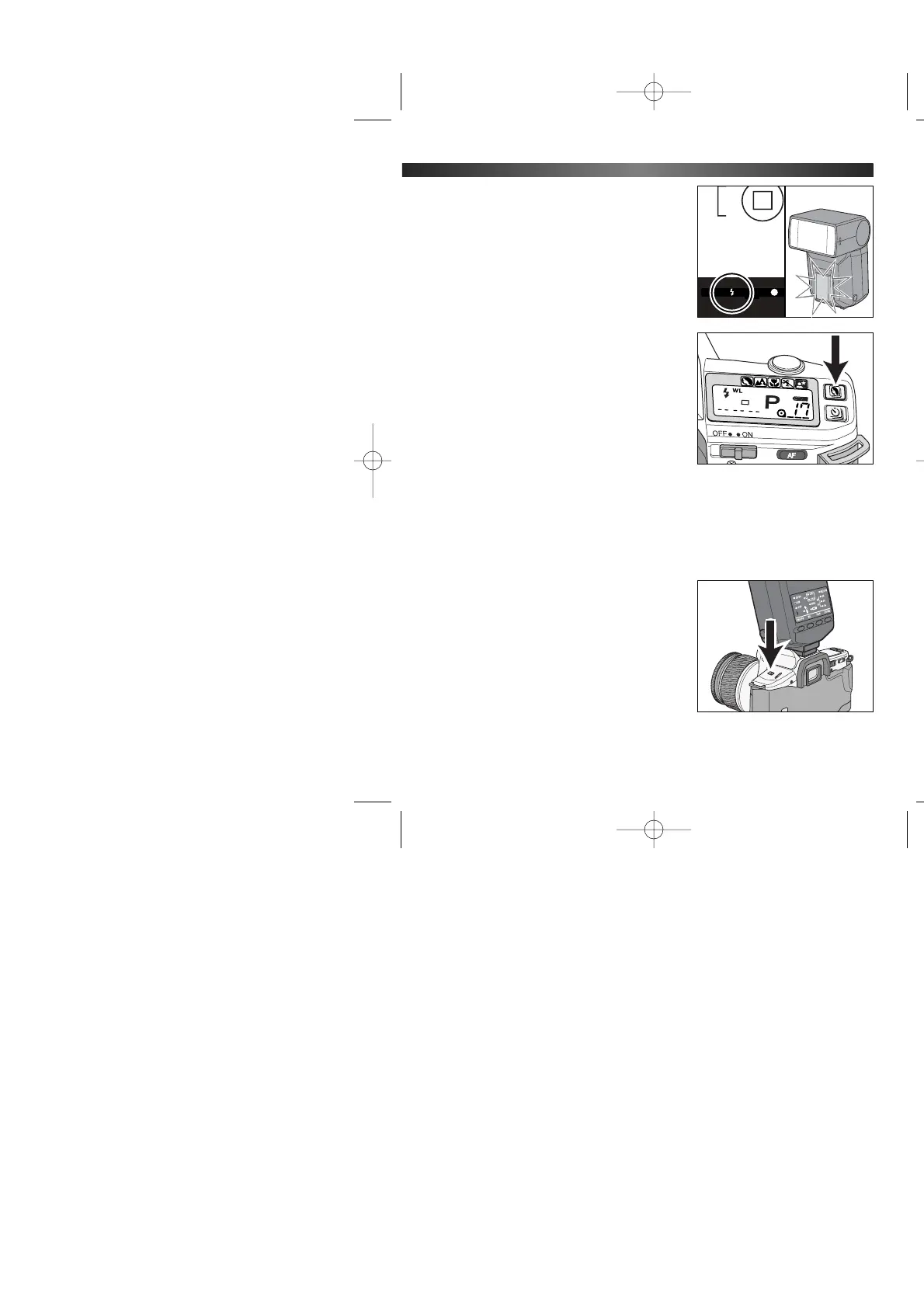3. Press the subject program button
to test fire the wireless/ remote
flash.
• If the accessory flash does not fire, change
its position.
4. When both flash units are fully charged, press the shutter-
release button all the way down to take the picture.
• If the exposure from the accessory flash was sufficient for the subject, the
flash signal on the flash unit will glow.
2. Wait until both flash units are fully
charged.
• When the shutter-release button is pressed
partway down, the viewfinder flash signal
will show the status of the built-in flash.
• When the accessory flash is charged, the
AF illuminator on the front blinks, and the
flash signal on the rear of the unit glows.
Canceling Wireless/ Remote Flash Mode
1. Attach the accessory flash to the
camera.
2. Press the flash mode button on the
camera until WL no longer appears
in the data panel.
•Turning off the camera with the accessory
flash attached also cancels wireless flash.
If the flash is not attached, the
wireless/remote function will not be
canceled on the flash unit. Refer to the
flash’s instruction manual to cancel the function.
53
