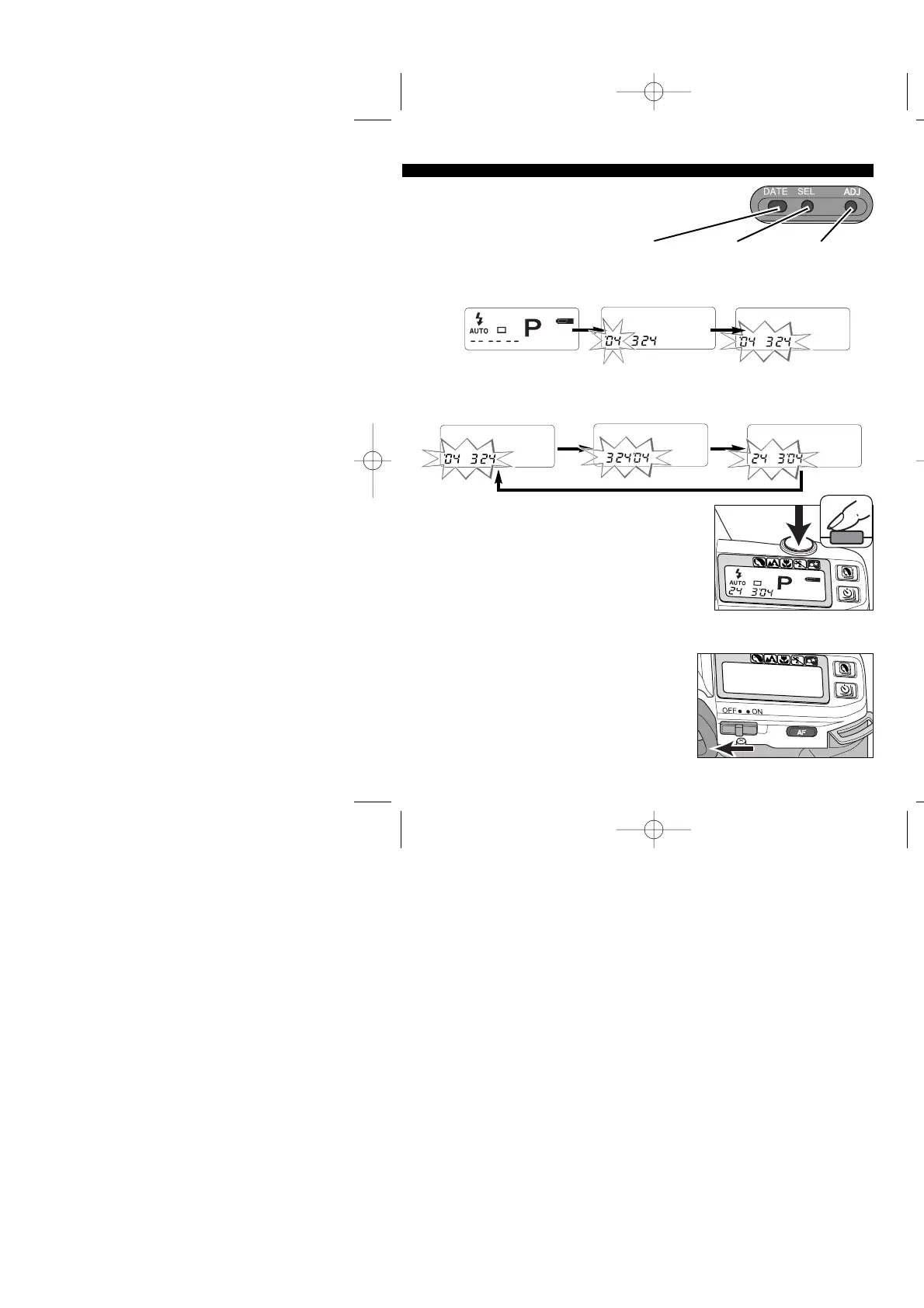19
Changing the Date Format
1. Press and hold the select button for 3 seconds until the
date on the data panel blinks.
2. Press the adjust button to change the format.
• The format will change in the following sequence:
3. Press the shutter-release button
partway down to set the format.
Year/ Month/ Day
Month/ Day/ Year
Day/ Month/ Year
Date button Select button Adjust button
Storing the Date and Time Setting When Changing Batteries
If the date imprinting display (-- -- --) blinks
after changing the batteries, the clock and cal-
endar have been reset. To prevent this, just
before changing batteries slide the main
switch from off to on, and then to off again to
store the date and time setting in the cam-
era’s internal memory.
