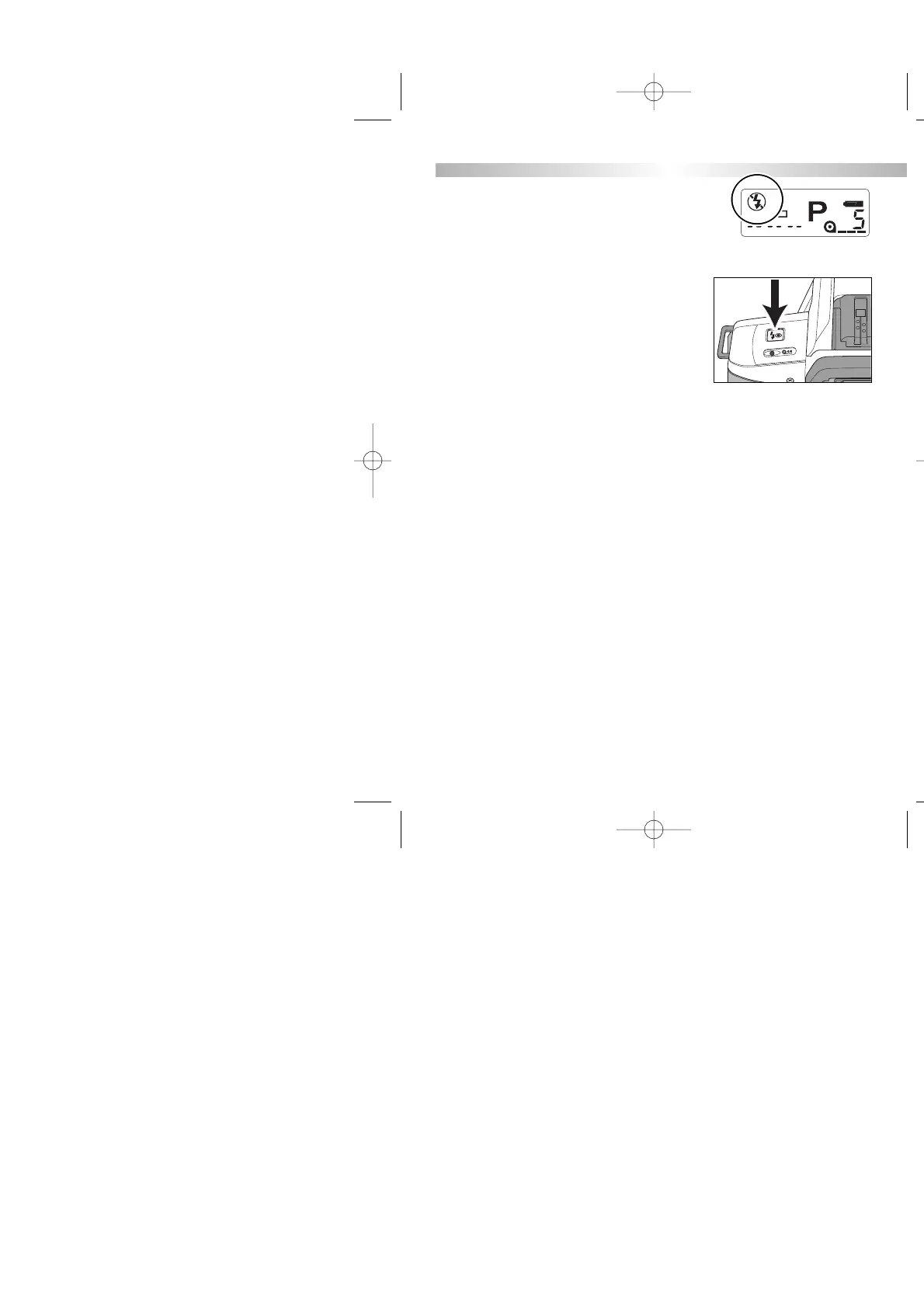Press the flash mode button until the
flash mode indicator appears on the
data panel.
• The flash will not fire even if the built-in flash is
up.
• The shutter speed may be slow. Use a tripod
to reduce camera shake.
•To return to autoflash mode, repeat the step
above until autoflash indicator appears.
36
Flash Cancel
Use flash cancel to photograph landscapes at
twilight, to capture the ambiance of the existing
light, or when flash photography is not permitted.
Setting the Default Autoflash Mode
USING THE BUILT-IN FLASH
BASIC OPERATION
When the camera is turned off, the flash mode is reset to autoflash
or autoflash with red-eye reduction whichever of the two modes was
set last. The camera’s initial setting is autoflash. To have autoflash
with red-eye reduction as the default flash mode when the camera is
turned on, simply set the mode and turn the camera off.
