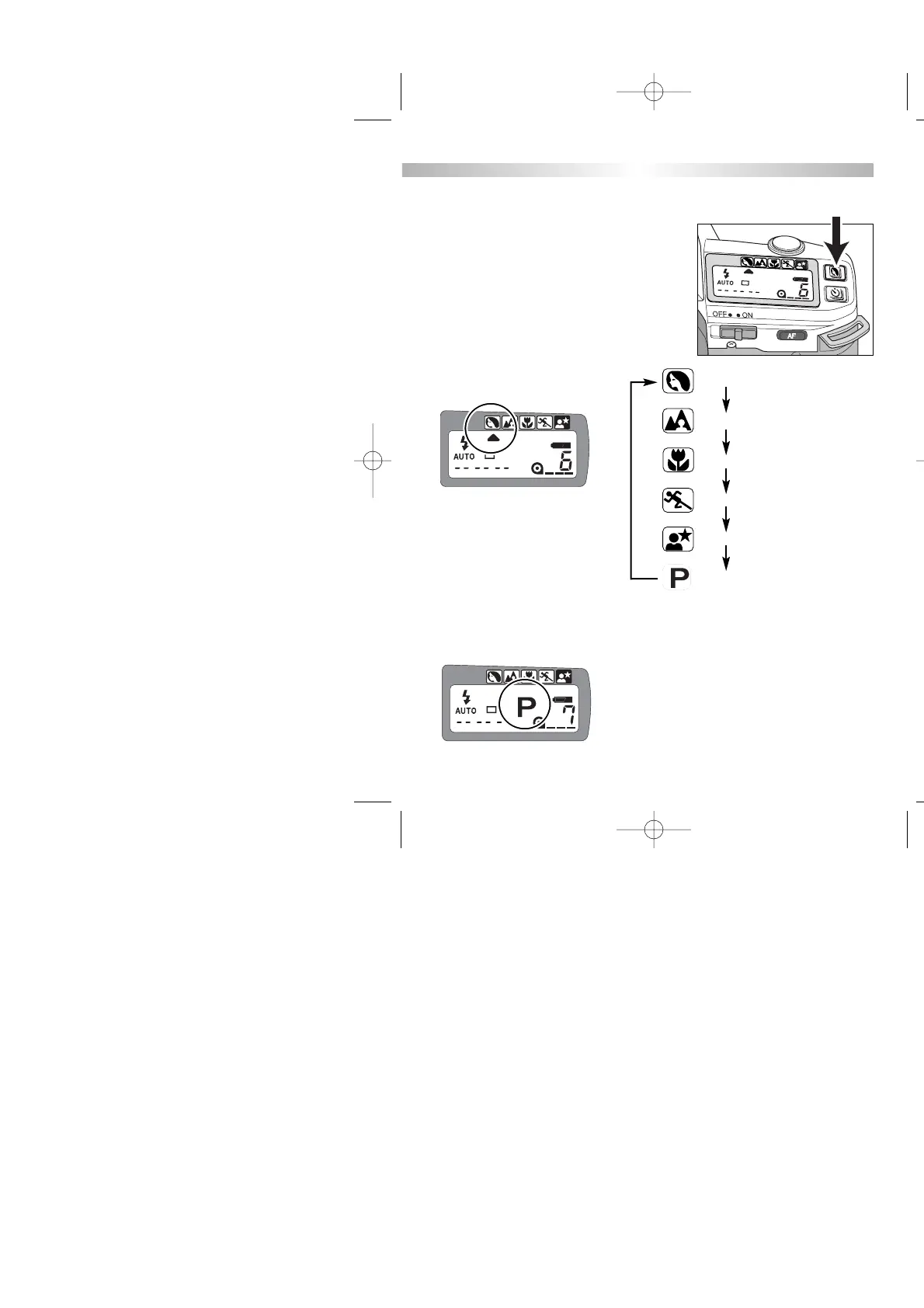37
SUBJECT-PROGRAM SELECTION
Portrait
Landscape
Close-up
Sports
Night Portrait /Night scene
Programmed autoexposure
Press the subject program button to
select any one of the following sub-
ject program.
• Set the appropriate flash mode according to
the subject program selected. See the
following descriptions of each subject
program.
• Every time the camera is turned on, programmed autoexposure mode is set
and “P” appears in the data panel.
The subject-program modes optimize camera settings for specific sit-
uations.
