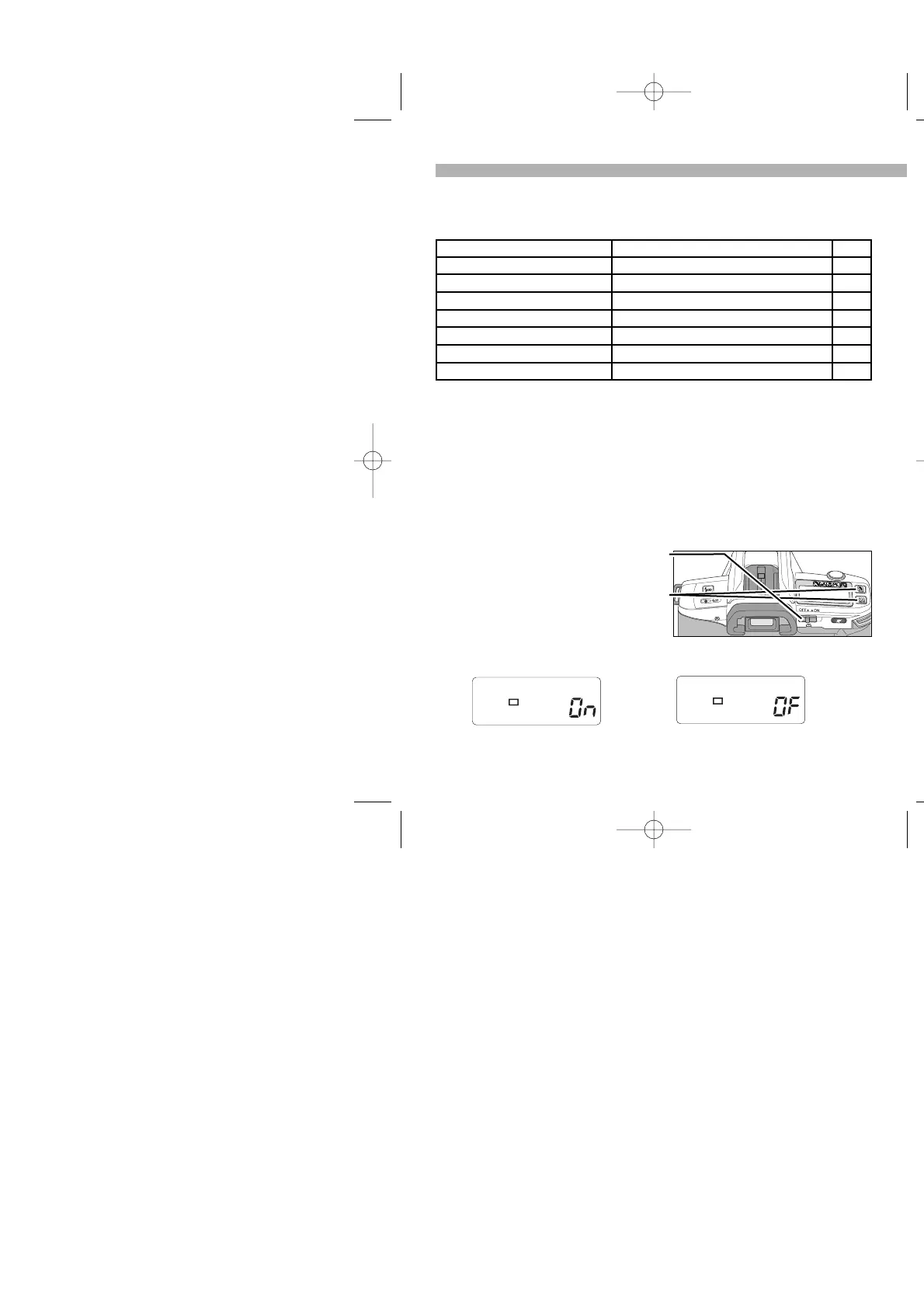1. Turn the camera off.
2. Press and hold subject-program
button and drive-mode button.
3. With both buttons held down,
turn the camera on.
• Repeat the procedure to activate the shutter-release lock.
To prevent the film from being fogged, the shutter cannot be released
if a lens is not attached to the camera. This can be changed when
mounting the camera on a non-dedicated lens mount such a T-mount
on a telescope or microscope. Only disable the shutter-release lock
when necessary.
Reset Default
APPENDIX
USEFUL INFORMATION
When the camera is turned off the following functions are reset:
Function Default Setting Page
Subject program Canceled, Program AE active. 37
Flash Autoflash 32
Focus mode Autofocus 47
Self-timer Canceled
41
Continuous advance Canceled 43
Wireless/remote flash Canceled 52
Remote-control Canceled
44
Canceling the Shutter-release Lock
Shutter locked.
Shutter can be released.
54
