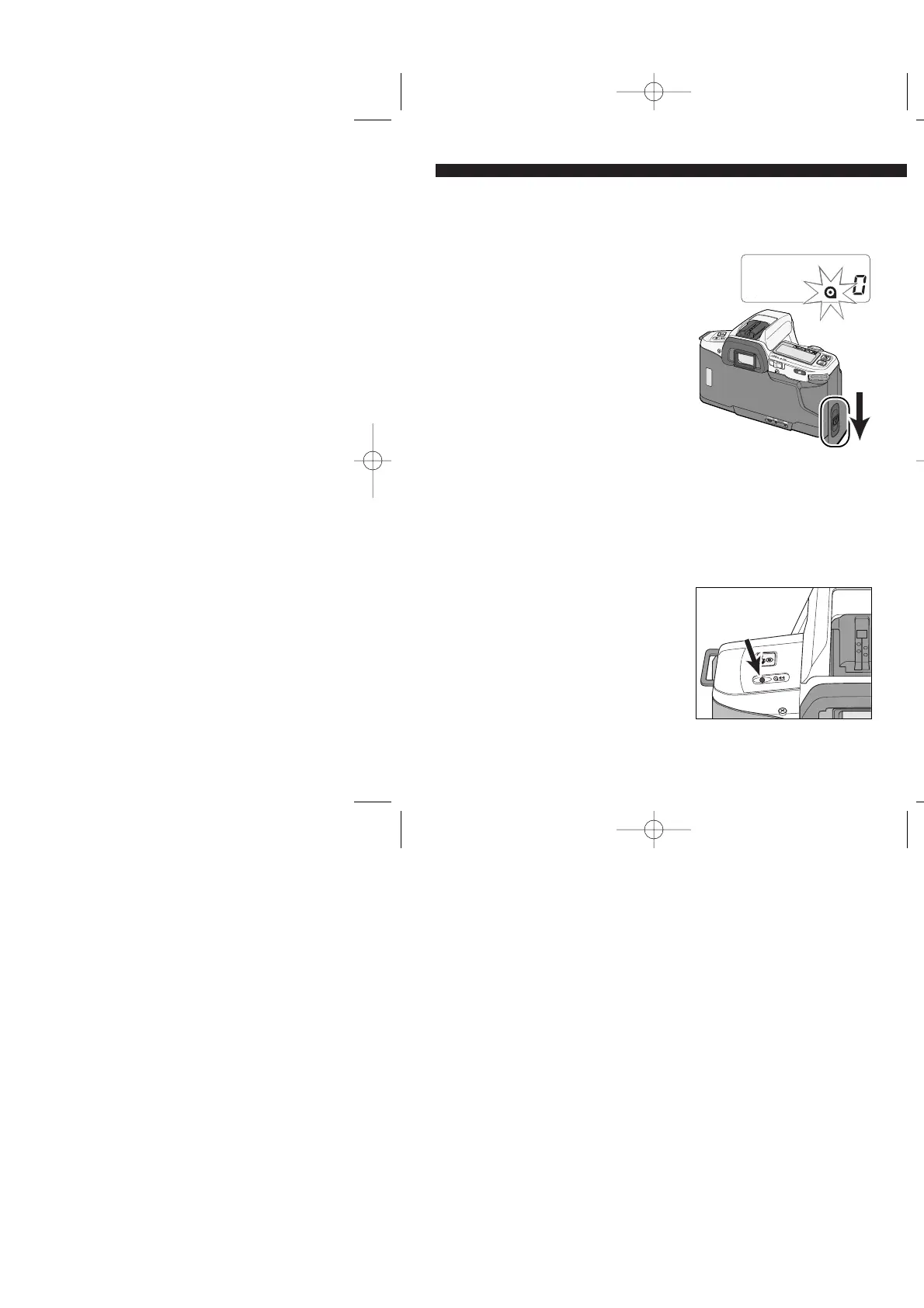26
FILM
GETTING STARTED
Manual Rewind
Rewinding the Film
2. Press the back-cover release to
open the back cover and
remove the film, then close the
back cover.
Gently press the manual-rewind but-
ton using a pen.
• Only use blunt objects. Sharp objects may
damage the camera.
• When the film is rewound, zero will be
displayed on the frame counter and the
cartridge mark will blink on the data panel
indicating that the back-cover can be
opened safely.
Use manual rewind to rewind the film before the roll is finished.
After you have exposed the last frame, the camera will automatically
rewind the film.
• Do not turn the focusing ring when the film is rewinding.
• Although more pictures than specified on the film package may be taken,
the film processor may not print more than the number specified on the film
cartridge.
1. Wait until the film is completely rewound.
• Zero will be displayed on the frame counter and
the cartridge mark will blink on the data panel
indicating that the back-cover can be opened
safely.
