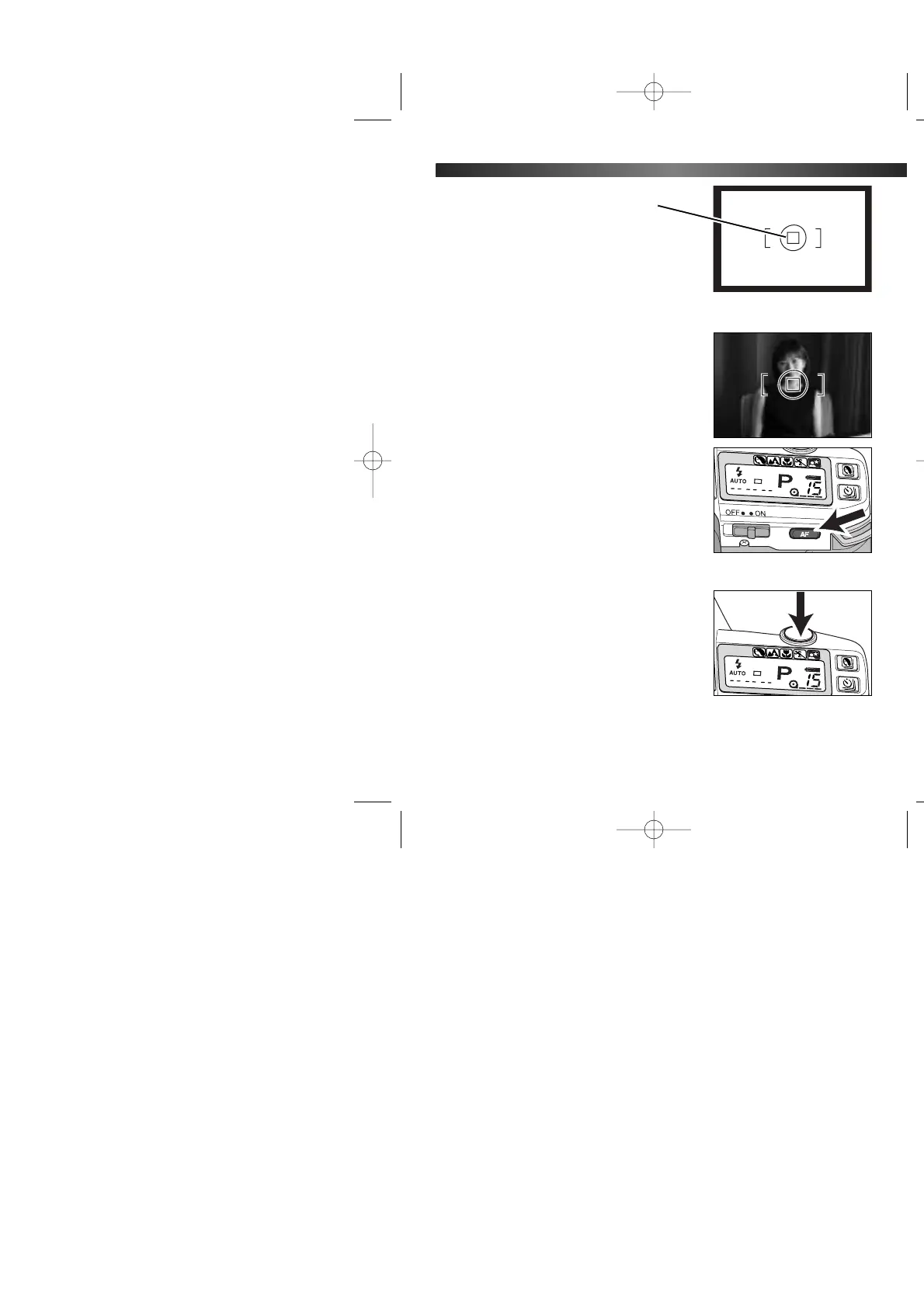46
SPOT FOCUS
ADVANCED OPERATION
1. Place your subject inside the spot
focus area.
2. Press and hold the spot AF button.
• The focus signal appears in the viewfinder.
• Focus and exposure are set and remain
locked until the spot focus button is released.
3. While holding the spot AF button,
press the shutter-release button all
the way down to take the picture.
• When the spot AF button is released, the wide
focus frame is active.
By simply pressing the spot AF button, the
center spot focus area is activated.
