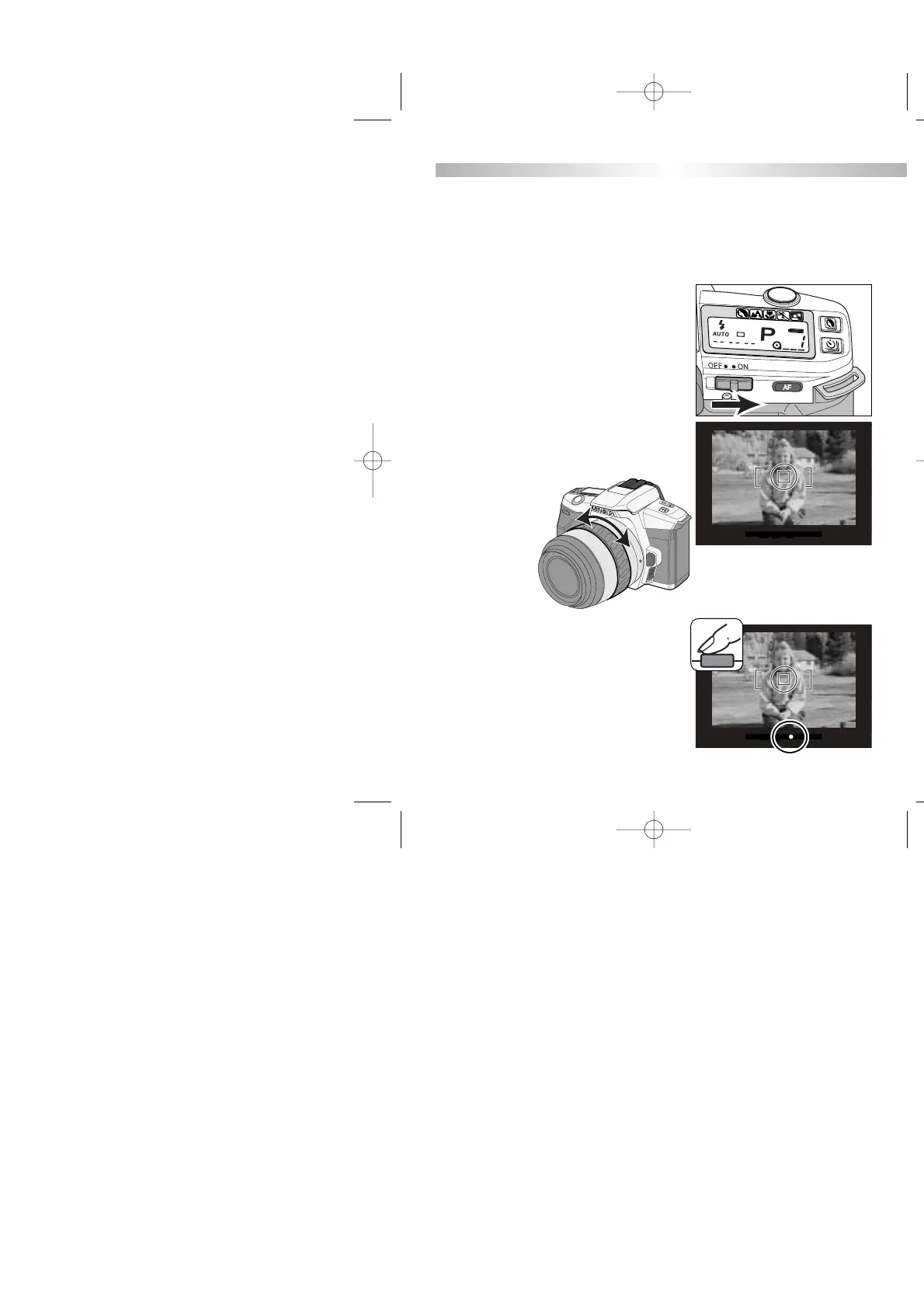28
TAKING PICTURES
BASIC OPERATION
2. Center your subject in the wide
focus frame. If using a zoom lens,
rotate the zooming ring to frame
your subject as
desired.
3. Press the shutter release button
partway down to activate the
autofocus and exposure systems.
• When flash signal appears in the
viewfinder, the flash will fire (p. 33).
• In low-light conditions, the AF illuminator
will activate to determine focus distance
(p. 31).
1. Slide the main switch to the on
position.
• Every time the camera is turned on, the
program AE (autoexposure) mode is set
and “P” appears on the data panel.
•See p. 54 for details on the camera’s
default settings.
In the standard operating mode, the camera sets the focus and expo-
sure automatically and fires the built-in flash when necessary. The
camera’s operation can be optimized for different subjects and situa-
tion with subject programs (p. 37), and the drive mode (p. 41) and
flash mode (p. 32) can be changed.
