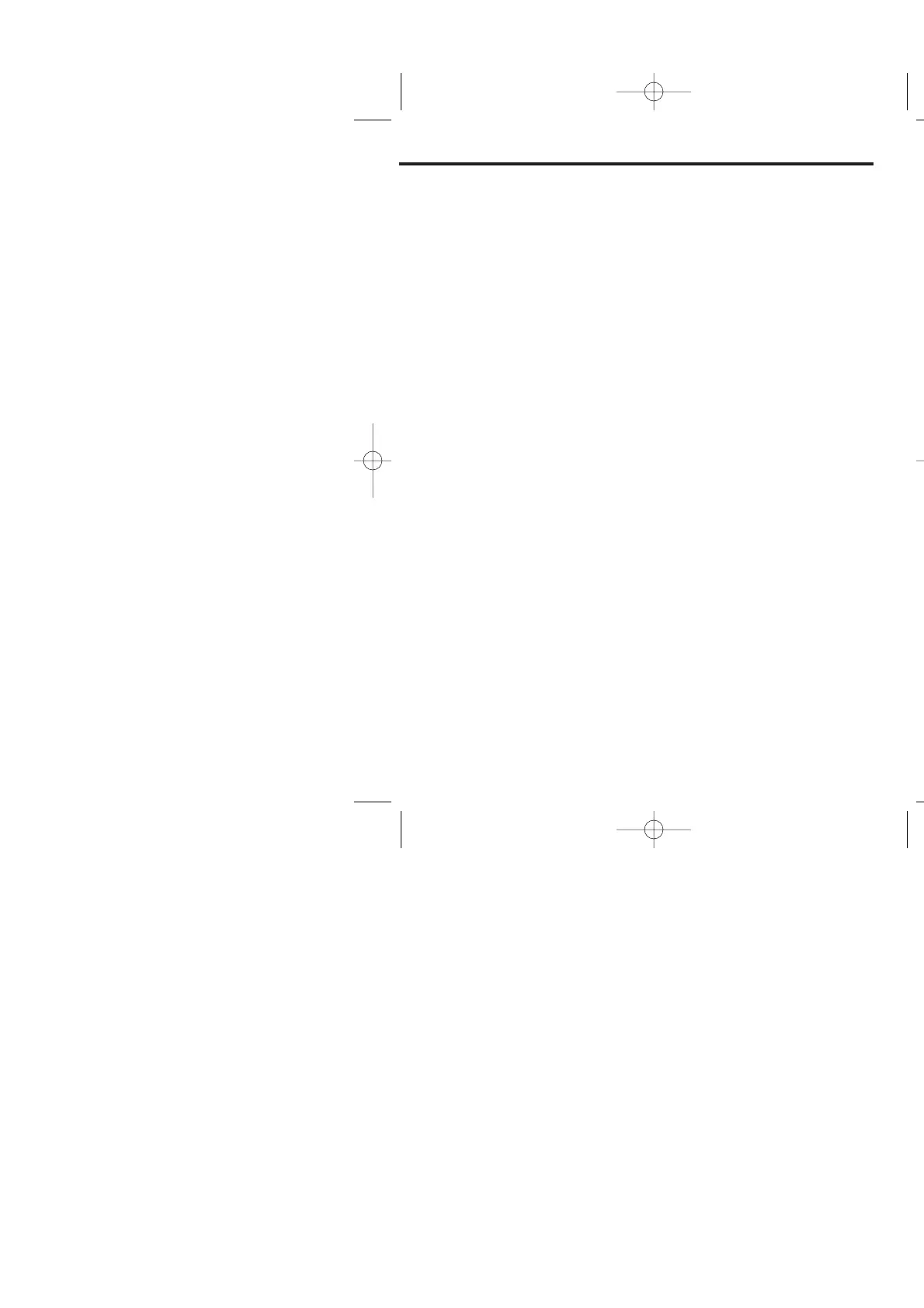Autoflash .............................................................................................34
Autoflash with Red-eye Reduction......................................................34
Fill Flash..............................................................................................35
Fill Flash with Red-eye Reduction ......................................................35
Flash Cancel ......................................................................................36
Setting the Default Autoflash Mode.....................................................36
SUBJECT PROGRAM.................................................................................37
Subject Program Selection..................................................................37
Portrait.................................................................................................38
Landscape...........................................................................................38
Close-up..............................................................................................39
Sports..................................................................................................39
Night Portrait .......................................................................................40
Night Scene.........................................................................................40
DRIVE MODES ...........................................................................................41
Self-timer.............................................................................................41
Continuous Advance ...........................................................................43
Remote-control Function - For Owners of the Quartz-date Model .....44
Focus Lock in Remote Control Mode..................................................45
ADVANCED OPERATION.............................................................46
SPOT FOCUS .............................................................................................46
MANUAL FOCUS........................................................................................47
FLASH.........................................................................................................48
Program Flash.....................................................................................48
Flash Metering.....................................................................................49
Flash Notes.........................................................................................49
WIRELESS / REMOTE FLASH...................................................................50
Setting Wireless / Remote Flash Mode...............................................51
Taking Pictures in Wireless / Remote Flash Mode .............................52
Canceling Wireless / Remote Flash Mode..........................................53
APPENDIX.....................................................................................54
USEFUL INFORMATION.............................................................................54
Reset Default ...............................................................................54
Canceling Shutter-release Lock...................................................54
Canceling the AF Illuminator ........................................................55
ACCESSORY INFORMATION ....................................................................56
TROUBLESHOOTING ................................................................................58
CARE AND STORAGE................................................................................60
SPECIFICATIONS.......................................................................................62
3
