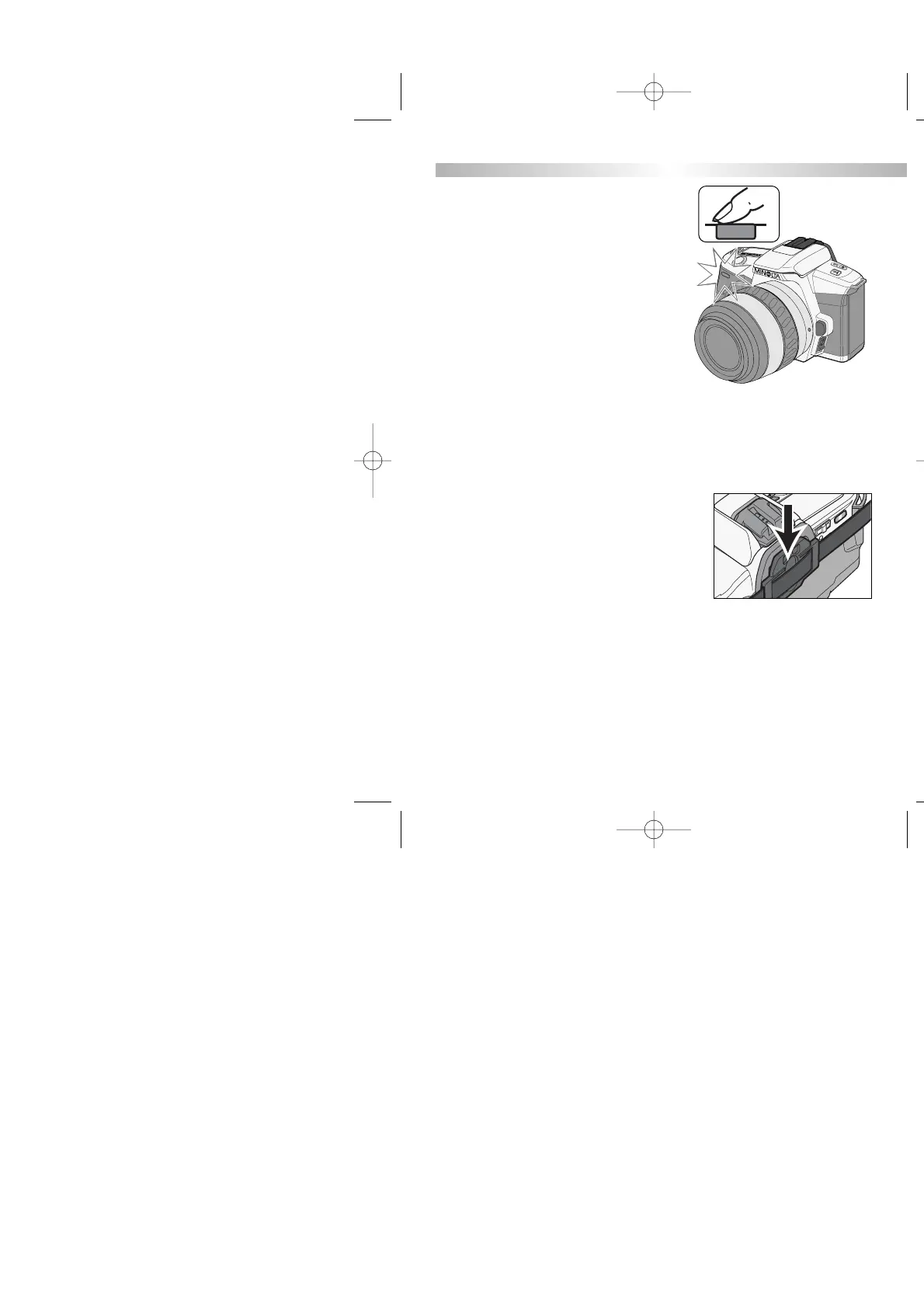42
• Do not press the shutter-release button while standing in front of the
camera.The focus and exposure is set when the shutter-release button is
pressed.
• The self-timer is canceled after the picture is taken.
•To cancel the self-timer countdown, press the drive-mode button or turn the
camera off before the shutter releases.
• Attach the eyepiece cap if there is a bright light source behind the camera
(p. 20, 57).
4. Press the shutter-release button all
the way down to start the timer.
• The self-timer lamp on the front of the
camera will blink during the countdown. It
will glow steadily just before the shutter
releases.
SELF-TIMER
BASIC OPERATION
