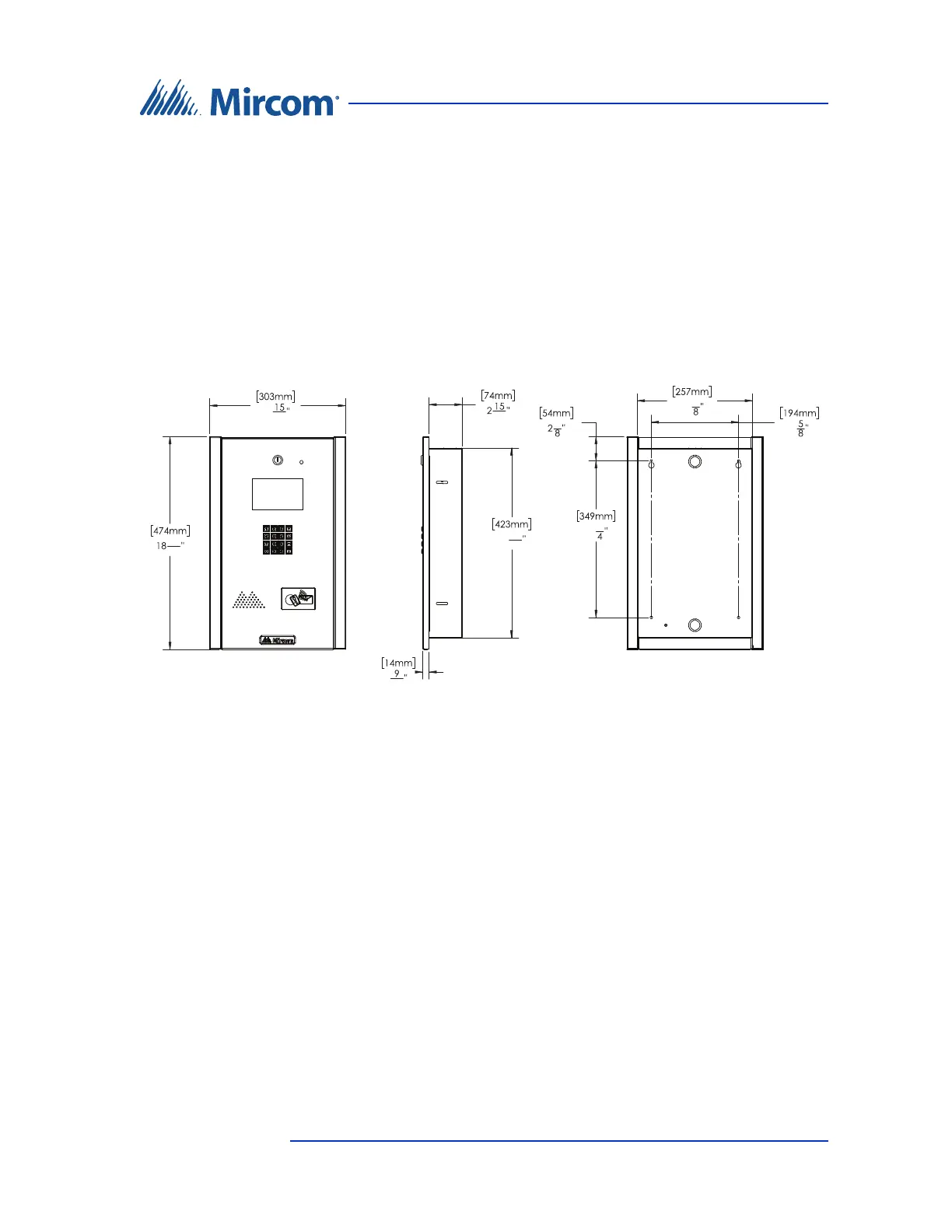Enclosure Installation
TX3 Telephone Access System Installation and Operation Manual 25
To install the Universal Slim-line enclosure with or without the Flush
Trim Ring
1. Follow the instructions in section 2.2.1 on page 19 using the Universal
Slim-line enclosure.
2.2.3 Installing the Continental enclosure
The Continental enclosure flush mounts directly inside the wall to the wall stud
as shown in figure 8. Mount the back box flush with the wall and right-side up
(the ground screw location is at the bottom).
Figure 7. TX3-200-8C-C, TX3-1000-8C-C, TX3-2000-8C-C, TX3-120C-C
Dimensions
