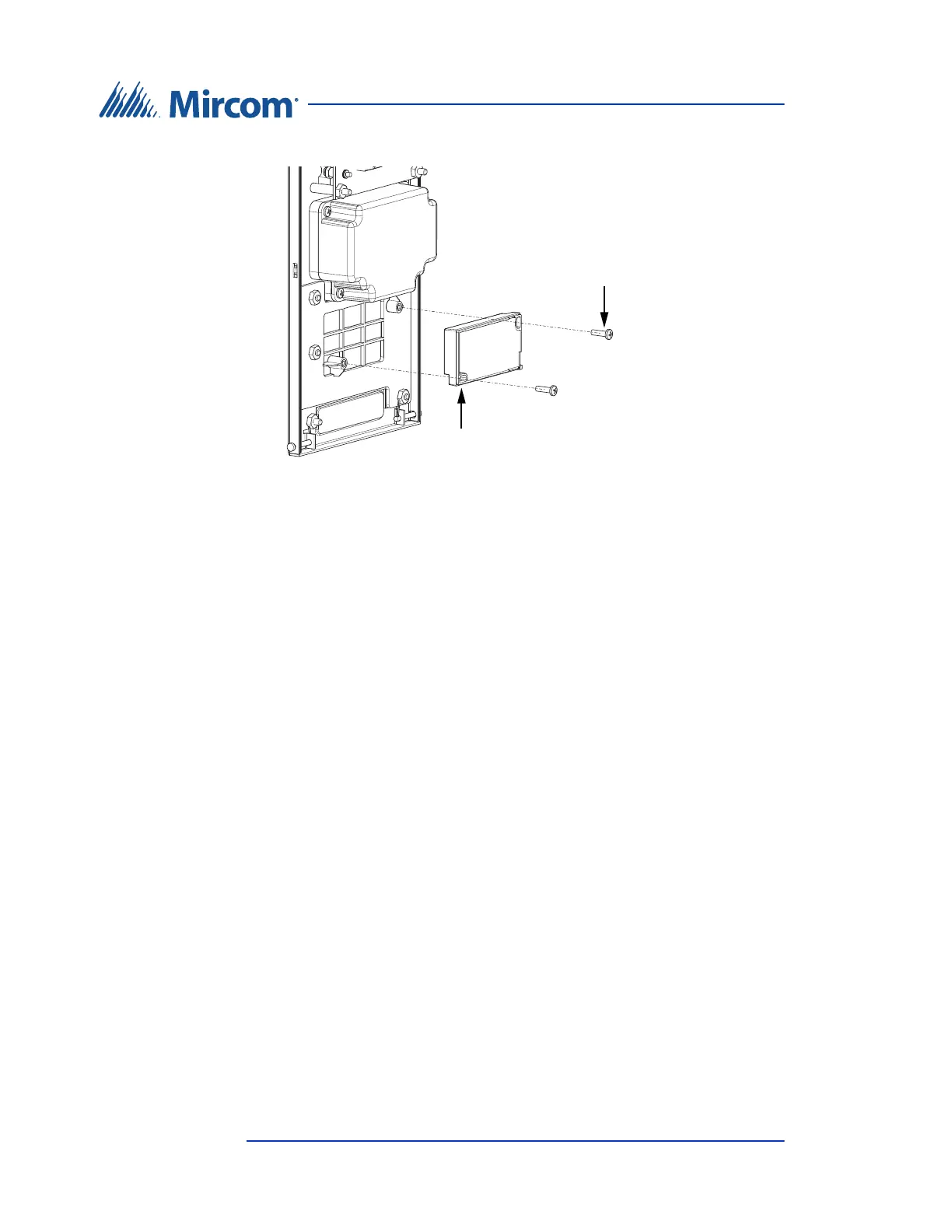86 TX3 Telephone Access System Installation and Operation Manual
Adding Controllers and Accessories
3. Attach the card reader with the same screws.
Figure 44. Install TX3-P300-HA
4. See LT-980 TX3-CX Card Access System Installation for instructions on
connecting the card reader to the TX3-CX Card Access system.