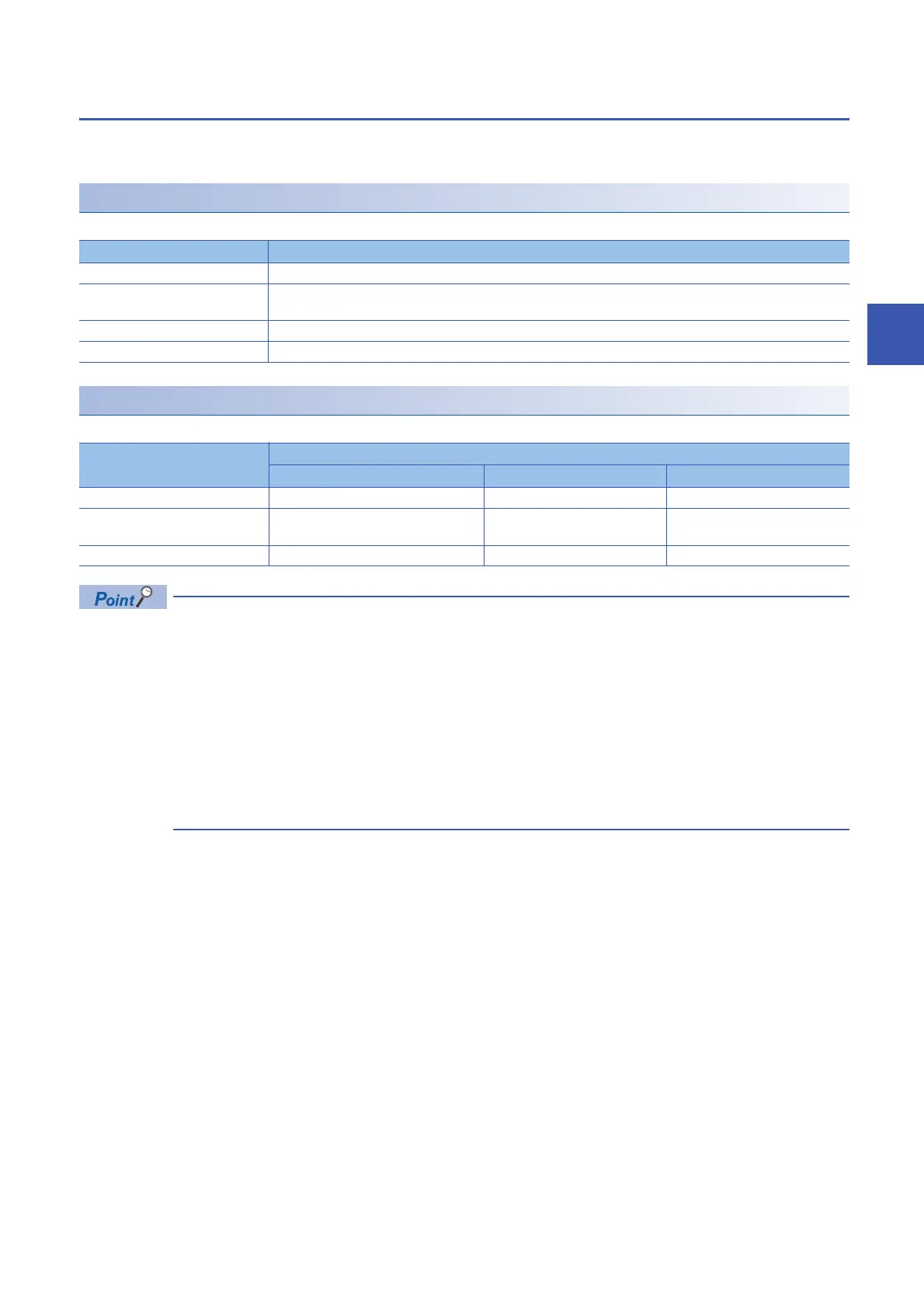12 DEBUG FUNCTION
12.1 Memory Dump Function
227
12
States of the memory dump function
The state of the memory dump function is reflected in the memory dump status. The engineering tool allows the memory
dump status to be checked. ( GX Works3 Operating Manual)
Memory dump status
The following table lists the memory dump status.
LED status
Whether the memory dump function is active or not can be checked by the LED of the CPU module.
To let the FUNCTION LED indicate the status while the memory dump function is used, setting "LED Display
Setting" in "RAS Setting" of the CPU parameter is required. ( Page 131 LED display setting)
For the FUNCTION LED indication, the LED indicator follows the status of the following LED indications.
• When the external input/output forced on/off function is executed (in registration) ( Page 154
FUNCTION LED)
• When program restoration information is not written ( Page 942 Checking the program restoration
information write status)
After the external input/output forced on/off function has been executed (after the registration is canceled) and
the program restoration information has been written, the LED display follows the status of the memory dump
function.
Memory dump status Description
Trigger-wait not collected A state that data is not yet collected and establishment of the trigger condition is being waited
Collecting after trigger A state that collection of the data after trigger is in progress (includes a state that collected data is being saved in the
target memory)
Collection completed A state that collection of a specified data is completed
Error A state that a memory dump error occurs and memory dump fails
State of the memory dump
function
LED status
FUNCTION LED CARD READY LED CARD ACCESS LED
Trigger-wait not collected On On Off
Collecting after trigger Flashes slowly (every one second) On Turns on when the SD memory
card is accessed
Collection completed Flashes at normal rate (every 200ms) On Off
