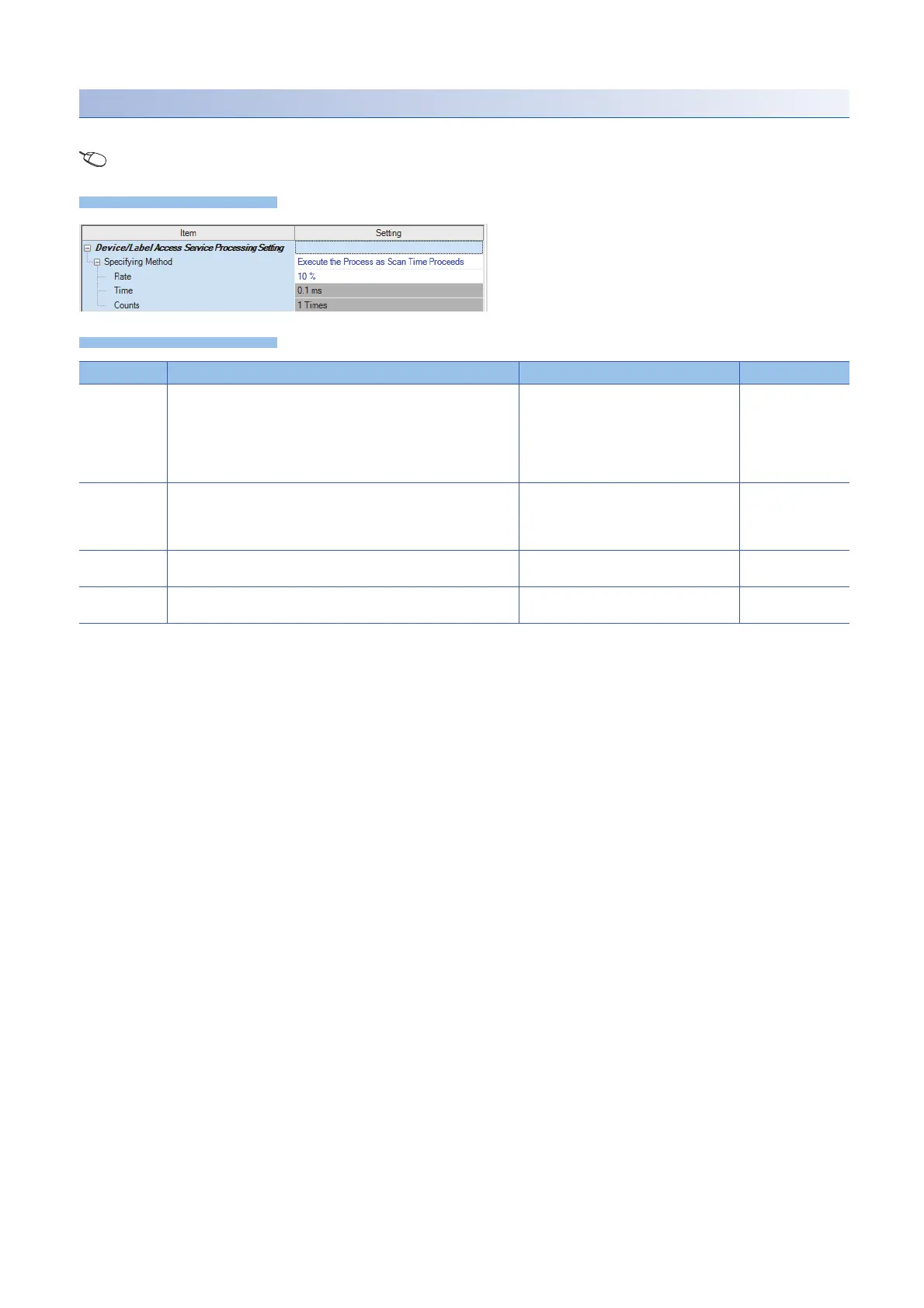44
1 RUNNING A PROGRAM
1.2 Scan Time
Setting method
The device/label access service processing can be configured as follows.
[CPU Parameter] [Service Processing Setting] [Device/Label Access Service Processing Setting]
Item Description Setting range Default
Specifying
Method
Select a method for specifying the service processing for access to
devices/labels.
• Execute the Process as Scan Time
Proceeds
• Set Processing Time
• Set Processing Counts
• Execute END Processing between
Programs
Execute the
Process as Scan
Time Proceeds
Rate Set the ratio of the device/label access service processing to execute
during a single scan when "Execute the Process as Scan Time
Proceeds" is enabled. The device/label access service processing time
is determined based on the scan time.
1 to 99% (unit: 1%) 10%
Time Set the device/label access service processing time per scan when
"Set Processing Time" is enabled
0.1 to 1000ms (unit: 0.1ms) 0.1ms
Counts Set the number of executions of the device/label access service
processing per scan when "Set Processing Counts" is enabled.
1 to 10 times (unit: 1 time) 1 time
