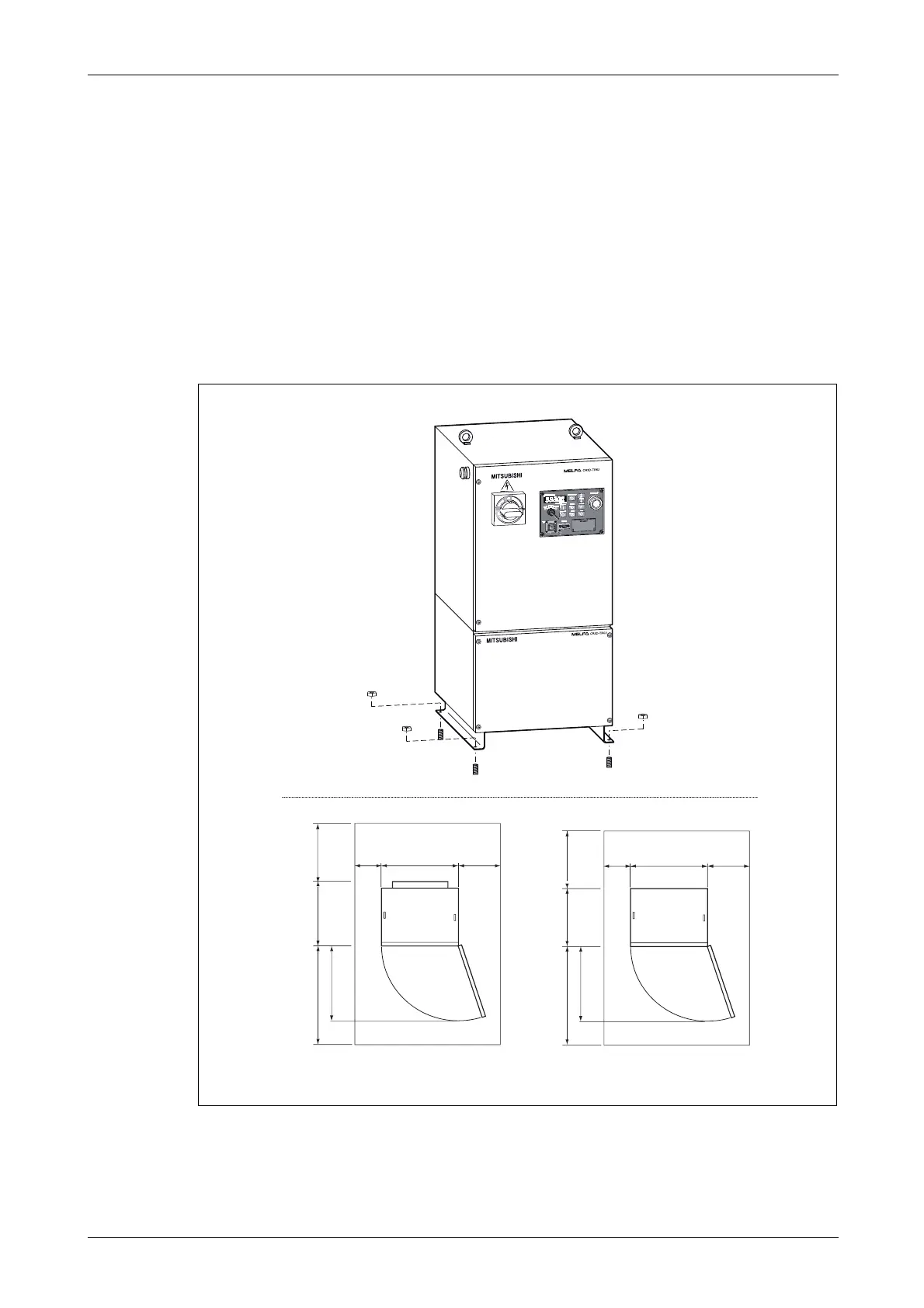Installation Handling the control unit
SD-/SQ series 3 - 17
3.4.4 Set up control unit CR3D and drive unit DU3
Set up of control unit CR3D and drive unit DU3 is shown in the following figure. Please thereby
observe the following points:
● Place the control unit or the drive unit on the foot rails.
● Do not block the ventilation openings on the rear and on the side walls of the control unit or drive
unit.
● Make sure that there is a clearance of at least 200 mm on the left side, a clearance of at least 300
mm on the right side and a clearance of at least 500 mm on the front and rear side.
● If required, take measures to prevent excessive ambient temperatures (max. 40 °C).
R001453E
Fig. 3-12: Set up control unit CR3D and drive unit DU3
<CR3D-70 0M>
CR3-700M/DU3-700M
CR3-700/DU3-700
500440500
110°
110°
450
200
300450
500380500
450
200
300450
