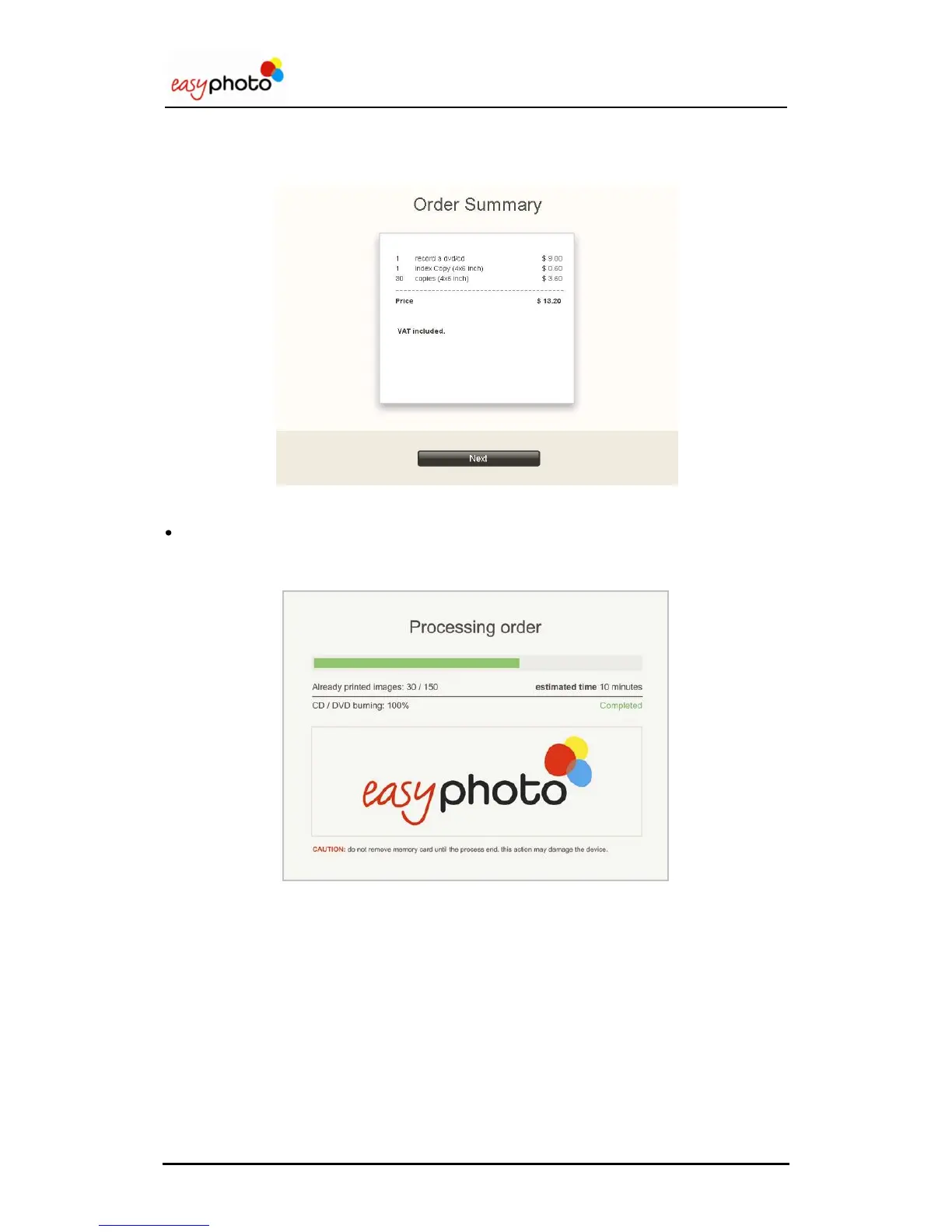Operator user‟s manual
19/78
3.4.4 Order summary
After answering “Would you like to add an indexprint?” the following screen is showed:
This screen lists all the services requested up to this moment and their cost.
Press “Next” to confirm the order summary. In Kiosk mode an screen keypad is shown: it‟s
necessary to validate the order by entering the operator password.
It starts the process of printing and the following screen is showed:
In this screen is possible to see the progress of several services execution. There is a possibility
of pausing the printing service (not the DVD burning) by pressing both top corners and entering
the operator password. Then, a new screen is shown where you can choose between cancel
the order or retry (continue). This order status screen is also automatically shown when a critical
error occurs: if the operator can recover the system from the error (when the systems runs out
of media, or the printer is accidentally disconnected, as instance), he can try to press „retry‟
button to allow the order execution going on.