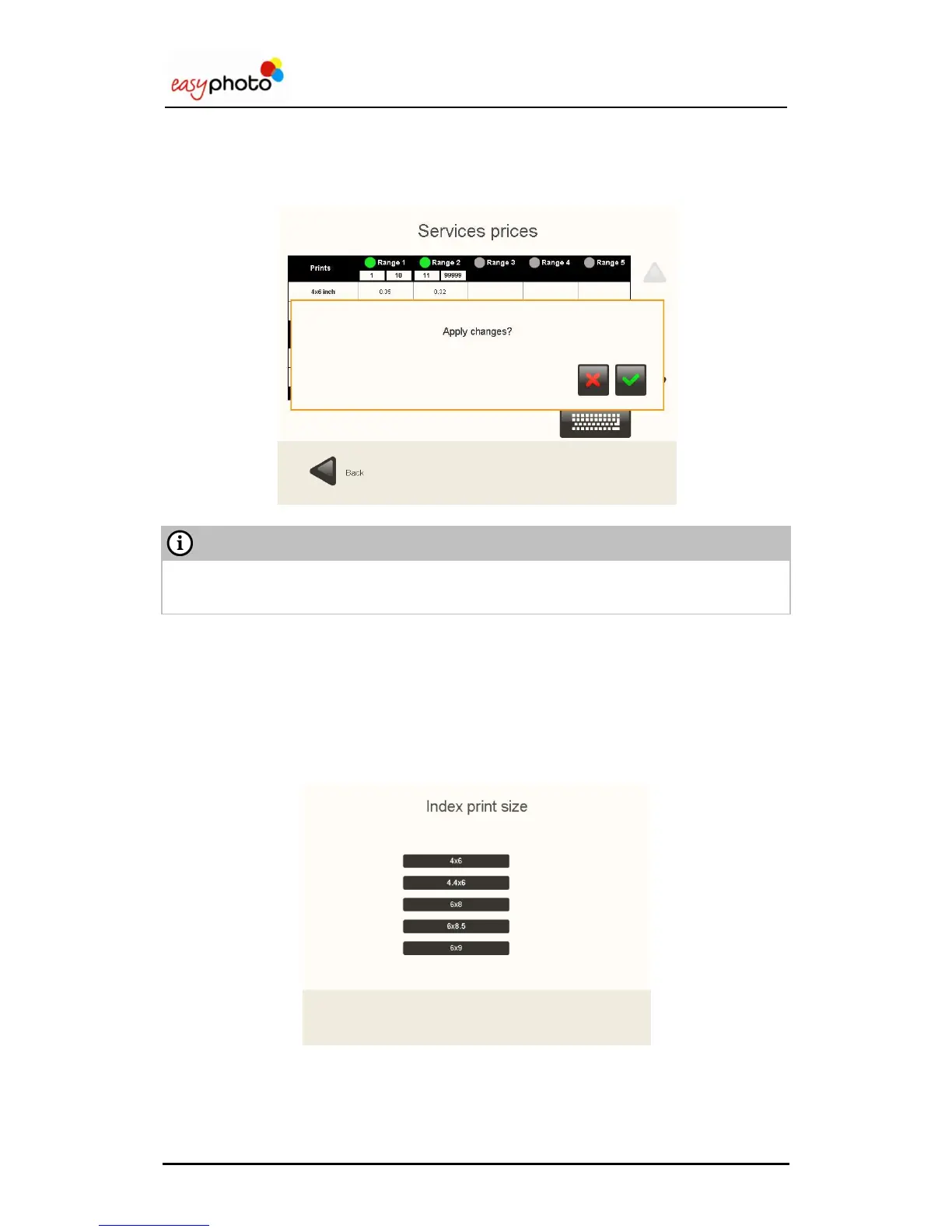Operator user‟s manual
61/78
8. Activate/deactivate price ranges by pressing the green circles.
9. Enter the amount of copies of the range when activating a new one.
After pressing the button “back”, the next screen will appear in order to apply the changes or
not.
It‟s highly recommended to enter this screen with the printer POWERED ON and the media
already installed. Otherwise some configurations can be lost later.
4.2.4.2 Index Print.
By configuring this service, it is possible to set the print size, depending on the media size
detected. In the example, 6x9 inch media size is installed in the printer, and up to 6 different
print sizes can be printed with this media size, by cutting the paper automatically in the printer
itself.
