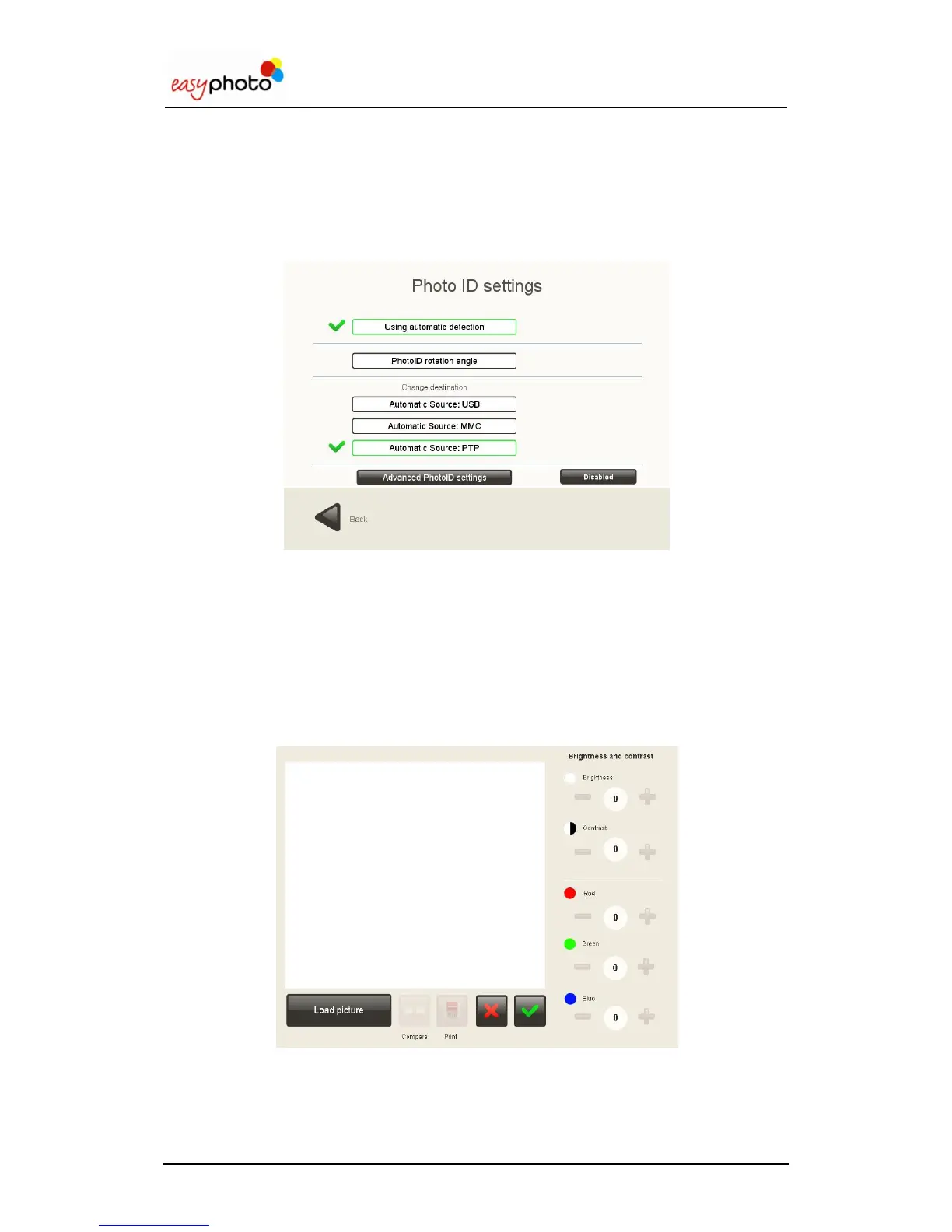Operator user‟s manual
62/78
4.2.4.3 Photo ID.
When configuring this service, it is possible to set a default picture source. This helps to
increase the workflow speed and avoids asking the operator where the system will find the
pictures every time. The professional photographer is used to take ID pictures with the same
camera and digital media. So, it‟s not necessary to select picture source on every order and
loose time to make the service.
The available options are USB, MMC (digital media card) and PTP.
The PhotoID rotation angle allows setting an automatic rotation angle for every picture that the
photographer takes. This helps to save time, too.
It‟s also possible to enable or disable in this screen the auto biometric detection every time that
a picture is selected in the thumbnails array of PhotoID. Default value is „enabled‟ (checked).
In the Advanced PhotoID settings is possible to adjust some picture properties corrections in
order to be applied automatically every time an ID picture is being printed. Brigthness, contrast
and color balance can be set. This function can be enabled or disabled, too.
A sample picture can be loaded (either from the USB or memory card source) in order to adjust
the parameters.
