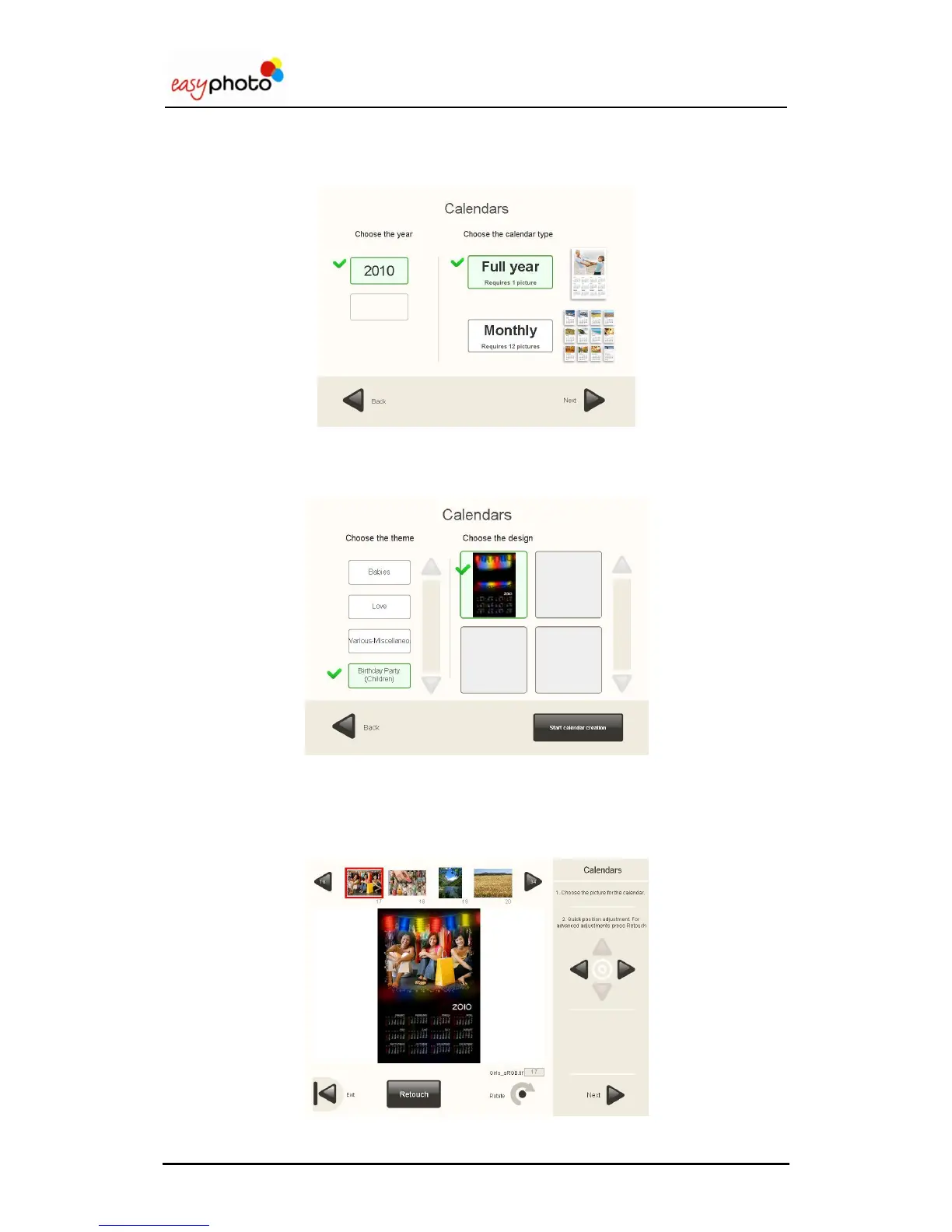Operator user‟s manual
34/78
3.8.2 Full year calendars
This option makes it possible to create a calendar of a specific year and using only one sheet.
To do so, both the “Full year” option and the desired year will be selected.
Pressing „Next‟, the thematic and design of the calendar can be chosen among several types.
Pressing „Start calendar creation‟ the „Full year‟ calendar making is started.
It‟s required to select a picture in the top section of the screen in order to combine it with the
calendar shown in the center.
