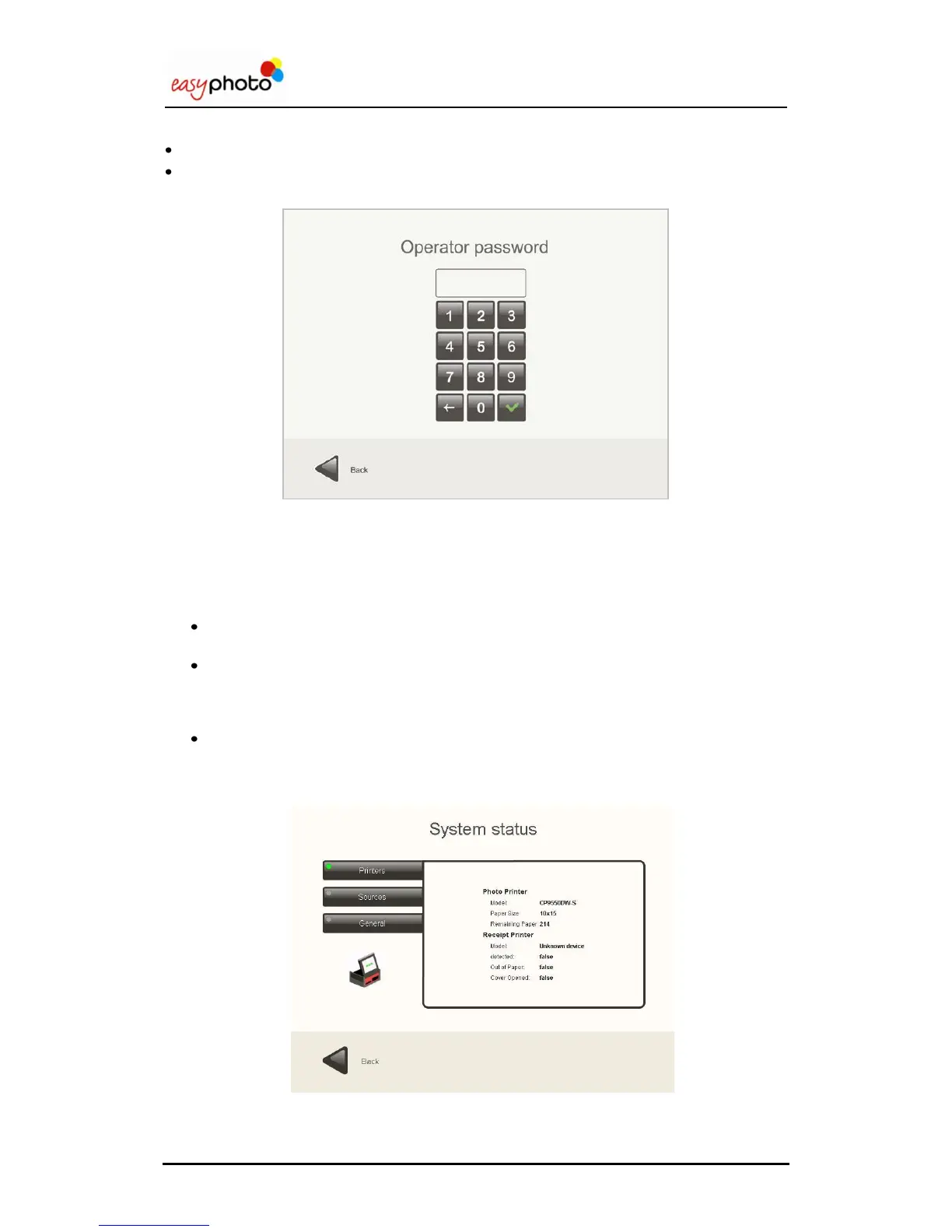Operator user‟s manual
43/78
For acceding to “Settings”:
Introduce the supervisor password.
The default password from factory is empty. It is highly recommended to change supervisor
password once the system is installed.
4.1 System Status
In this option operators and supervisor can access to technical information of the equipment.
This information is useful for service or remote support purposes.
The information is divided into 3 different areas:
Printers: the information about the MITSUBISHI photo printer and ticket printer is shown
in this area. Device proper connection or available media information is available.
Sources: all information about picture source hardware devices is shown. Device
manufacturer/model and other information like memory card inserted or CD/DVD
inserted is also available. When using a PTP compatible Digital Camera, the
identification provided by the camera is also shown here.
General: general hardware & software information is shown, like MT1 hardware model,
available memory, total free space in disk, network information, and O.S version and
build date.
