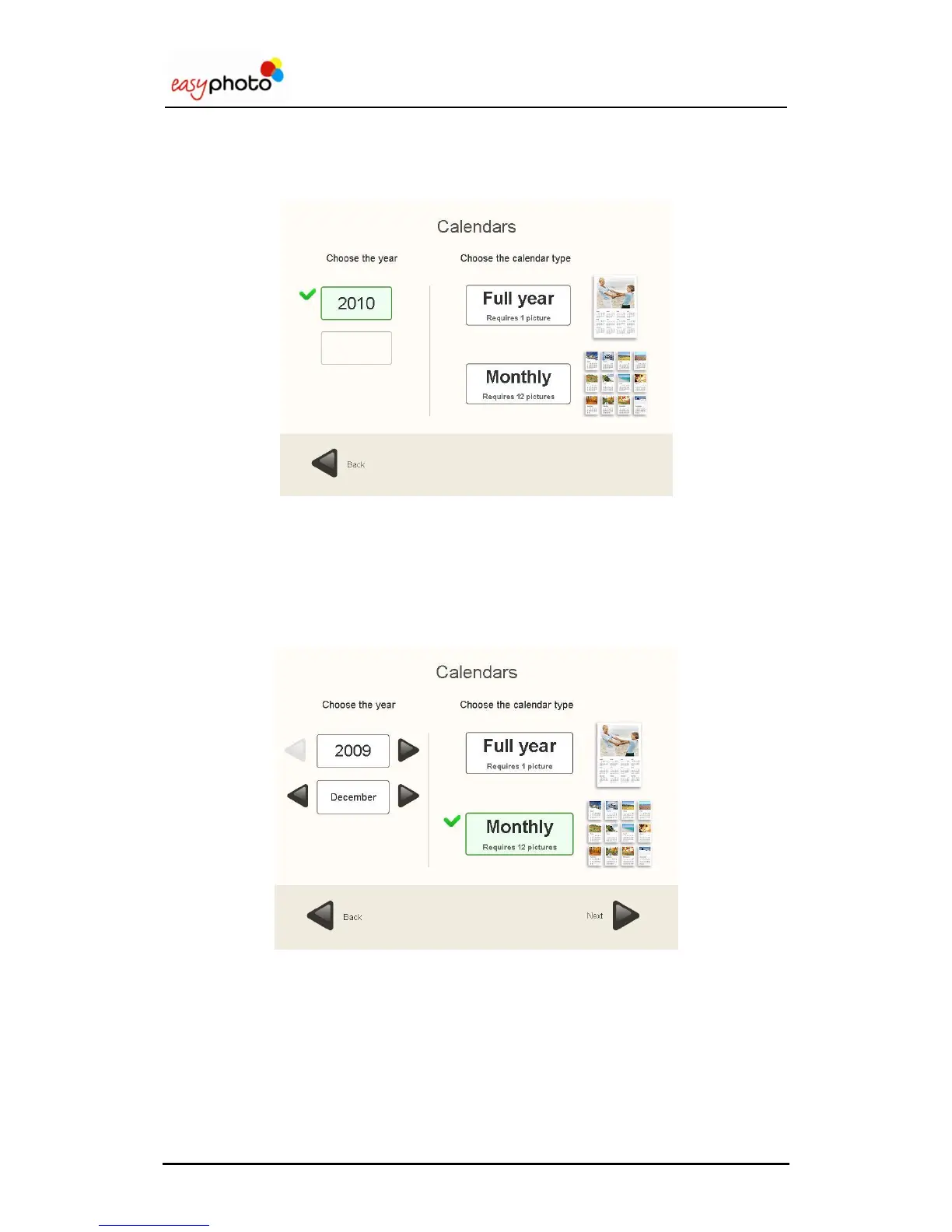Operator user‟s manual
32/78
3.8 Calendars (Optional)
Once the “Calendar” button is pressed, the Calendar service is started.
First, is required to select the year to make the calendar. In the same screen, also the type of
calendar (“Full year” or “Monthly”) can be chosen.
3.8.1 Monthly calendars
This option makes it possible to create a 12-month calendar using a sheet for each month and
including more than one year.
First it‟s selected the desired year and then the initial month of that year. The system then will
automatically calculate the following 11 months.
e.g. A calendar starting with December-2009 will have December-2009 in the first sheet and
November-2010 in the last one.
Pressing „Next‟, the theme and the design of the calendar can be chosen among several types.
Each theme can show several designs to be chosen, too.