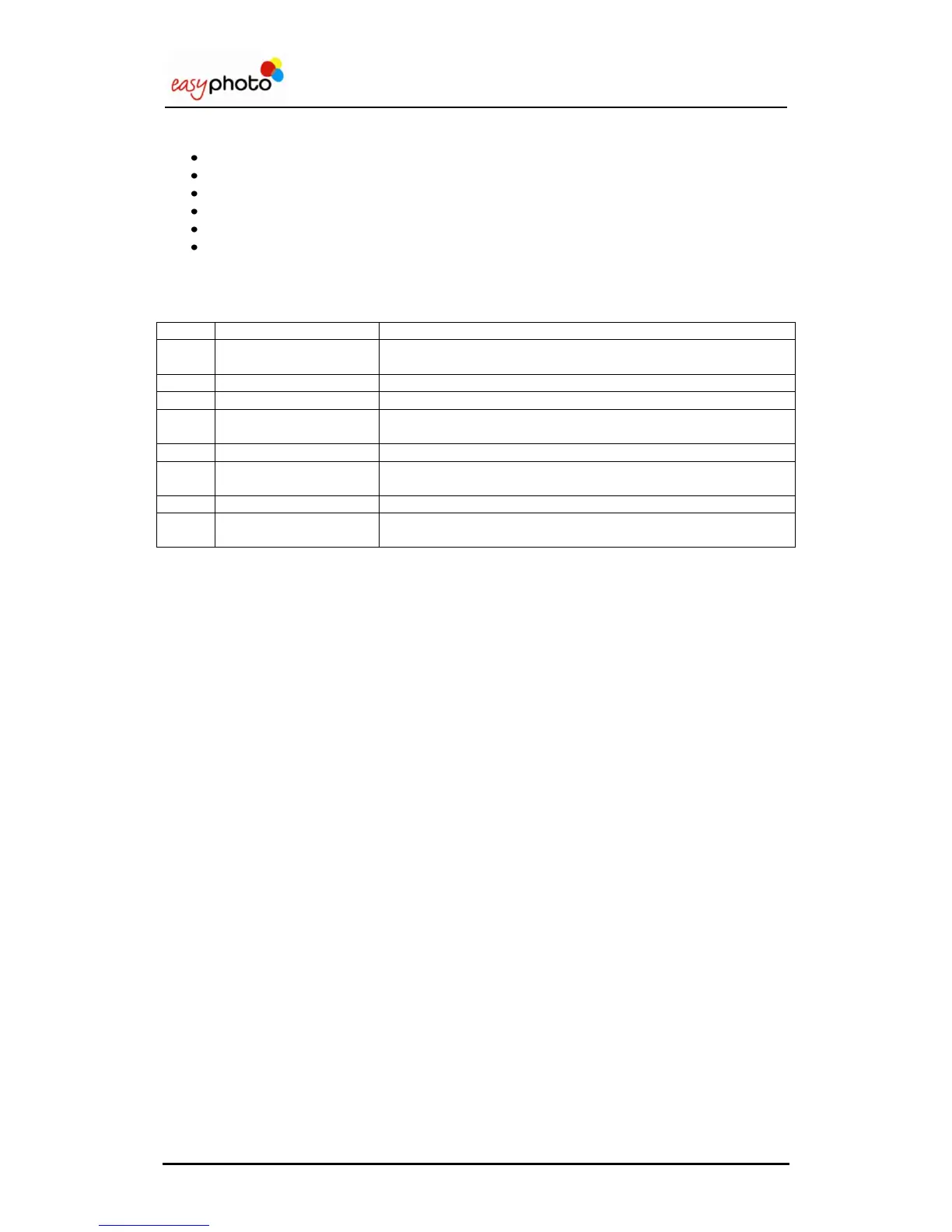Operator user‟s manual
41/78
Every order shows:
The name of the product
The name of the .tar file
The date when the order was created
The number of required sheets of paper
The price
The amount of copies of the same order. The customer can change this amount.
When an order can not be processed by the system, an error code is shown inside the order
area. This is the list of possible error codes.
Probably product is not supported or has new settings.
Software update is recommended.
Product must be enabled at settings area
The printsize should be enabled at „sizes‟ area of settings
Order is damaged and can‟t be processed.
Order is damaged and can‟t be processed.
Incomplete order
information
Order is damaged and can‟t be processed.
Order is damaged and can‟t be processed.
No picture thumbnail
at order
Order is damaged and can‟t be processed.
After pressing on the “Finish Order” button, the summary is shown and the order must be
validated.