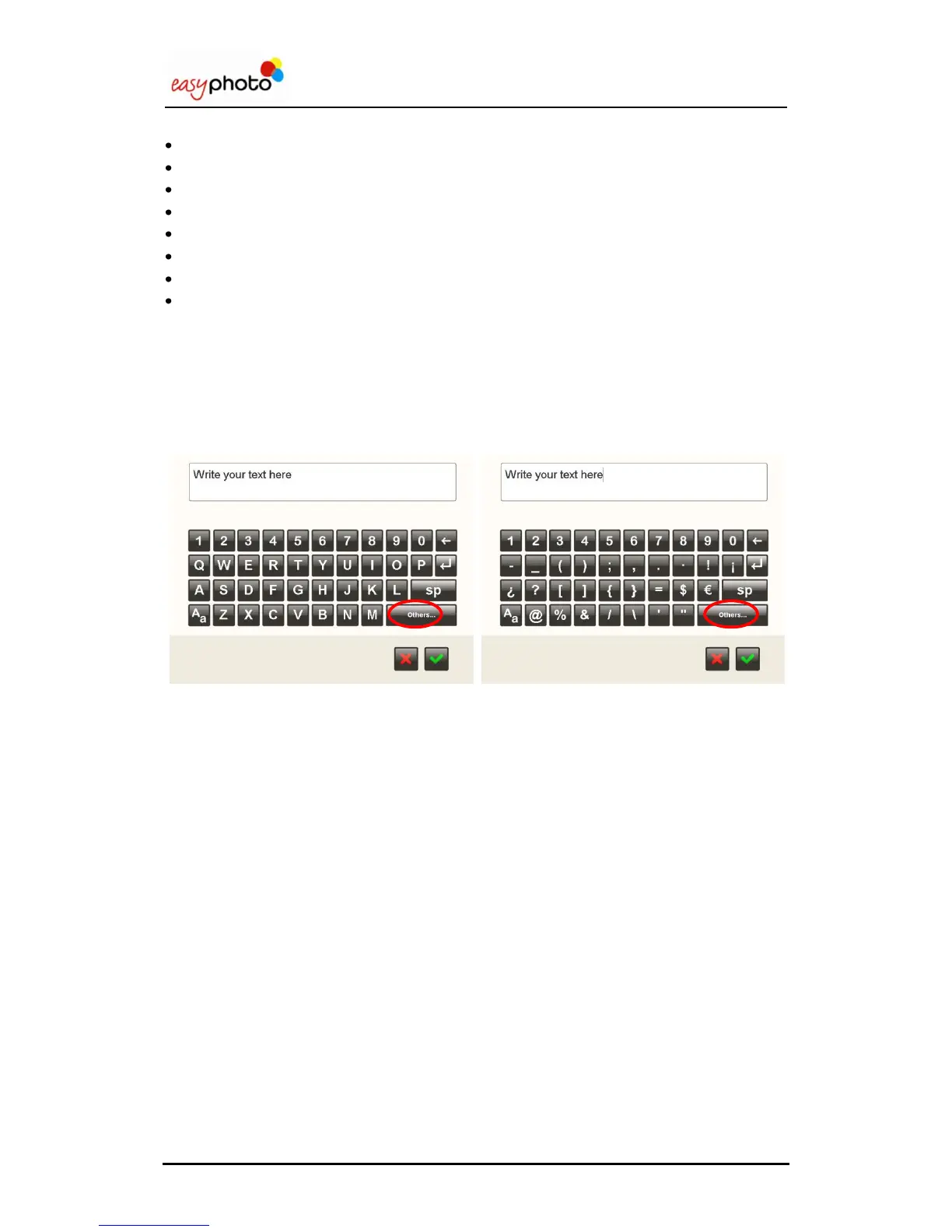Operator user‟s manual
45/78
Supervisor can enter to the following options:
Main.
User‟s administration.
Devices.
Services.
Statistics.
Import/ export settings.
Screenshots.
Orders
In some parts of “Settings” it is necessary to enter a text. The on-screen keyboard can then be
used.
It‟s composed by two layers: The first one shows the alphanumeric keyboard and the second
one appears when pressing “Others” button showing a keyboard with special characters.
With the second layer alphabets with more than 26 letters such as Hebrew or Russian are
supported.