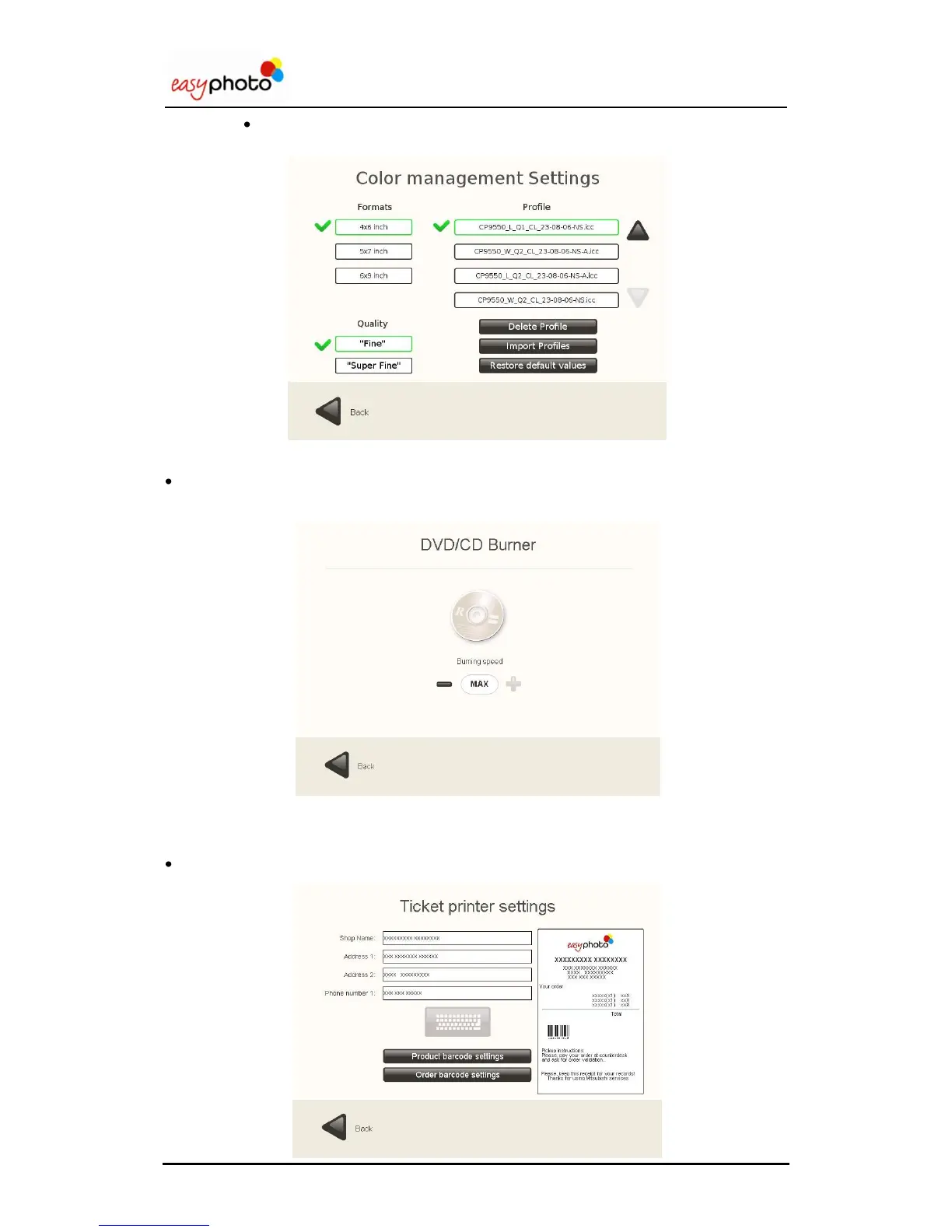Operator user‟s manual
55/78
“ICC Profiles”. This menu is for advanced users or technical staff. It allows to
manage the ICC profiles for every printing size and speed.
Once the “DVD/CD Burner” button is pressed, the following screen is showed:
Press “-/+” button to increase or decrease the burning speed.
Once the “Ticket Printer” button is pressed, the following screen is showed: