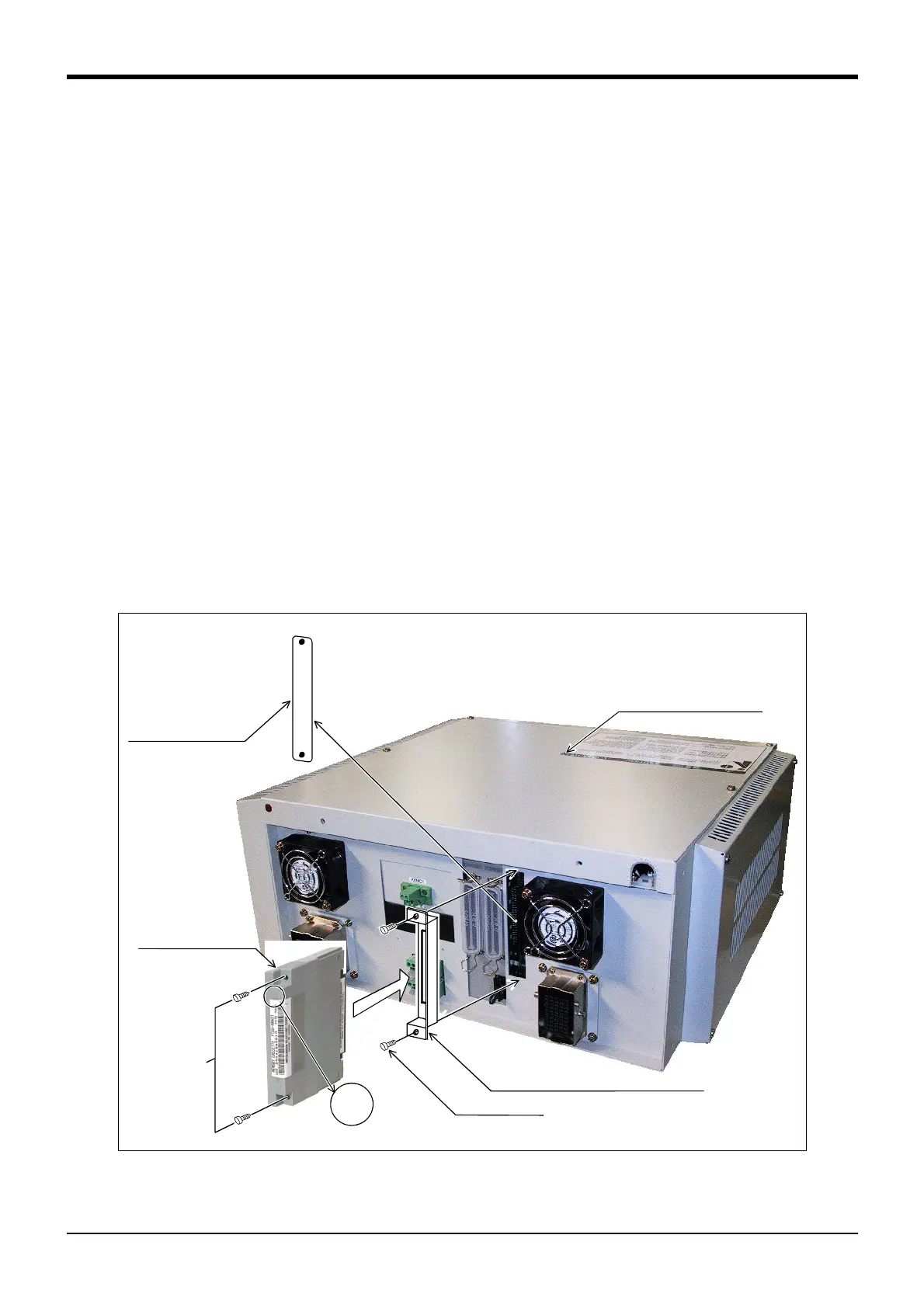3Controller
Options
3-93
■ Installation
<When using the CR2B-574 controller>
The installation method to the CR2B-574 controller is shown below.
1) Completely back up the memory information in the robot controller using the personal computer support
software. (This must be performed as a preventive measure in case the contents of the internal memory are
destroyed while inserting a memory cassette.)
2) Turn off the controller power.
3) Remove the dust-proof cover installed in the rear of the controller.
4) Install the attached fixing plate of memory cassette with the screw which fixed the dust-proof cover.
5) Attach a memory cassette to the controller.
・ As shown in Fig. 3-37, insert the memory cassette all the way to the back with the ”
▲
L
”facing up.
・ Securely tighten the fixing screws.
Note) Be careful not to over-tighten the screws, as it may deform the memory cassette.
6) Turn on the controller power.
Error C.0023 will occur when using the software version J1 edition.
Press the reset button to clear the error.
At this point, a new file system has been created in the memory cassette.
[CAUTION]
The programs that are stored in the control unit will be copied into the memory cassette; they will be deleted from
the memory in the control unit. Please be careful not to remove the memory cassette, since if you remove it,
there will be no program information residing in the controller (the information is in the memory cassette).
Although the program information (****.MB4) is copied into the memory cassette, the parameter information
(****.PRM) is still stored in the control unit.
Fig.3-37 : Installation method of extension memory cassette
Dust-proof cover
Remove
▲
L
Fixing screw
two places
Memory cassette
(Option)
M4 screw (2)
Fixing plate of memory cassette
(Attachment)
CR2A-572 controller
