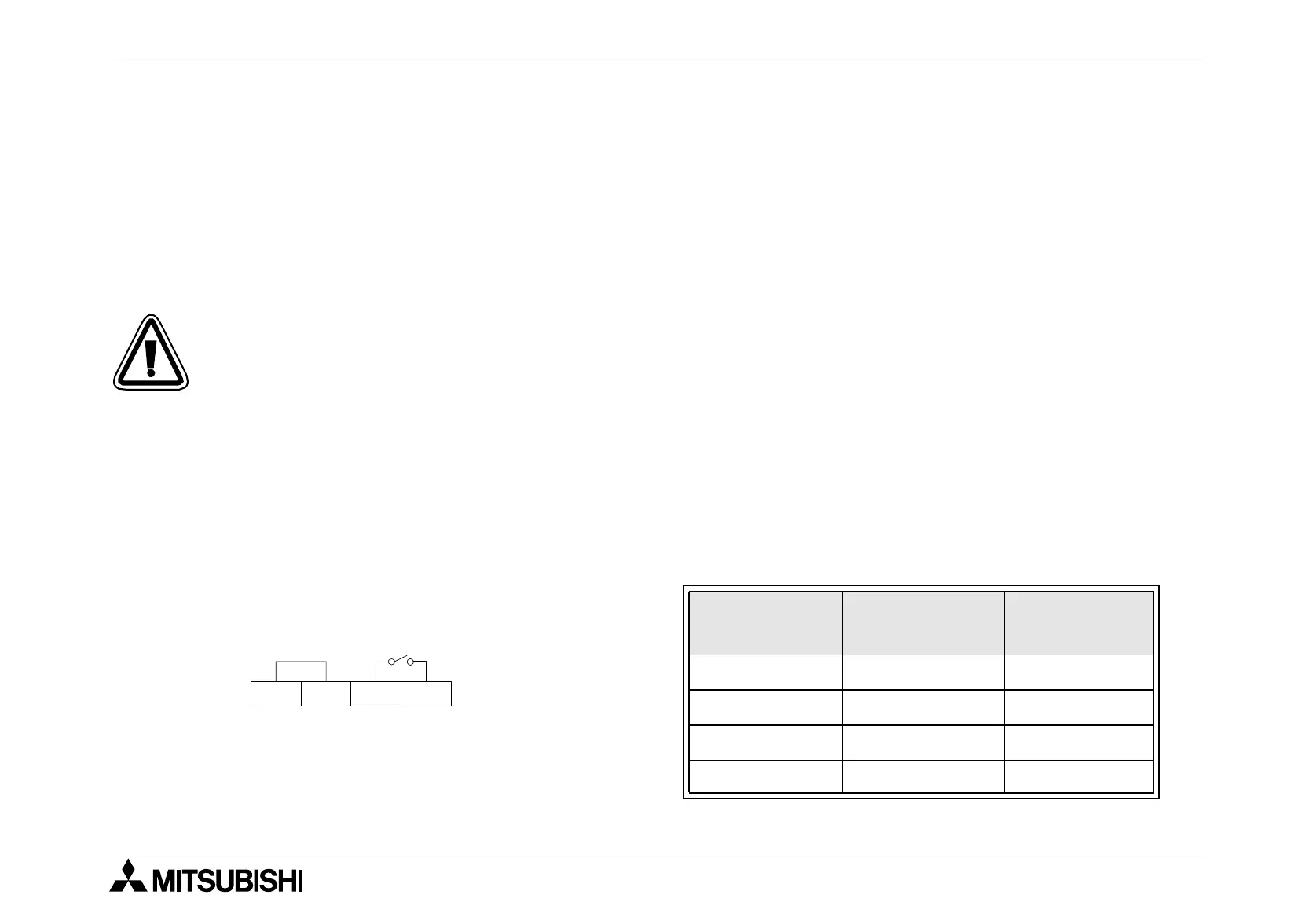FX1N Series Programmable Controllers Installation Notes 3.
3-4
3.2 FX1N RUN/STOP Control
RUN or STOP of the FX1N can be controlled by:
The RUN/STOP switch mounted next to the programming port.
A standard input (X0 to X17) defined by the system parameters.
Remotely from a personal computer or other programming peripheral.
Note:The FX
1N RUN/STOP switch works in parallel with the RUN-input terminal. Please
refer to the table below.
During remote operation the FX1N RUN/STOP status is determined by the most
recently operated control.
E.g. If the RUN/STOP switch is in RUN and a remote STOP is made from a personal
computer the RUN/STOP switch must be switched to STOP then back to RUN to
switch the MPU back to RUN mode.
S/S
RUN
0V
24V X0
RUN/STOP selection
RUN/STOP
SWITCH
RUN INPUT
TERMINAL
FX1N MPU
STATUS
üüRUN
üûRUN
ûûSTOP
ûüRUN
Run input terminal
