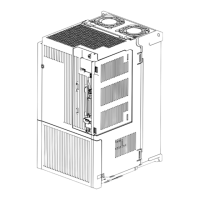5. HOW TO USE THE PROGRAM
5 - 6
No. Start-up sequence Fault Investigation Possible cause Reference
4 Switch on ST1
(Forward rotation
start).
Servo motor does not
rotate.
Check the on/off status of the
input signal with the external I/O
signal display (section 3.1.7).
LSP, LSN, and ST1 are off. Section
3.1.7
Check [Pr. PA11 Forward rotation
torque limit] and [Pr. PA12
Reverse rotation torque limit].
Torque limit level is too low for the
load torque.
Section
7.2.1
When TLA (Analog torque limit)
is usable, check the input
voltage on the status display.
Torque limit level is too low for the
load torque.
Section
3.1.2
5 Gain adjustment Rotation ripples (speed
fluctuations) are large
at low speed.
Make gain adjustment in the
following procedure.
1. Increase the auto tuning
response level.
2. Repeat acceleration and
deceleration several times to
complete auto tuning.
Gain adjustment fault MR-JE-_A
Chapter 6
Large load inertia
moment causes the
servo motor shaft to
oscillate side to side.
If the servo motor may be driven
with safety, repeat acceleration
and deceleration three times or
more to complete the auto
tuning.
Gain adjustment fault MR-JE-_A
Chapter 6
Note. Only a list of alarms and warnings is listed in chapter 8. Refer to "MELSERVO-JE Servo Amplifier Instruction Manual
(Troubleshooting)" for details of alarms and warnings.
5.2 Program operation method
5.2.1 Program operation method
Select a program created in advance on MR Configurator2 by using an input signal or communication, and
start an operation with ST1 (Forward rotation start).
This servo amplifier is set to the absolute value command method by factory setting.
For the position data, you can set the absolute value travel command ("MOV" command), which specifies
the target address, and the incremental value travel command ("MOVI" command), which specifies the travel
distance. Refer to section 4.2.1 (1) and 5.2.3 (1) (a) for the movable range and the setting unit.

