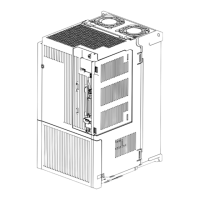6. APPLICATION OF FUNCTIONS
6 - 21
(5) Modbus register
The following explains the main registers for the Modbus RTU communications used by the simple cam
function. Refer to "MR-JE-_A Servo Amplifier Instruction Manual (Modbus RTU communication)" for the
registers not described in this section.
(a) Related registers
Address Name
Data
type
Read/write
No. of points/
No. of Registers
Continuous
read/
continuous
write
2D80h Target CAM No. 1 byte Read/write 1 Impossible
2D82h CAM actual No. 1 byte Read 1 Impossible
2D84h One cycle length of CAM axis 4 bytes Write 2 Impossible
2D85h Stroke movement of CAM 4 bytes Write 2 Impossible
2D88h Request store CAM 1 byte Write 1 Impossible
2D89h CAM area 2 bytes Read/write 1 Impossible
2D8Bh CAM data in CAM area 64 bytes Read/write 32 Impossible
(b) Details of registers
1) Cam number setting (2D80h)
Address Name
Data
type
Read/write
No. of points/
No. of Registers
Continuous
read/
continuous
write
2D80h Target CAM No. 1 byte Read/write 1 Impossible
A cam number can be read using the function code "03h" (Read Holding Registers).
A cam number can be set using the function code "10h" (Preset Multiple Registers).
If [Cam control data No. 49 - Cam No.] is "0", the cam number set with this register is enabled.
If the cam number is not "0", the setting of [Cam control data No. 49] is enabled and this register
is disabled.
2) Current cam number (2D82h)
Address Name
Data
type
Read/write
No. of points/
No. of Registers
Continuous
read/
continuous
write
2D82h CAM actual No. 1 byte Read 1 Impossible
While a cam control operation is being performed (when "1" is set in bit 5 of 2D12h), the cam
number being used in the operation can be read using the function code "03h" (Read Holding
Registers).

