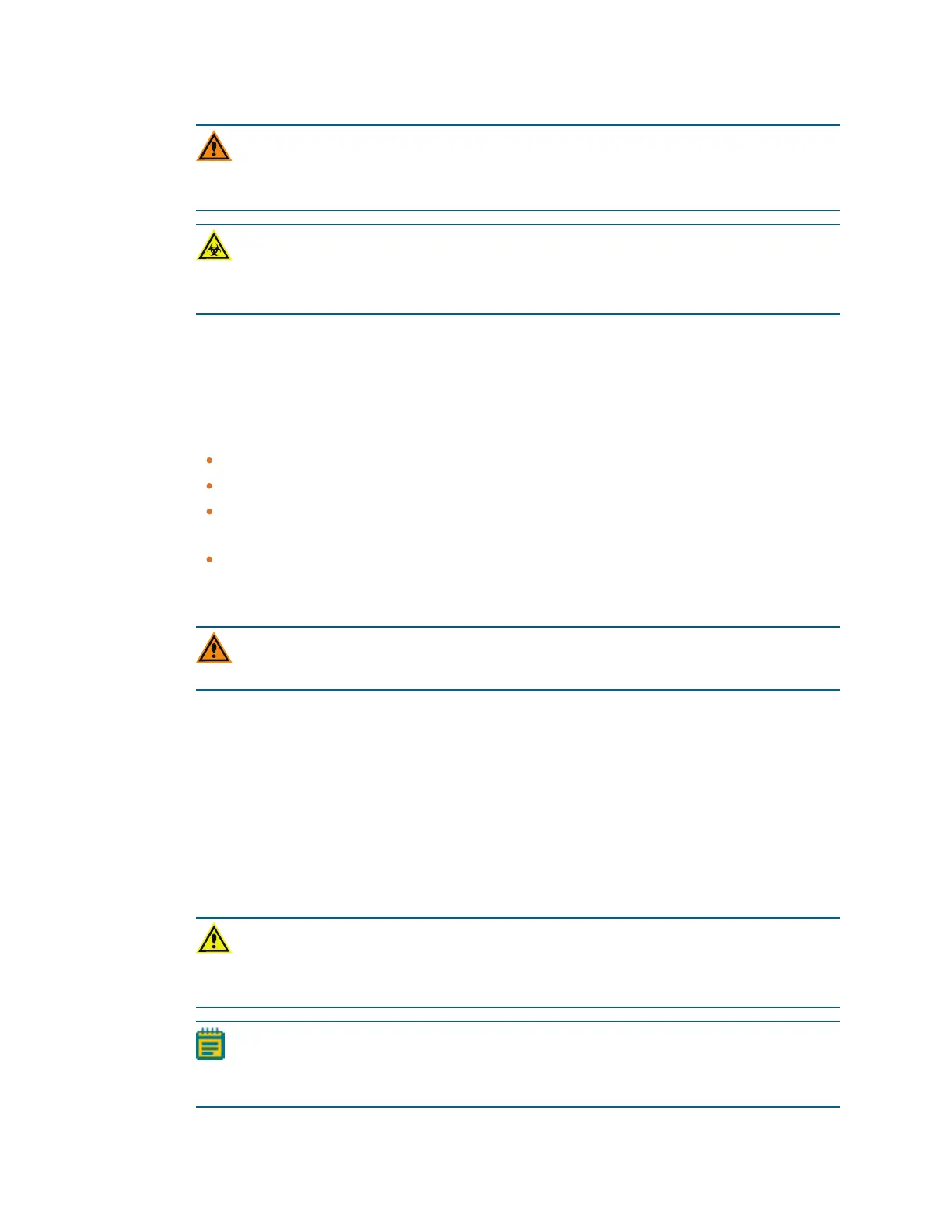SpectraMax iD3 Multi-Mode Microplate Reader User Guide
10 5054747 B
CAUTION! When you use aggressive or corrosive reagents, you should turn the Auto
Eject Plate setting on the Maintenance page Reader Settings tab to the On position.
See Reader Settings Maintenance on page 64.
WARNING! BIOHAZARD. Depending on your usage, the injectors can have
biohazardous material in and on them. Always use the personal protective
equipment (PPE) prescribed by your laboratory.
Moving Parts Safety
The instrument contains moving parts that can cause injury. Under normal conditions, the
instrument is designed to protect you from these moving parts.
To prevent injury due to moving parts, observe the following:
Never try to exchange labware, reagents, or tools while the instrument is operating.
Never try to physically restrict the moving components of the instrument.
Keep the instrument work area clear to prevent obstruction of the movement. Provide
clearance in front of the instrument of 18 cm (7.1 in.) for the microplate drawer.
The instrument has adjustable optics to define the read height, or z-height. In a top
read, the read height is the gap between the lens and the top of the microplate, or the
top of the lid if the microplate is lidded.
CAUTION! To prevent damage to the instrument, the height of the microplate must
not exceed 22mm, including the lid if the microplate is lidded.
Transport locks are placed on the transport slide and on the microplate drawer to protect
the instrument from damage during shipment. You must remove the transport locks before
you power on the instrument. See Remove Transport Locks on page 23.
To move the microplate drawer into or out of the instrument, always use the icon on the
touchscreen or the controls in the software. See Load and Unload Microplates, see page 68.
When your instrument is equipped with the SpectraMax
®
Injector System with
SmartInject™, the injectors in the instrument enable you to deliver a reagent to the wells of a
microplate. Follow the instructions in this guide for injector use and maintenance. See
Injectors on page 14.
WARNING! Do not attempt to access the interior of the instrument unless
instructed to do so. The moving parts inside the instrument can cause injury. Do
not operate the instrument with any covers or panels removed.
Note: Observe all warnings and cautions listed for all external devices attached to or in
use during the operation of the instrument. See the applicable user guide for the
operating and safety procedures of that device.
