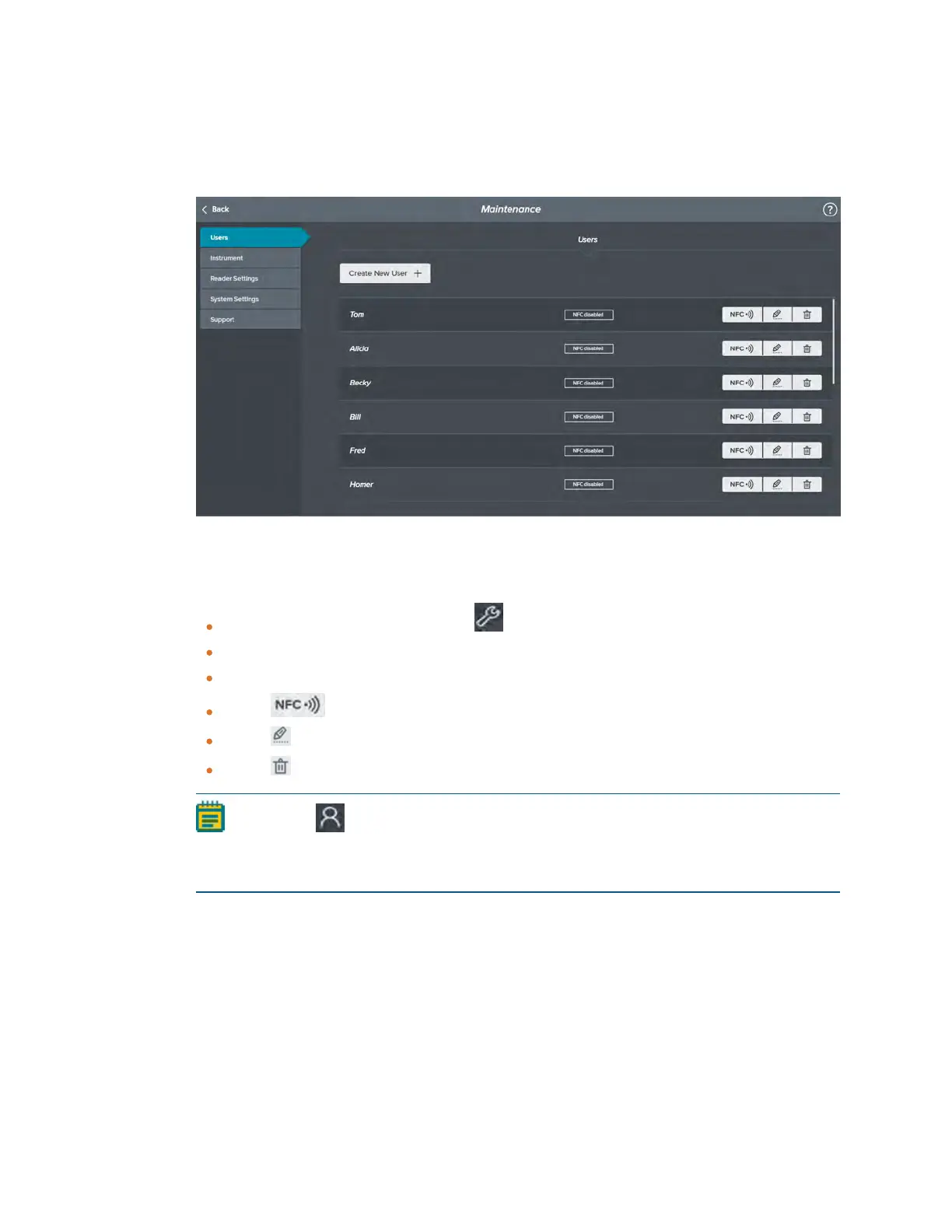SpectraMax iD3 Multi-Mode Microplate Reader User Guide
62 5054747 B
Users Maintenance
The Users tab appears selected by default when you first access the Maintenance page.
Figure 3-16: Maintenance page - Users tab
The first time you power on the instrument, there is only one user - Public. You cannot edit
or delete the Public user and Public has no associated NFC tag.
From the buttons on the left, touch to display the Maintenance page.
Touch Users to display the Users tab, if needed.
Touch Create New User to display the New User dialog where you add a user.
Touch to display the NFCPairing dialog where you assign a user an NFC tag.
Touch to display the Rename User dialog where you rename the user.
Touch to delete a user.
Note: The in the buttons on the left of the Home page enables you to change
users and to add users. If you use an NFCtag, swipe the tag over the NFC sensor
below the touchscreen to change users. See Change User on page 67.
Touch Back to return to the Home Page on page 43.
