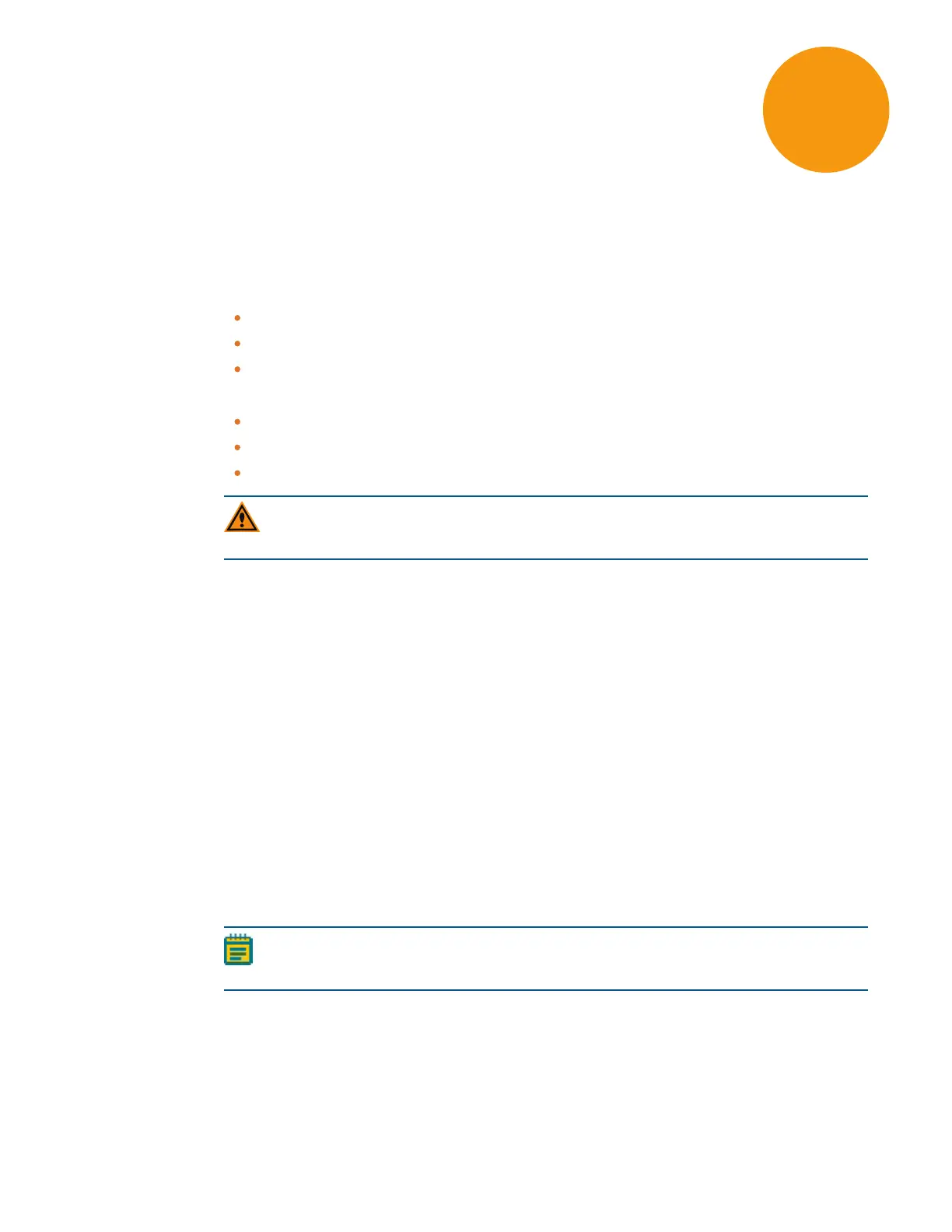5054747 B 11
Chapter 1: Introduction
The SpectraMaxiD3 Multi-Mode Microplate Reader from Molecular Devices is a
monochromator-based, multi-mode plate reader. The touchscreen interface provides
integrated instrument control, data display, and the ability to export results for statistical
data analysis.
The instrument supports the following read modes:
UV and Visible Absorbance (ABS), see Absorbance Read Mode on page 90.
Fluorescence Intensity (FL), see Fluorescence Intensity Read Mode on page 94.
Luminescence (LUM), see Luminescence Read Mode on page 98.
For each read mode, you can setup and run the following read types:
Endpoint Read Type on page 89
Kinetic Read Type on page 89
Spectrum Read Type on page 90
CAUTION! To prevent damage to the instrument, the height of the microplate must
not exceed 22mm, including the lid if the microplate is lidded.
Computer Integration
All software required to run basic non-injector reads is installed in the instrument and is
accessible from the touchscreen. You must use a computer running SoftMax® Pro Software
to operate the instrument for advanced acquisition settings and for protocols that use the
SpectraMax Injector System.
Optional integration of the instrument with a computer enables you to export data over
your intranet or to a USB flash drive in an Excel format for further analysis.
You can use SoftMax Pro Software to have the instrument collect data from one or more
microplates and store the data in a single file, using the same or different instrument settings
for different microplates. Assays that require a read in two or more read modes or read types
can be combined in a single experiment and run with a single command in the SoftMax Pro
Software, by defining separate microplate reads and enabling Auto Read. For information on
the acquisition and analysis capabilities of the SoftMax Pro Software, see the SoftMax Pro
User Guide.
Note: When you use a computer running the SoftMax Pro Software to operate the
instrument, the instrument touchscreen is locked.
When you use SoftMax® Pro GxP Software to operate the SpectraMaxiD3 Multi-Mode
Microplate Reader and you log on as a user with the Sign Statements permission, two
additional icons appear on the GxP tab.
1
