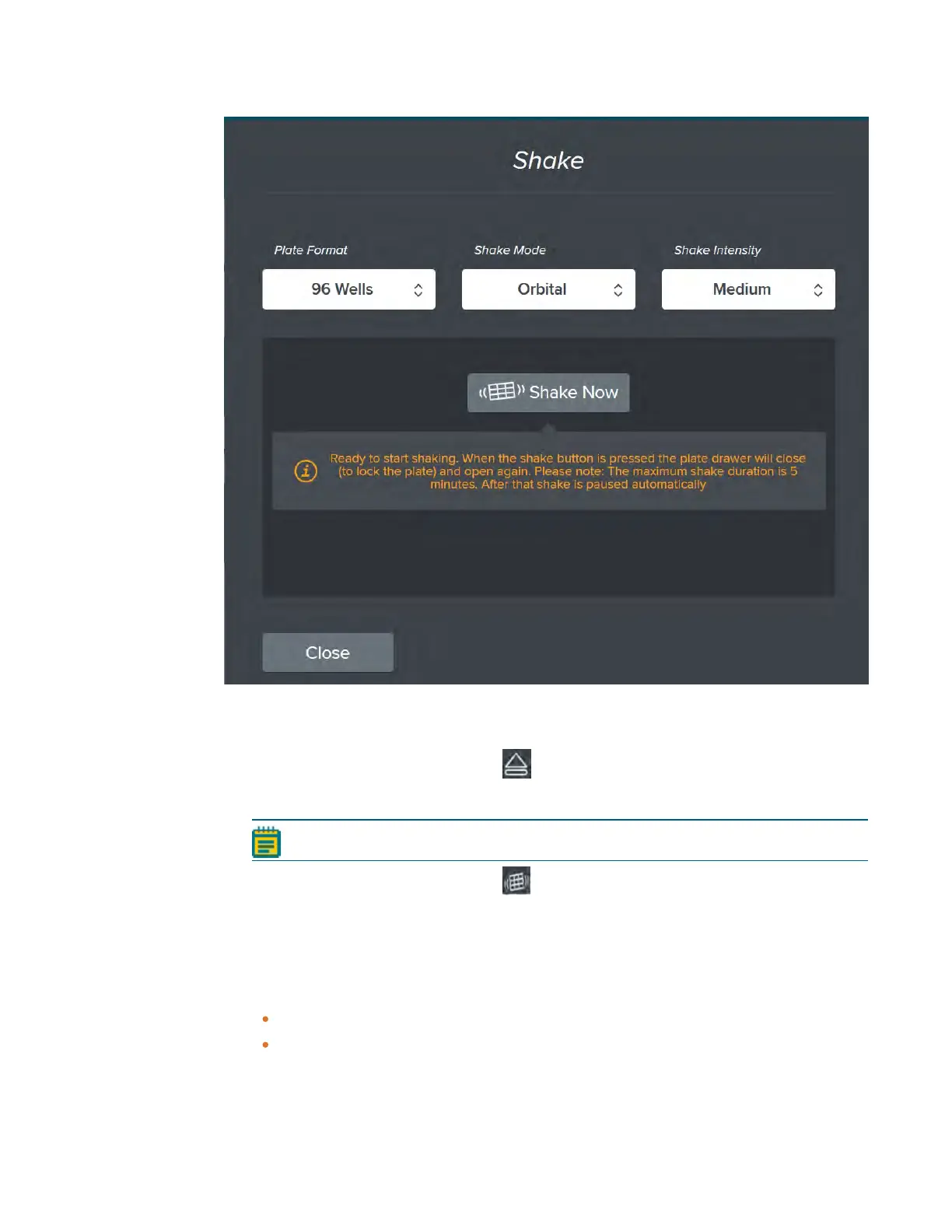Chapter 3: Home Page
5054747 B 47
Figure 3-4: External Shake dialog
To shake a microplate outside the instrument, independently from a protocol:
1.
From the buttons on the left, touch to open the microplate drawer and insert the
microplate to shake.
Note: Leave the microplate drawer open.
2.
From the buttons on the left, touch to display the Shake dialog.
3. Touch the Plate Format drop-down and select the number of wells the plate contains.
4. Touch the Shake Mode drop-down and select Orbital or Double Orbital.
5. Touch the Shake Intensity drop-down and select Low, Medium, or High.
6. Touch Shake Now. The Shake Now button changes to Pause.
The plate drawer closes to lock the plate and then opens again.
The plate shakes until you touch Pause or for five minutes. After five minutes the
shake process stops. Touch Resume for a shake duration longer than five minutes.
7. To stop the shake, touch Pause. The Pause button changes to Resume.
