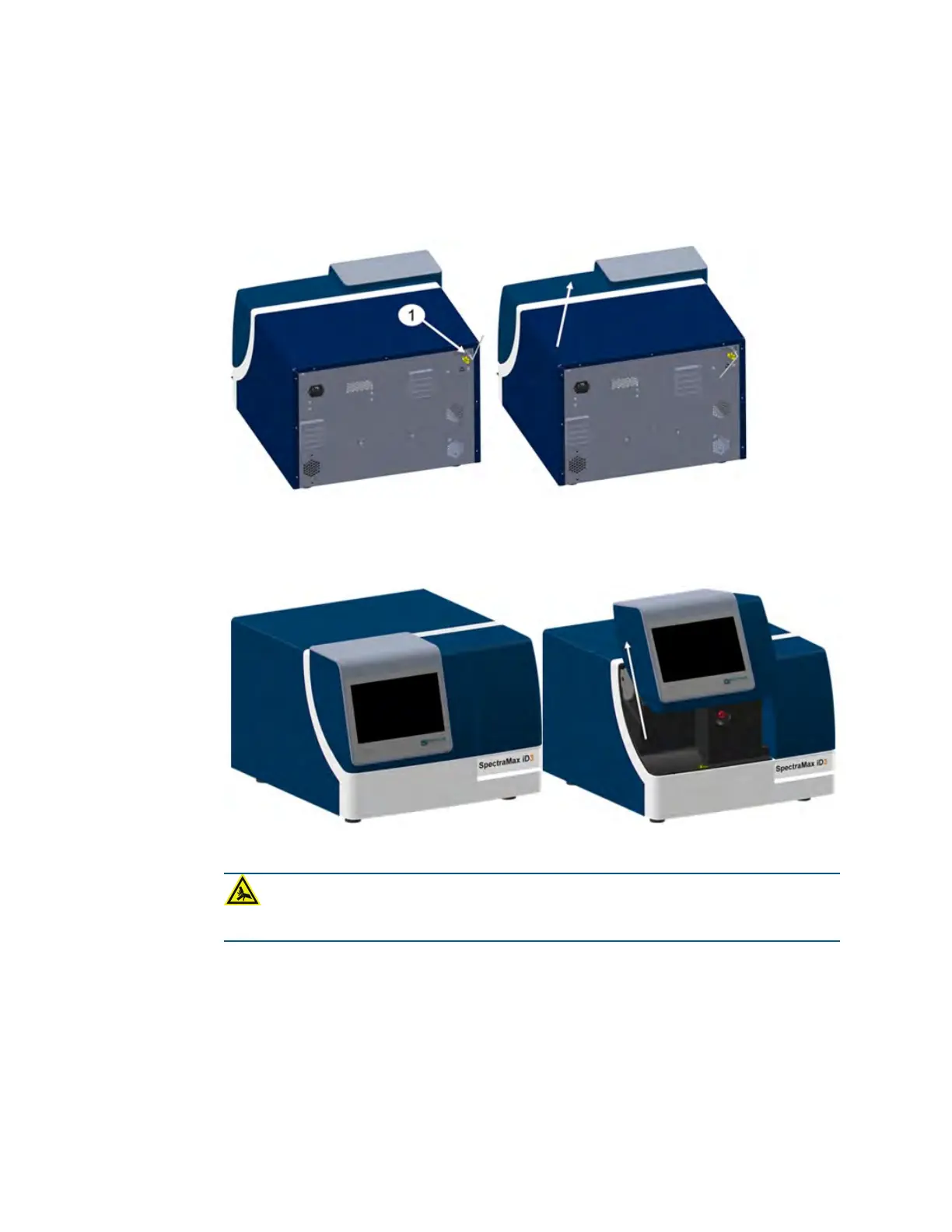SpectraMax iD3 Multi-Mode Microplate Reader User Guide
26 5054747 B
To remove the transport lock:
1. Use the provided 4.0mm hex key to loosen screw #1 in the upper-right corner on the
back of the instrument. After a few turns, the touchscreen housing rises. You might hear
a click when the housing is ready for the next step. Do not loosen the screw after the
touchscreen is unlocked.
Figure 2-6: Instrument rear - release touchscreen housing
2. Walk to the front of the instrument and gently lift the touchscreen housing to access the
transport lock face plate.
Figure 2-7: Instrument front - raise touchscreen housing
WARNING! You must hold the touchscreen housing in place for the
following steps.
