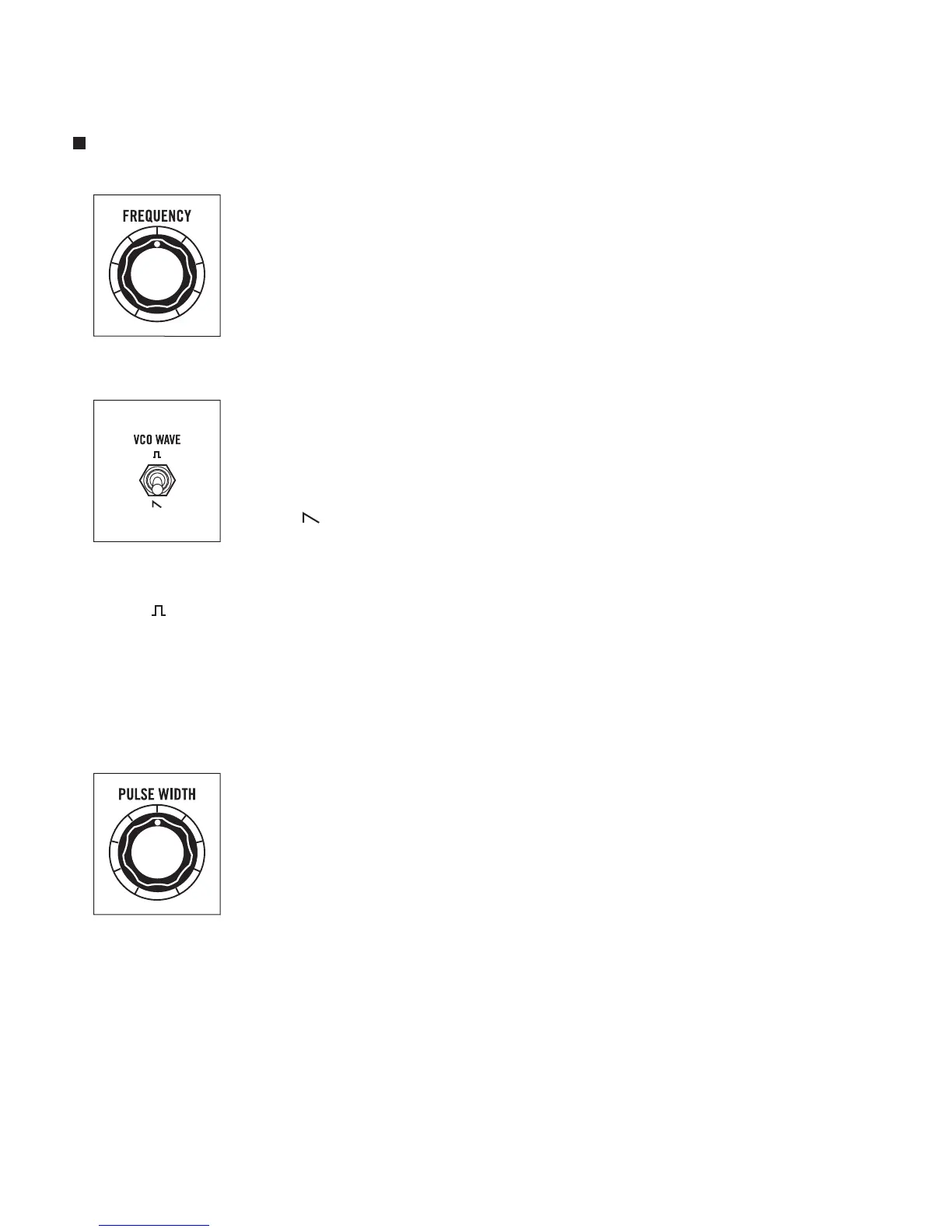9
PANEL CONTROLS & FUNCTIONS
VCO (VOLTAGE CONTROLLED OSCILLATOR)
FREQUENCY
This control is used to tune the oscillator’s pitch up or down one octave
from its center position. This is useful for ensuring that Mother-32 is in tune
with other instruments, or can also be used as a live performance control.
NOTE: This is an analog control and is calibrated at the factory to provide
slightly more than +/-1 octave from center. The maximum and minimum
positions will have some variation in the tuning amount over an octave.
VCO WAVE
The VCO WAVE switch allows you to select between two oscillator
waveforms: Sawtooth and Pulse. The selected waveform is then routed
to the counterclockwise position of the panel MIX control. Both Sawtooth
and Pulse waveforms have dedicated output jacks on the patchbay.
SAW
Sawtooth waves are useful for synthesizing bass, simulating brass instruments
and creating lead sounds. An unltered sawtooth wave is bright and buzzy
before ltering, and contains both even and odd numbered harmonics.
PULSE
A pulse wave is a bright waveform that switches between two steady levels. The timbre and harmonics of
a pulse wave can be changed by altering the “pulse width” of the wave. Pulse width is the proportion of
the wave that is “On” to the proportion that is “Off”, and is usually expressed as a percentage. The thinner
the wave, the more the upper harmonics are accentuated. A square wave, for example, is simply a pulse
wave with a 50% pulse width. This means that in a single cycle it is on half the time and off half the time.
PULSE WIDTH
Use this control to adjust the width of the VCO Pulse wave. This varies from
about 2% at full counterclockwise position to about 98% at full clockwise
position. At mid position a Square wave is output.
The pulse width, or duty cycle of a pulse wave determines its harmonic
content. Every pulse width has its own characteristic sound, because each
width has a unique harmonic structure. This makes a wide variety of basic
timbres possible.
NOTE: It is possible to modulate the Pulse wave to 0% or 100% pulse width, which will cause the
sound to cut out. This is by design and can be very useful when creating dynamic sounds.
TIP: You can listen to both waveforms at the same time by patching the VCO PULSE output into
the EXT. AUDIO input. The MIX control now blends between the Saw and Pulse waves. SAW must
be selected as the VCO WAVE on the panel for this to work.
