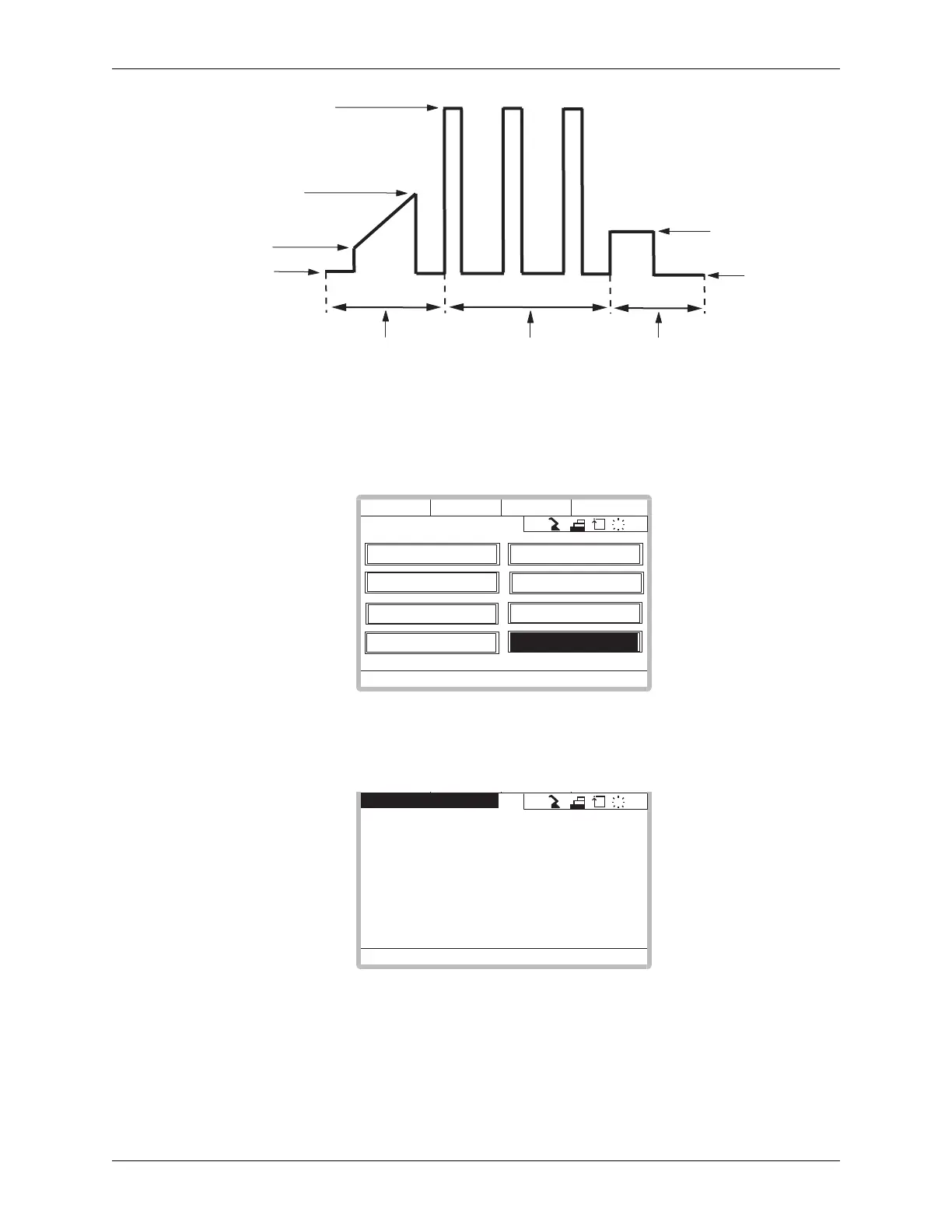SETUP AND OPERATION
Spot Welding Manual for Medar 4-6 MOTOMAN
Figure 4-2 Enhanced Weld Condition File
4.5 Stepper Condition Files
1. From the Spot Welding Function Menu, select STEPPER COND.
2. The Stepper Condition File will appear. Press the down arrow key to see the
entire file. This file shows the current boost and number of welds for each
step. (Refer to paragraph 3.5.1.) For example, during the first step, current
will be incremented 7 amps for each weld.
WELD 1
PREHEAT Segment
(20 cycles total)
3500 AMPS
GUN CLOSED
GUN OPEN
5500 AMPS
9000 AMPS
4000 AMPS
5
10
5
4 4
4
8 8 8
8
10
WELD 2
WELD Segment
(36 cycles total)
WELD 3
POSTHEAT Segment
(18 cycles total)
R1
S
C
L
I/O ALLOCATION
WELDER CONDITION
GUN CONDITION
WELD MONITOR
WELDING COND
WELD SETUP
STEPPER COND
!
WELD DIAGNOSIS
R1
S
C
L
STEPPER#1, GROUP#0
DOWNLOAD: DONE/NOT DONE
ST#1 :
ST#2 :
ST#3 :
ST#4 :
ST#5 :
!
AMPS
700
700
800
800
900
<
STEPPER STATUS>
WELDS
100
180
150
300
600
STEPPER CONDITION