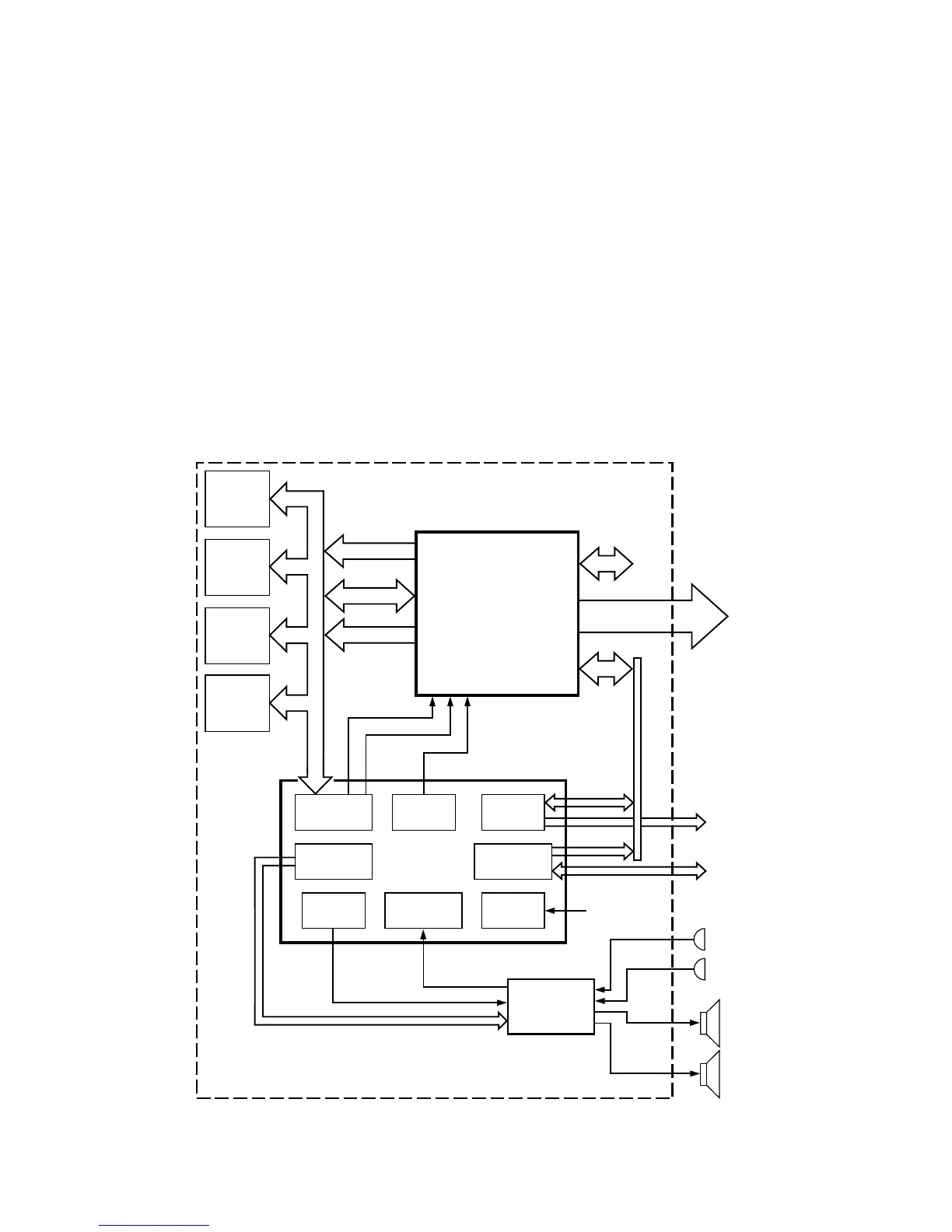-
In the transmit mode, the ADSIC (U406) provides a serial digital-to-
analog (D/A) converter. The data generated by the DSP is filtered and
reconstructed as an analog signal to present to the VCO as a
modulation signal. Both the transmit and receive data paths between
the DSP and ADSIC are through the DSP SSI port.
The only analog device in the vocoder section is the audio PA (U401).
This IC is an audio amplifier for the microphone analog input and
speaker analog output. The audio PA allows steering between the
internal and external microphone and internal and external speaker.
Steering is accomplished through four control lines provided by the
ADSIC and controlled by the DSP through the ADSIC parallel registers.
The amplified microphone signal is provided to the ADSIC, which
incorporates an analog-to-digital (A/D) converter to translate the
analog waveform to a series of data. The data is available to the DSP
through the ADSIC parallel registers. In the converse way, the DSP
writes speaker data samples to a D/A in the ADSIC, which provides an
analog speaker audio signal to the audio PA.
Figure 5 . VOCON Board - Vocoder Section
SSI
SERIAL
EXTAL
MODB
MODA
HC11/DSP
Interface
D0-D23
BUS
CONTROL
A0-A15
U405
DSP56001
SCI
SERIAL
Encryption
Interface
Host
Port
U401
Audio PA
System
Clock
Gata Array
Logic
ABACUS Rx
Interface
Tx D/A
General
Purpose I/O
Speaker
D/A
Microphone
A/D
Serial
Config.
U406
ADSIC
ABACUS
Interface
Modulation
Out
External
Microphone
Internal
Microphone
External
Speaker
Internal
Speaker
U414
8Kx24
SRAM
U404
256Kx8
FLASH
U403
8Kx24
SRAM
U402
8Kx24
SRAM
HC11
SPI
MAEPF-24338-O
