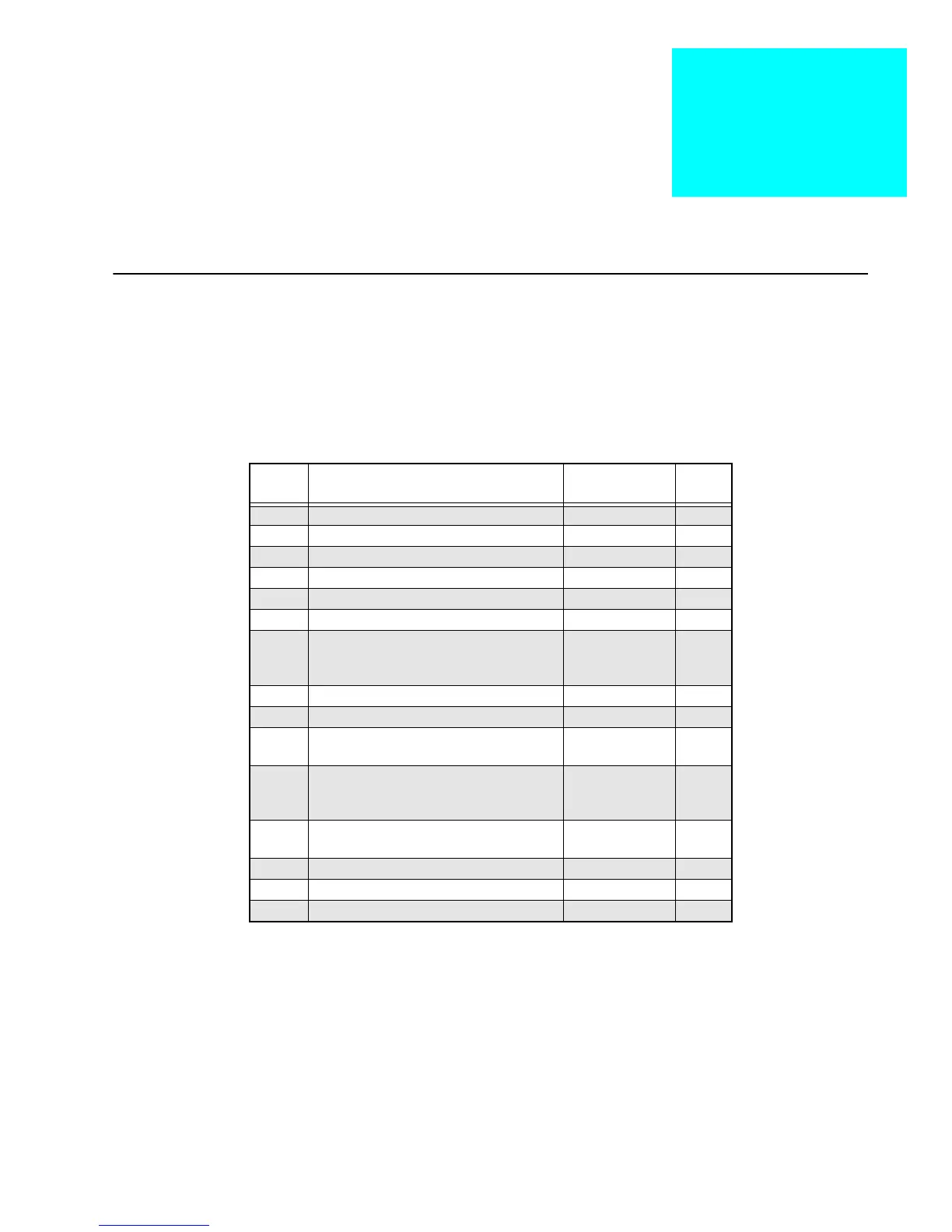-
Troubleshooting
Diagrams 12
Introduction to
This Section
This section contains troubleshooting diagrams necessary to isolate a problem to the component level.
Use these diagrams in conjunction with the theory of operation, troubleshooting procedures, charts, and
waveforms.
Table 3 . J201
VOCON Board to Universal Connector
J201
Pin #
Description To/From
UC
Pin #
1
Removed
2
n/c
3
n/c
4
LH DATA/BOOT DATA OUT U208-1 3
5
EXT MIC U411-6 4
6
SB9600 BUSY U204-J3 6
7
OPT SEL 1 U206-G3
(EXT PTT)
Q210
7
8
RS232 DATA IN U206-B2 12
9
OPT SEL2 (KEYLOAD*) U206-C6 10
10
KEYFAIL*/RTSIN* U206-J8
J801-15
9
11
SPKR COMMON U401-A3
U204-B3
J701-14
1
12
EXT SPKR U401-A5
U204-C4
2
13
OPTB+/BOOT SEL/VPP* CR201/Q21 8
14
CTSOUT* U206-B6 5
15
RS232 DATA OUT/BOOT DATA IN U206-A5 11
