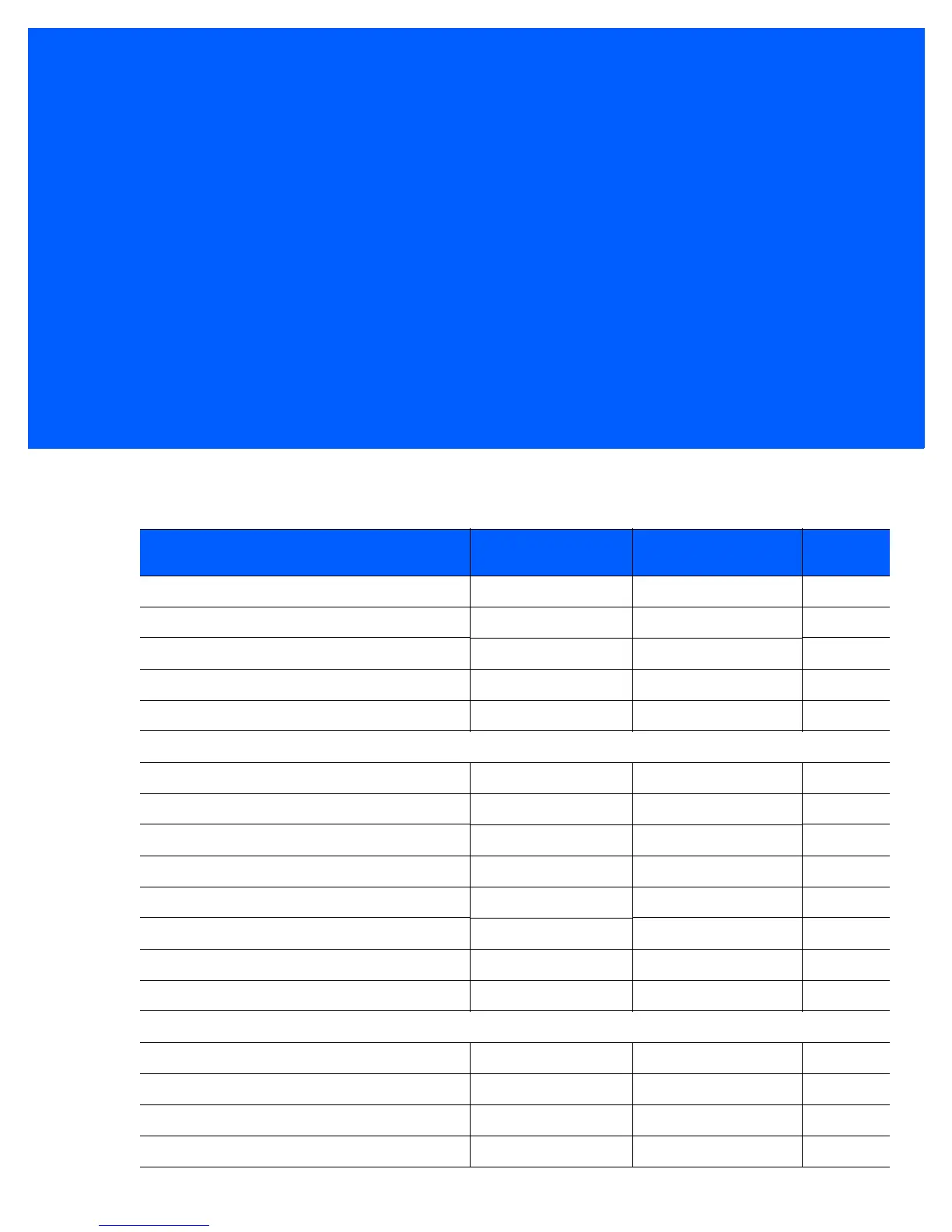APPENDIX A STANDARD DEFAULT
PARAMETERS
Table A-1
Default Table
Parameter
Parameter Number
(Hex)
Factory Default
Page
Number
Reset N/A N/A
3-4
Reset Factory Defaults N/A N/A
3-4
Set Date N/A N/A
3-5
Set Time N/A N/A
3-5
Cancel Date and Time Settings N/A N/A
3-5
Bluetooth Options
Pairing Bar Code Format N/A N/A
3-7
Bluetooth Unpair N/A N/A
3-8
Bluetooth HID Profile N/A N/A
3-8
Bluetooth Serial Port Profile (SPP) N/A N/A
3-8
Clear Data N/A N/A
3-8
Authentication N/A Disable
3-9
Encryption N/A Disable
3-9
Set HID CoD to Zero N/A Disable
3-10
User Preferences
Beeper Volume 140 High
3-12
Beeper Tone 145 Medium Frequency
3-13
Mute Beeper N/A Do Not Mute
3-13
Decode Pager Motor 613 Disable
3-14
