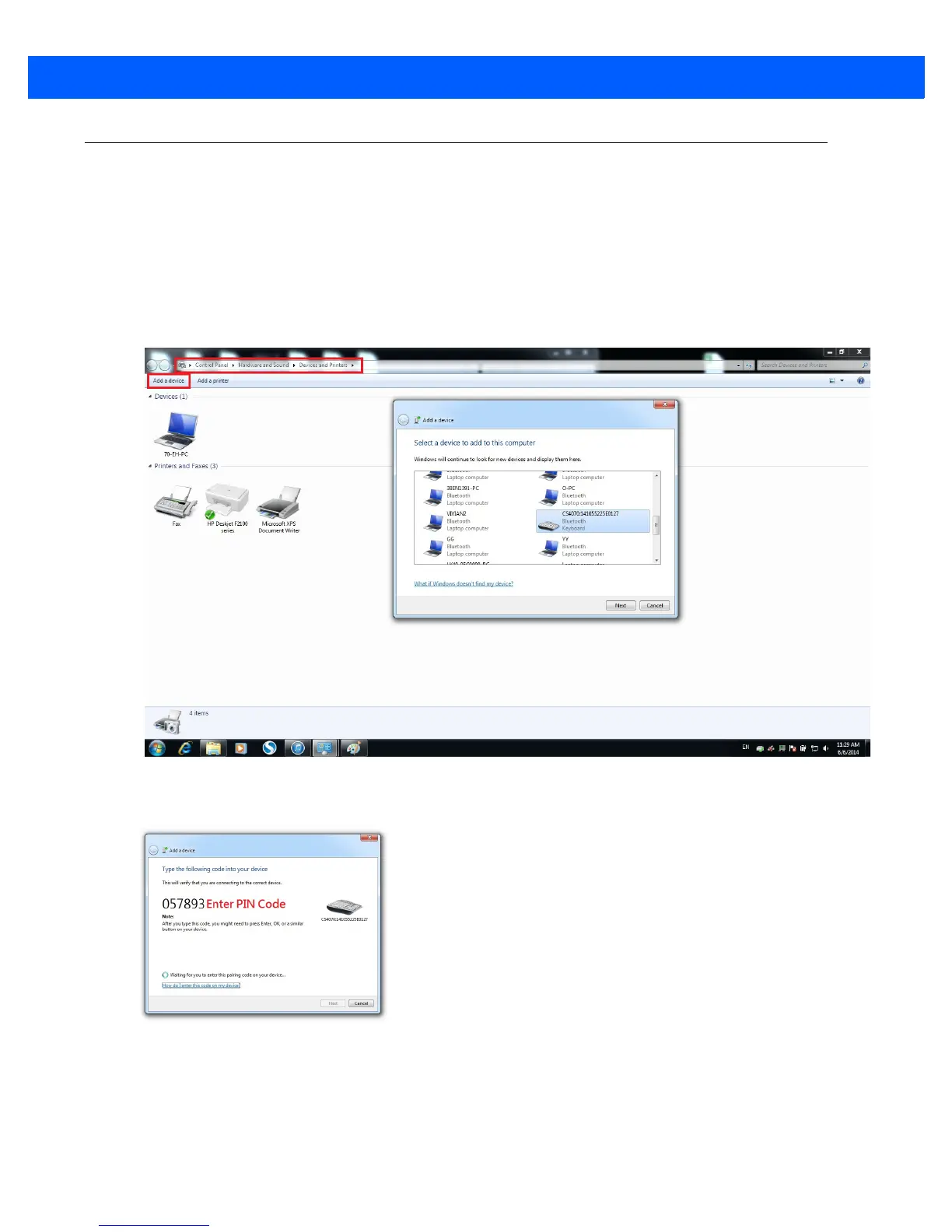Bluetooth Connection Examples C - 5
Windows 7 Pairing Example
1. Press the scan button (+) to wake the scanner.
2. Press and hold the Bluetooth button for five seconds. The scanner beeps and the Bluetooth button blinks
quickly to indicate that the scanner is discoverable by the host.
3. On the HP NB (WIN7 OS), tap the Start menu, then Devices and printers.
4. Tap Add a device. Ensure the CS4070 is discoverable in the Devices list, indicated by its model name and
serial number.
Figure C-6
Device List
5. Select the CS4070 from the list. A window prompts for a PIN generated by the HP NB (WIN7 OS).
Figure C-7
PIN Prompt
