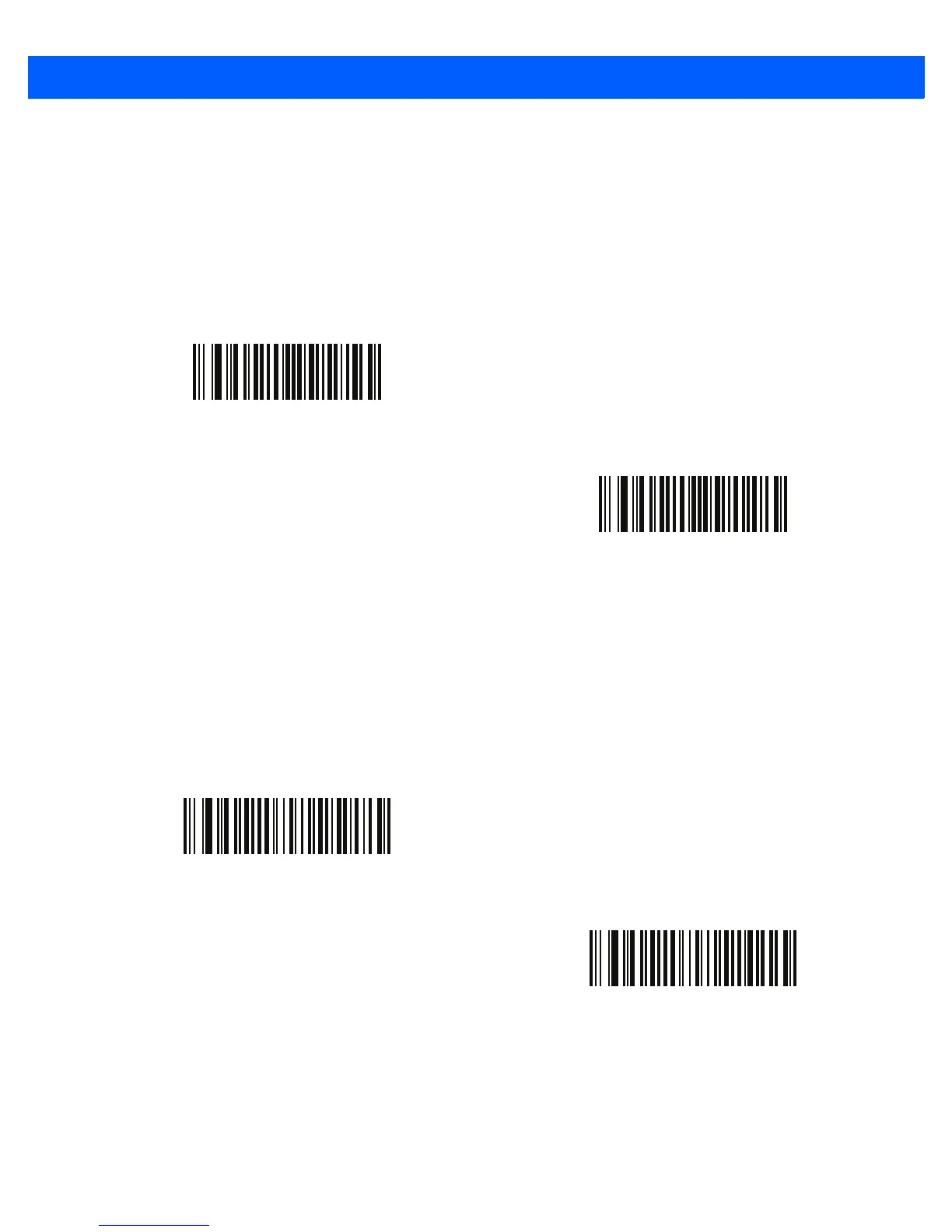User Preferences 3 - 17
Mirrored Image
Parameter # 624
Enable this to scan images in reverse, or mirrored, as if seen through a mirror. This mode is useful in
applications requiring scanning through a mirror and using symbologies that do not decode in reverse.
Enabling this mode when using snapshot, video, or video viewfinder mode transmits images as mirrored
images.
Mobile Phone/Display Mode
Parameter # 716
This mode improves bar code reading performance with target bar codes displayed on mobile phones and
electronic displays.
*Disable Mirrored Image
(0)
Enable Mirrored Image
(1)
*Disable Mobile Phone/Display Mode
(0)
Enable Mobile Phone/Display Mode
(3)
