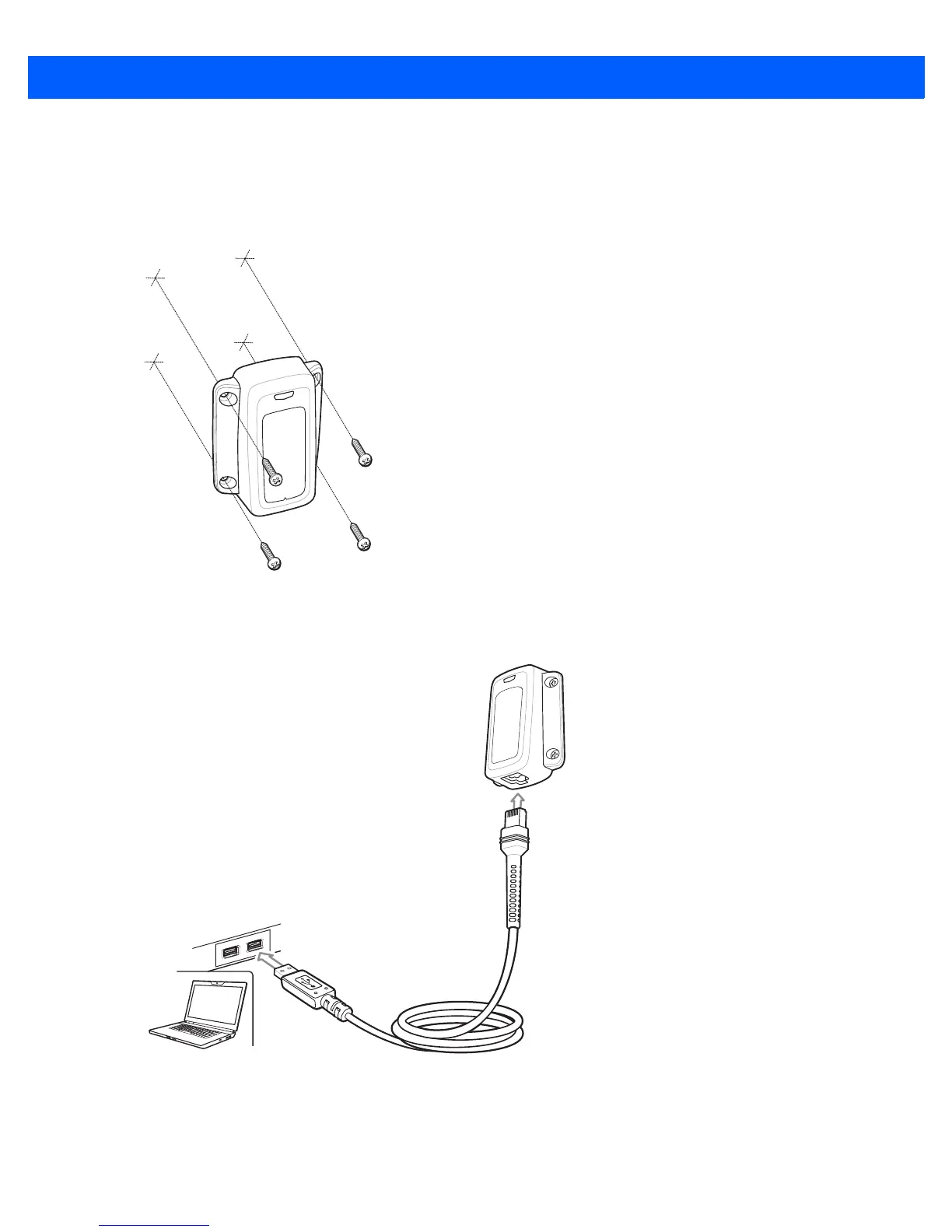Accessories B - 15
Pairing to a USB HID Device
To use the dongle to pair to a USB HID device:
1. If desired, mount the dongle to a wall [specify type of surface???] using [type of screws???] screws (not
provided).
Figure B-13
Wall Mounting Dongle
2. Connect the RJ45 cable to the dongle RJ45 port, and the other end of the cable to a USB port on the HID
device.
Figure B-14
Connecting Dongle to HID Device
3. Using the CS4070, scan the bar code on the dongle to pair the scanner with the HID device.
