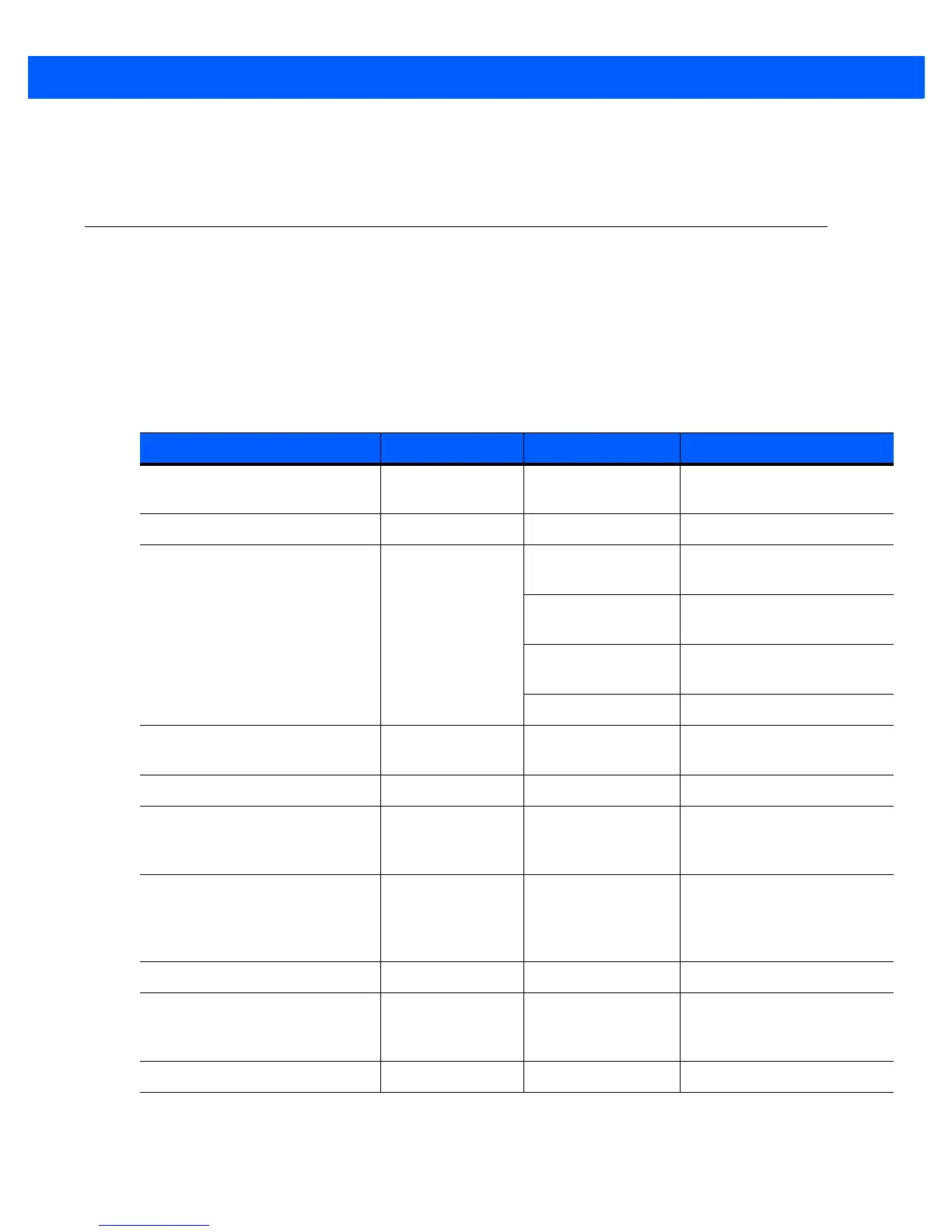Scanning 2 - 3
To manually reestablish paring when the device returns to range, press the Bluetooth LED button. Upon
Bluetooth pairing, the beeper emits a short low high beep and the Bluetooth LED starts its slow, consistent
blinking again.
User Interface Definitions
The scanner uses beeper and LED sequences to indicate various system events. Table 2-1 and Table 2-2
define these sequences and events.
LED Indications
Table 2-1
LED Indications
Function Performed User Action LED Feedback Other
Scan attempt Press scan (+)
button
Flashing green Imager on
Successful bar code scan Solid green Imager off
Battery charge status Press battery
charge button
4 green Full charge (for 8 hours at 6
scans per minute)
3 green Less than 8 hours but more
than one of operating time
2 green Less than 1 hour of operating
time
1 green ???
Delete bar code
(when in batch mode)
Press & hold
delete (-) button
Flashing amber Imager on
Successful bar code deletion Solid amber Imager off
Unsuccessful deletion - item
doesn't exist (when in batch
mode)
Solid red Imager off
Clear all bar code data
(when delete (-) button enabled)
Press & hold
delete (-) button 3
seconds past scan
time
Flashing amber Imager on
Successful clear all Solid amber Imager off
Charge scanner Connect scanner
to a host PC USB
port
Flashing amber Scanner connects in mass
storage mode, auto-run
application on PC launches
Charge complete Solid green
